- All of Microsoft
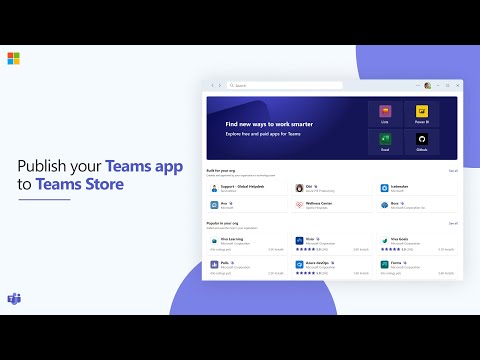
How to Publish Your App in the Microsoft Teams Store
Maximize Your Reach: Learn How to Publish Your App on Microsoft Teams Store!
Key insights
- Learn how to publish a Microsoft Teams App to the Teams Store.
- Discover the process to prepare, validate, and submit your app for review.
- Reach millions of users worldwide by publishing your app in the Microsoft Teams Store.
- Validate the technical specifications and store requirements before submission.
- Enhance user engagement and productivity by integrating your app into Microsoft Teams.
Main Topic Overview
The text discusses the procedures for developers to understand the full lifecycle of publishing an app to the Microsoft Teams Store. This involves not just the development and preparation phase but also the careful validation of the app against Microsoft's established guidelines and standards.
Successfully submitting an app to the Teams Store opens up a vast user base, as Teams is used extensively across a variety of organizations worldwide. This process ensures that the introduced applications adhere to necessary safety, functionality, and usability standards, thereby enhancing productivity and user experience.
The opportunity to publish to the Teams Store signifies a way for developers to contribute to the Microsoft ecosystem, leveraging Teams’ platform capabilities to provide solutions that extend the application's usefulness in workspace collaboration and communication.
[BEGIN HTMLDOC]
Discover how to expand the reach of your software by publishing an app to the Microsoft Teams Store. This platform allows developers worldwide to offer their products to a vast audience. Learn about the necessary steps to prepare, validate, and submit your application to this extensive distribution channel.
Preparing your application involves ensuring that it meets all the guidelines stipulated by Microsoft. This preliminary phase is critical as it prevents any hitches during the review process. App developers are encouraged to thoroughly test their applications to avoid any issues that might lead to rejection.
Validation is the next crucial step. This process verifies that your app complies with Microsoft's standards for security and functionality. An exhaustive validation ensures that your app provides a good user experience and adheres to the best practices suggested by Microsoft.
Finally, submitting your app for review is the last step. Once you complete the preparation and validation stages, you can submit your app for review. Microsoft will then evaluate your app and, if approved, it will be listed on the Teams Store, available to millions of users worldwide.
Expanding Impact Through the Microsoft Teams Store
Expanding your software's reach through the Microsoft Teams Store can incredibly boost its visibility and user base. The platform serves as a significant marketplace for developers aiming to reach enterprise clients and casual users alike, enabling applications to be accessed by a global audience quickly and efficiently.
Targeting such a wide user base necessitates strict adherence to the platform's requirements to ensure that all apps deliver optimum performance and reliability. This process benefits developers by pushing them towards best practices and elevating the quality of their software offerings.
Overall, taking the steps to publish on the Microsoft Teams Store is a worthwhile endeavor for developers seeking widespread distribution and credibility. The process, while rigorous, is intended to foster high standards and a better ecosystem for both creators and users within the digital workspace.
[END HTMLDOC]

People also ask
How to publish Teams app in Teams?
Answer: Single-tenant distribution is utilized.
How do I publish my power app to the Teams app store?
Answer: Currently, no specific method is provided in the answer.
How do I upload Microsoft Teams app?
Answer: The method involves uploading your Microsoft Teams app.
How do I add an app to MS Teams?
Answer: No specific method is provided in the answer.
Keywords
Publish Microsoft Teams App, Teams Store Submission, How to Distribute Teams App, Microsoft Teams App Development, Teams App Store Guidelines, Publish App on Teams, Microsoft Teams Application Submission, Microsoft Teams Store Optimization