- All of Microsoft

Create Stunning Newsletters with Microsoft Sway 2024
No-Faffing Managed IT Support & Cyber Security Support. Made in Yorkshire, built for the UK.
Unlock Creative Presentations with Microsoft Sway: Your Guide to Eye-Catching Newsletters & More!
Key insights
Microsoft Sway is an innovative app included with Microsoft 365 subscriptions, designed for creating newsletters, proposals, and presentations effortlessly. This tool empowers users to generate visually compelling content without requiring advanced design skills, making it ideal for various users including educators, businesses, and individuals. Microsoft Sway stands out by enabling interactive reports, personal stories, dynamic presentations, engaging newsletters, and clear documentation.
- Sway is user-friendly, allowing anyone to create beautiful content with an intuitive interface.
- It supports multimedia integration, including images, videos, GIFs, and 3D models, enhancing the visual appeal of any project.
- Sway presentations and documents are responsive, ensuring they look great on any device, from desktops to smartphones.
- The platform enables collaboration, allowing multiple users to work together in real-time.
- Content can be shared publicly or privately with a simple link, making distribution seamless and flexible.
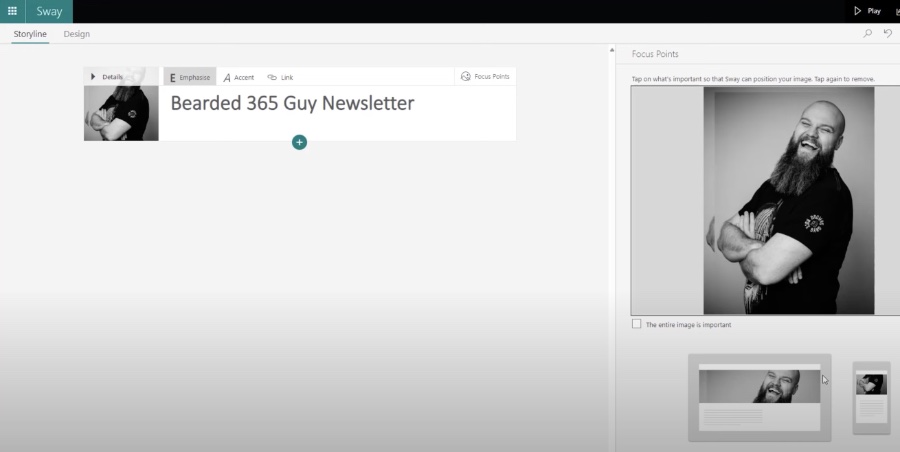
As an alternative to Microsoft Sway, users might consider Google Slides for basic presentation needs, Prezi for presentations with zooming and panning features, or Canva for projects that require a stronger emphasis on graphic design. Each of these tools offers unique features, but Sway's integrated design and multimedia capabilities make it a comprehensive choice for creating engaging and professional-looking content.
Exploring Microsoft Sway as a Creation Tool
Microsoft Sway represents a significant leap in the way presentations and newsletters are created and shared. Unlike traditional slideshow software, Sway provides a more interactive and engaging user experience. It simplifies the design process, making it accessible to those without professional design skills. Sway encourages creativity and storytelling through a mix of text, multimedia, and interactive elements, transforming how information is conveyed.
This platform is particularly useful in educational settings, where instructors can craft interactive learning materials that captivate students. Likewise, businesses find value in Sway's ability to produce interactive reports and marketing materials that stand out in a crowded digital landscape. For individuals, it offers a unique way to share personal stories or travelogues, bringing experiences to life in a visually rich format.
Furthermore, Sway's emphasis on collaboration enhances its usability, allowing teams to work together seamlessly, regardless of their location. The ability to share content quickly and securely, either with specific individuals or a broader audience, adds to its versatility. In a world where digital content is king, Microsoft Sway provides a powerful tool for anyone looking to create and share captivating content with ease.
Use Microsoft Sway to make newsletters, proposals, and presentations, it's included with your Microsoft 365 subscription. It's a tool designed for creating visually appealing content without needing extensive design skills. Follow this video guide to see how to craft a newsletter for your clients using Sway.
Microsoft Sway acts as a presentation and storytelling application, allowing the creation of interactive reports, personal stories, presentations, newsletters, and clear documentation. The app emphasizes its utility in combining text, images, videos, and other multimedia into dynamic, engaging content. It's perfect for various audiences, from businesses to educators to individuals looking to share their experiences.
Sway's key features include an easy-to-use interface requiring no design expertise, visually stunning pre-designed styles, multimedia integration, responsive design for any device, collaboration in real-time, and flexible sharing options. These features make it a solid choice for anyone looking to create engaging content quickly and effectively. Sway ensures your creations look great whether viewed on desktops or smartphones.
Its usage spans across educators creating engaging learning materials, businesses designing interactive reports and marketing materials, and individuals sharing stories or personal projects. The comparison with alternatives such as Google Slides, Prezi, and Canva highlights Sway's niche in offering a blend of design flexibility, multimedia integration, and ease of use not necessarily found in these other platforms.
This overview of Microsoft Sway explains its capabilities in creating visually engaging newsletters, presentations, and reports. The video tutorial provides a hands-on approach to using Sway, showcasing how intuitive and effective the app is for content creation and storytelling.
Exploring Microsoft Sway's Capabilities
Microsoft Sway serves as both a presentation and storytelling platform, enabling the development of content that is visually captivating without requiring extensive design skills. This summary outlines its primary applications and features.
- Interactive reports: Meld text, images, videos, and more into compelling reports.
- Personal stories: Narrate your experiences in an engaging, visually rich format.
- Presentations: Move beyond static slides to create fluid presentations viewable on any device.
- Newsletters: Craft interactive newsletters to capture your readers' attention.
- Documentation: Present complex information in a straightforward, navigable manner.
Noteworthy features of this tool include its ease of use, which removes the need for design expertise, and its ability to produce visually appealing content. You can integrate various multimedia elements, benefit from a responsive design that adapts to different devices, collaborate in real-time, and share your creations easily. This makes Sway suitable for educators, businesses, and individuals alike.
- Alternatives to Sway include Google Slides, Prezi, and Canva, each offering unique features for presentation and design needs.

People also ask
Is Microsoft Sway good for newsletters?
Sway’s design engine expertly amalgamates your content, allowing the fine-tuning of style to meet your preferences. It adjust dynamically for optimal display across devices, facilitating sharing or collaborative editing with just a simple URL.Can you create a newsletter in Sway?
With Sway, the creative possibilities are virtually limitless, enabling the crafting of diverse content ranging from reports, presentations, and newsletters to personal stories, photo albums, and visual trip reports.What is the best Microsoft program to create a newsletter?
Publisher is the optimal tool within the Microsoft suite for creating and personalizing newsletters.Can you use Sway for presentations?
Sway is ideal for crafting interactive presentations and content that stand alone without the need for a live presenter. It adeptly handles both image-intensive portfolios and text-rich reports.
Keywords
Microsoft Sway, newsletters, presentations, create, design, tutorial, productivity, software, tips, guide