- All of Microsoft
- Windows
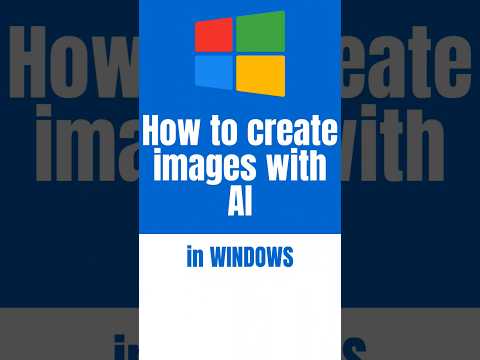
Creating AI Images with DALL-E in Windows Paint
Microsoft MVPs, YouTube Creator youtube.com/giulianodeluca, International Speaker, Technical Architect
Unlock creativity with DALL-E: Translate text to images and finesse them with Microsofts Windows Paint.
DALL-E is a revolutionary AI by OpenAI that can create images from text descriptions. This innovation marks a major leap forward in AI and machine learning. Let's explore the capabilities of DALL-E:
- Image creation from text is DALL-E's core feature, able to construct a broad array of images from various textual descriptions.
- An advanced version of the GPT model enables DALL-E to understand and generate visual content from language cues.
- The program's creativity is noted for its ability to merge concepts in new, imaginative ways.
DALL-E's uses range from helping artists to serving educational and entertainment purposes. As OpenAI works on increasing DALL-E's availability, it exemplifies the growing intersection between technology and art.
Overview of DALL-E
DALL-E from OpenAI is an impressive AI that turns text into images, pushing the envelope of AI's reach into the artistic realm. It is a showcase of what's possible when AI meets creativity, providing a tool for a myriad of uses across different sectors.
To create images with AI in Windows Paint using DALL-E, here's what you need to do:
- Obtain access to OpenAI's DALL-E, which isn't integrated with Windows Paint, but operates separately.
- Compose a precise text description for the image you envision.
- Input your description into DALL-E and let the AI do the rest.
- Download the generated image from DALL-E to your machine.
- Fire up Windows Paint on your computer.
- Upload the DALL-E produced image into Paint.
- Make any tweaks using Paint's editing tools.
- Save the final piece in the format you prefer.
Remember, while Windows Paint allows for basic editing, it doesn't have the capability to generate images using AI. You'll have to rely on DALL-E for that before bringing the image into Paint for any further modifications.
Overview of Creating AI Images in Windows Paint with DALL-E
Generating AI images in Windows Paint requires DALL-E for the AI aspect and Paint for refinement. This dual approach harnesses DALL-E's advanced image-generating AI, paired with the user-friendly editing tools of Windows Paint.
Developing Technological Artistry with AI
DALL-E's cutting-edge technology has opened a new frontier where AI and machine learning meet art. It allows users to create detailed, imaginative visuals that were once the exclusive domain of human artists. By seamlessly blending descriptions into tangible images, DALL-E has expanded the canvas for creative minds everywhere. It signifies a remarkable era where the power of AI can transform mere words into visuals, offering boundless opportunities for creativity and innovation across various sectors like education, design, and entertainment. DALL-E and similar technologies emphasize the synergetic potential of humans and AI working together to enrich the world with new forms of digital artistry and design.

Learn about How to create images using AI in Windows Paint [DALL-E]
Diving Into AI Image Generation and Editing
DALL-E, developed by OpenAI, is an artificial intelligence program that leverages the power of machine learning to create digital images from text descriptions. This opens new avenues for creative expression and digital design, introducing the intersection of technology and art in a novel way.
At its core, DALL-E employs a version of the GPT (Generative Pre-trained Transformer) model. It visualizes a wide array of descriptions, bringing to life everything from simple shapes to complex, blended concepts. These aren't just digital scribbles, each image generated by DALL-E is a unique visual representation created from linguistic input.
From an accessibility perspective, DALL-E was originally intended for a limited audience of researchers. Still, OpenAI has started broadening its user base, extending its boundaries to include the general public. Naturally, this expansion opens the doors to a broader range of applications for everybody from artists, designers, educators to entertainers.
Introduction to DALL-E
DALL-E is an advanced AI technology developed by OpenAI. It stands on a pedestal of its own due to its capability of creating images from textual inputs. The modified GPT model at its heart produces everything from realistic to imaginative depictions, thereby pushing the boundaries of digital creativity.
Creating images with DALL-E, which can then be imported to Windows Paint for editing, is relatively simple. It involves describing the intended image and inputting the description to DALL-E. Once the AI generates the image, it can be saved and opened in Windows Paint, where users can utilize basic editing tools to make any necessary adjustments.
It's essential to bear in mind, though, that despite Windows Paint being a familiar and straightforward tool for basic edits, it doesn't natively support AI-based image generation. This is why DALL-E becomes instrumental in this process.
Creating AI Images Using DALL-E and Windows Paint
Creating AI images using DALL-E and Windows Paint is a two-step process. In the initial step, DALL-E, based on your textual description, generates an image. Then, in the second phase, the image created by DALL-E gets imported to Windows Paint for any additional editing. This process interestingly merges the advanced AI image generation capabilities with the simplicity and ease of use offered by Windows Paint.
More links on about How to create images using AI in Windows Paint [DALL-E]
- How to use AI image prompts to generate art using DALL‑E
- Oct 23, 2023 — Go to Microsoft Designer. · In the text box below Start with an AI-generated image, enter a phrase to describe the kind of image you want to ...
- Use Paint Cocreator to generate AI art
- Learn how to use Paint Cocreator to generate diverse and realistic images using a powerful AI model called DALL-E.
Keywords
Create AI images, AI in Windows Paint, Using DALL-E, DALL-E tutorial, AI-generated images, How to use DALL-E, Windows Paint AI, AI art creation, DALL-E in Windows Paint, Artificial Intelligence in Paint