- All of Microsoft

Entra ID’s QR Code Sign-In: Secure, Fast Authentication Unveiled
Product Manager @ Microsoft 👉 Sign up to Entra.News my weekly newsletter on all things Microsoft Entra | Creator of cmd.ms & idPowerToys.com
Microsoft Entra ID, Entra.Chat, LinkedIn, techcommunity.microsoft.com, learn.microsoft.com
Key insights
- QR Code Sign-In is a new passwordless authentication method in Microsoft Entra ID, designed for shared devices and frontline workers. Users scan a unique QR code with their smartphone and enter a PIN, allowing fast access without typing usernames or passwords.
- This solution improves both speed and simplicity. It reduces login times, making it ideal for high-turnover workplaces like hospitals, warehouses, and the education sector.
- Security is enhanced by combining two factors: the QR code and a user-specific PIN. This approach helps prevent phishing attacks and credential theft while avoiding password fatigue.
- The setup process involves enabling the feature in Entra ID policies, meeting specific licensing requirements, configuring supported iOS or Android devices in shared mode, and issuing QR codes through the My Staff portal or APIs.
- A major benefit is that frontline managers can directly reset PINs or reissue QR codes using the My Staff portal. This reduces IT workload and supports quick problem resolution if badges are lost or forgotten.
- QR Code Sign-In, currently in public preview, sets a new standard for secure access on shared devices. It supports seamless sign-ins to apps like Teams, fits modern compliance needs, and prepares organizations for a passwordless future.
Introduction: Microsoft Entra ID's QR Code Sign-In Unveiled
Microsoft has introduced a new authentication method in Entra ID, aiming to simplify and secure access for frontline workers and users in shared device environments. In a recent YouTube video hosted by Merill Fernando, Anju Singh, Product Manager at Microsoft, discussed the details and implications of this QR Code Sign-In feature. The conversation explored not only how the technology works but also why it was developed and what challenges it intends to address.
As organizations increasingly seek passwordless solutions, this innovation could reshape authentication practices, particularly for industries where speed and ease of access are crucial. The following sections break down the core aspects of the technology, its benefits, tradeoffs, and the broader implications for workplace security.
How QR Code Sign-In Works
At its core, QR Code Sign-In is designed to make authentication both simple and secure, especially for frontline workers who often use shared devices. Instead of entering traditional usernames and passwords, users scan a unique QR code displayed on the device with their smartphone, then enter a personal PIN. This dual-step process not only speeds up access but also enhances security by requiring two factors: something the user has (the QR code) and something they know (the PIN).
Microsoft tailored this solution for environments where employees frequently switch devices—such as hospitals, warehouses, and retail stores. The system ensures that each login session is isolated, reducing the risk of data leaks between users. Additionally, QR codes and PINs can be managed through the My Staff portal or via bulk issuance using Microsoft Graph APIs, making it scalable for large organizations.
Advantages and Security Considerations
One significant advantage of QR Code Sign-In is its ability to reduce friction in the login process. By removing the need for complex passwords, frontline workers can access critical apps like Teams quickly, which is essential in fast-paced environments. Furthermore, the combination of a QR code and a PIN offers a higher level of protection against common threats such as phishing or credential theft.
However, balancing simplicity with security is always challenging. While QR codes streamline the user experience, organizations must ensure proper management of codes and PINs. For example, if a badge with a printed QR code is lost, administrators need to act swiftly to revoke or replace the credentials. Microsoft addresses this with delegated management features, allowing frontline managers to reset PINs and reissue QR codes directly, reducing reliance on IT support.
Implementation Challenges and Tradeoffs
Rolling out QR Code Sign-In requires careful planning from IT departments. First, organizations must enable the feature in the Entra ID authentication policies and ensure that devices meet compatibility requirements—namely, recent versions of iOS, iPadOS, or Android with shared device mode enabled. Licensing is another consideration, as users need specific subscriptions like Microsoft 365 F1/F3 or Entra ID P1/P2.
Moreover, while QR Code authentication reduces the burden of password resets, it introduces new workflows for managing QR codes and PINs. Training staff and frontline managers to use the My Staff portal effectively is crucial for smooth adoption. There is also the question of cost: compared to hardware security keys like FIDO, QR codes offer a more budget-friendly alternative, but they must be implemented with robust processes to maintain security.
Current Limitations and Future Outlook
Currently, the QR Code Sign-In feature is available in public preview and limited to mobile devices and tablets. Desktop support has yet to be rolled out, and integration into third-party apps may require further development. Microsoft is actively seeking feedback to refine the experience and expand its capabilities, such as supporting barcode scanners in future updates.
As organizations continue to move toward passwordless authentication, features like QR Code Sign-In represent a shift in how access is managed for frontline teams. The transition comes with tradeoffs—balancing ease of use, security, and administrative overhead—but the potential benefits for shared-device environments are significant. With ongoing improvements and community input, this method could become a new standard for secure, convenient workplace authentication.
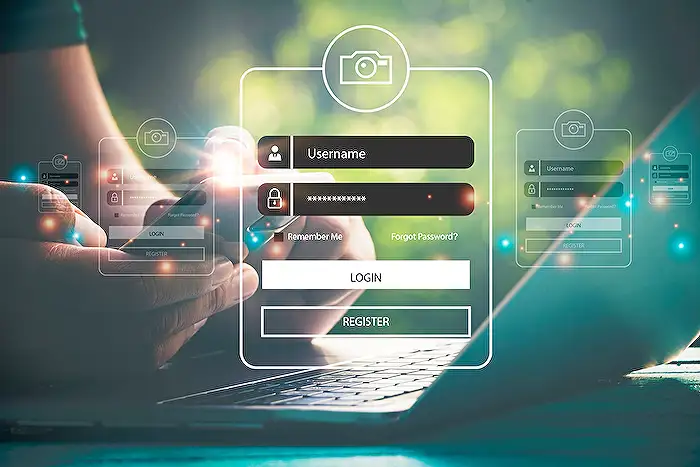
Keywords
Entra ID QR code sign-in fast authentication simple login Microsoft Entra secure access QR code security