- All of Microsoft
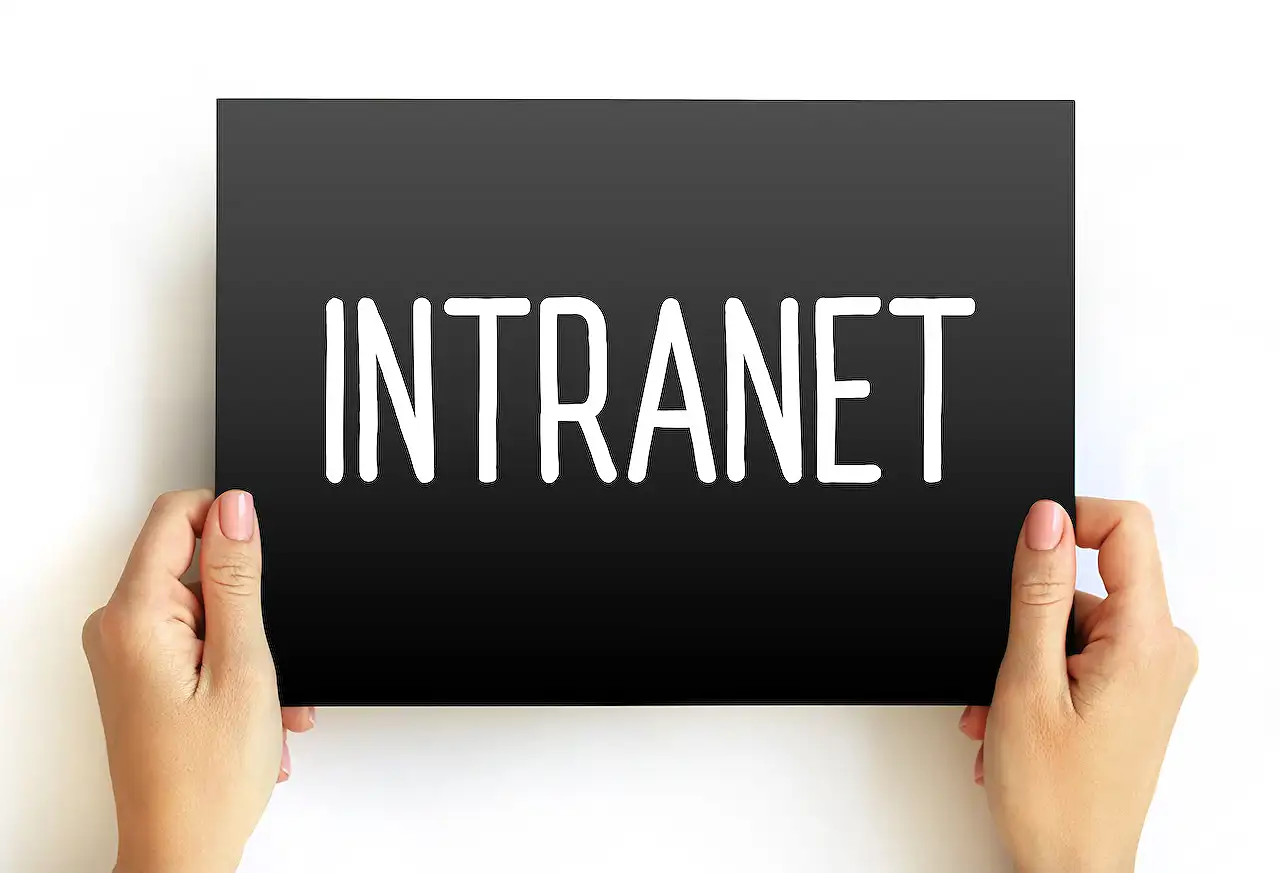
Developing My Secondary SharePoint Intranet Platform
Unlock Microsoft SharePoints ultimate potential! Expert guidance and proven solutions for seamless SharePoint Intranet adoption.
Welcome to a fascinating dive into Ellen van Aken's blog post recounting her experiences and lessons learned on the lifework of crafting her second SharePoint intranet. The project that commenced in 2015 and launched a year later serves as an insightful case study for anyone working with SharePoint or similar platforms.
Initially, Ellen's focus was managing her site collections on SharePoint 2007 on-premises. She struggled with limited storage space of 2GB per site collection, which led to her dedicating her time to limiting storage space by archiving, purging versions, and optimizing file sizes. Different business units had their own unique setup, making this process more challenging.
After multiple project proposals and with support for SP2007 poised to cease, her organization was finally approved to start a new phase. It was time to transition to SharePoint Online. Collaborating with a Microsoft partner, progress started to take shape.
Mistakes and Lessons Learned
While cultivating the new intranet, several challenges exposed areas for improvement. A significant chunk of the budget was utilized in creating a custom News function. Although a noble idea, this initiative proved to be unfinished at launch, only to find out shortly after that Microsoft was about to introduce the SharePoint News feature. This discovery led to reconsiderations on budget allocation and assessing necessity.
Another challenge was the difference in development and operations methodology. Agile methodologies were employed in the project, which proved successful during the development phase. However, traditional waterfall methodologies were still in effect for operations, causing mismatch and disruption. Similarly, custom design was another roadblock. Though initially, it seemed convenient to make the intranet resemble the corporate website, it resulted in more confusion due to the default settings of SharePoint.
From the mistakes, several valuable lessons were learned. Migration mistakes were a common pain point, but these errors prompted a review of migration practices and instigated beneficial changes. Permission settings and older content migration were two of the critical areas highlighted.
Major Successes
Despite the challenges faced, the project had significant successes. A conversion to a modern digital workplace with standalone sites and ample storage space was a critical boon. Central governance was enforced, allowing for a more streamlined operational process. Mandatory e-learning for site owners and a launch video also contributed to the success of the initiative.
To summarize, Ellen's experience serves as a valuable lesson in managing SharePoint environments. Her experiences highlight the importance of balancing customization with usability, the need for aligning development and operational methodologies, recognizing the limitations of budget allocation, and leveraging the built-in features of a platform such as SharePoint Online.
Read the full article My second SharePoint intranet
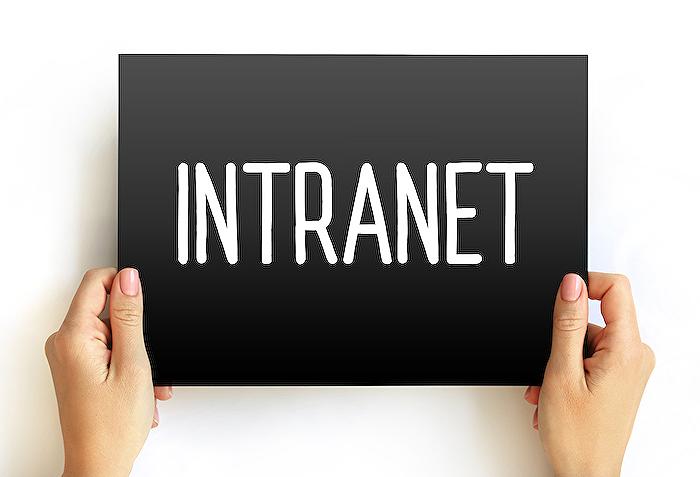
Learn about My second SharePoint intranet
The blog elucidates on the process of setting up a second intranet with SharePoint Online in 2015. This project was undertaken in a company where the first intranet system was built on SharePoint 2007 (on-premise) but had outgrown its capacity, making it a struggle to manage the storage limits. The project had highs and lows, and the text describes this journey, highlighting the benefits of SharePoint Online for creating intranets.
For individuals interested in learning more about this topic, various in-depth trainings and courses are available. Microsoft Learn, for instance, offers courses like 'Transform teamwork with Microsoft 365', which gives detailed insights into SharePoint. Other alternatives include LinkedIn Learning's 'SharePoint: Managing Large Lists' course or Pluralsight's 'Designing a SharePoint 2016 Site Collection'. These courses will empower you to design and maintain an intranet that meets the needs of various businesses within a company.
The blog discusses how the old, on-premises intranet was struggling to manage storage limits and each business within the company had its own site collection. The model was not effective and led to a disjointed system. The server-based system was eventually replaced with a cloud variant, which eliminated the storage problem. The decision to shift to the cloud was also influenced by the fact that support for SharePoint 2007 was nearing its end.
During this transition to SharePoint Online, the author highlights the struggles they encountered, offering valuable insights and lessons for those in similar situations. The blog mentions a significant mistake made during the project: allocating the majority of the budget on a custom News function, which despite being expected to function as a vital communication line, didn't deliver as expected. One of the key lessons here is to carefully consider how budgets are allocated in system redesigns and take into account the risks of customization.
- An important lesson addressed in the text is the danger of creating overly personalized, custom functions. These can turn out to be cost and time sinks, and sometimes they're unnecessarily reinventing the wheel. It's better to thoroughly explore the SharePoint Online's in-built features before investing resources in custom functions.
- Secondly, the blog points out the complications that arise when operations teams and development teams follow different methodologies. Agile development might not always align well with waterfall operations, particularly when it comes to budgeting and documentation.
Another prominent point made in the blog revolves around design customization. Drawing from their experience, the author advises against making your intranet mirror the corporate website as it creates a disconnect and can leave the intranet with an obsolete look after the website is updated. It’s vital to consider the functionality, utility, and maintenance aspects while designing templates.
The text also delves into the complexities encountered while migrating content during the switch to a new intranet system. It emphasizes the importance of meticulous planning and clear communication during such transitions to avoid errors and complications, including issues related to page templates and permissions.
Despite the challenges faced, the blog celebrates the successes the team reaped. Their efforts led to the creation of a modern web-based collaboration platform that offered plenty of storage— a significant improvement over the legacy on-premise system. With the introduction of central governance by a single ICT team, the new system permitted a unified management system. This resulted in enhanced reporting, better control over site creations, deletions, and a naming convention for easy identification.
A valuable and lasting change brought about by this new intranet system was mandatory e-Learning for Site owners. This allowed owners to fully understand the capability of their sites, yielding smooth operation and better utilization of SharePoint Online. Additionally, a memorable launch video helped successfully introduce the new intranet into the company, ushering in a new era of efficient functionality.
In conclusion, the blog offers in-depth insights into the process of transitioning from a server-based intranet system to cloud-based SharePoint Online. It highlights the challenges, mistakes, and successes encountered along the way. This will be an informative read for anyone interested in intranet systems, SharePoint technology, and project management.
More links on about My second SharePoint intranet
- My second SharePoint intranet - Ellen's Digital Workplace
- Sep 4, 2022 — This project was started in 2015 and launched in 2016. The situation The old intranet was built on SharePoint 2007 (on-prem) and bursting at ...
- Plan an intelligent SharePoint intranet
- Jul 12, 2023 — Learn about how to plan a new SharePoint intranet with focus on bringing sites online quickly and getting a return on your investment.
- Intelligent intranet overview - SharePoint in Microsoft 365
- Sep 18, 2023 — Keep employees informed and engaged by providing a shared place to securely view and collaborate on content, and to connect and communicate with ...
Keywords
SharePoint Intranet, Second SharePoint, Intranet Management, SharePoint Collaboration, Internal SharePoint, SharePoint Platform, Intranet Development, SharePoint Solutions, SharePoint Communications, Modern SharePoint Intranet