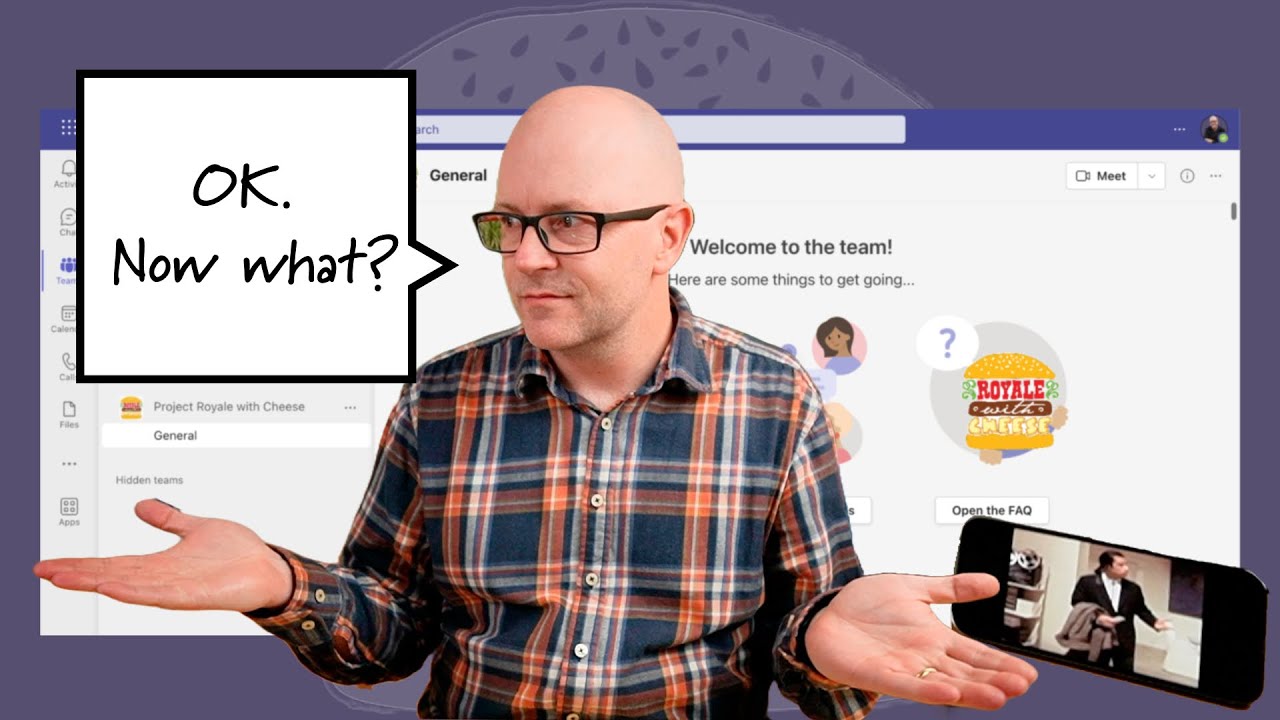- All of Microsoft
How to invide Members to Microsoft Teams the right way
Excel with Microsoft Teams: Master collaboration apps, manage work efficiently, increase productivity and optimize your experience with our expert guide.
The YouTube video, created by Darrell Webster Modern Work Mentor, takes a deep dive into how to efficiently utilize Microsoft Teams for hybrid workspaces. It primarily emphasizes the importance of adding an 'About the team' page when creating a team in Teams.
The video provides an apt timeline to break down the content:
- 0:00 About the team
- 1:32 Concepts for an About page
- 3:14 How to Add a SharePoint page tab
- and so on.
The author presents Teams as an all-in-one collaboration app, effective for maintaining a well-organized and synchronized workspace. The emphasis is given on its multitude of functionalities including chat, teams creation, calendar syncing with Outlook, and exploration of various apps to simplify, customize, and manage work.
A unique feature, Business Assist, is highlighted, which connects small businesses with Microsoft 365 advisors for technical guidance. Furthermore, the guide also underscores the Activity section where a user can view all their unread messages, replies, and notifications.
The video also provides information on how to download Teams for different platforms, including desktop, iOS, Android, or simply using the web version. Interestingly, Microsoft Teams Quick Start guide and Microsoft Teams help are mentioned as useful resources for a novice user.
The guide concludes by discussing additional auxiliary features such as subscription benefits, training courses, and security measures for devices. The importance of communities is stressed upon enabling users to ask and answer questions, give feedback, and learn from experts.
Broader Perspective
The proliferation of remote and hybrid work models has made tools like Microsoft Teams more relevant than ever. These collaboration apps not only facilitate communication within teams but also contribute to seamless project execution. The inclusive features ranging from chat to calendar sync, file sharing, make it a one-stop solution for businesses. Additionally, the resource like 'About the team' page adds a cherry on the cake by providing requisite information to new members, enhancing their onboarding experience.
Simplification, customization, and management of work along with expert advisories like Business Assist, make it a go-to solution for small businesses. Microsoft's constant endeavor in enhancing their product offerings ensuring security, user-friendliness and covering all aspects of business communications manifests in the form of the Teams application.

Learn about I was added to a team in Microsoft Teams... and I know nothing about it.
If you've recently been introduced to a group in Microsoft's collaborative platform and you're at a bit of a loss, it's high time you understood what it's all about. Setting up groups in the collaboration app and adding members without instructions can leave you feeling lost. To alleviate this, it's crucial to set up an 'About the team' page.
This video provides a timeline of content, including guidance on creating an About page, adding a SharePoint page tab, ideas for content for the Home page, and simple yet effective features like Quick links and Events. This digital teamwork solution is designed with hybrid work in mind, ensuring everyone on your team stays in the loop and connected, no matter their location.
Small business advisors can offer technical expertise with Business Assist, ensuring that the digital collaboration tool works optimally for everyone in your organization. The application not only helps you and your team connect seamlessly but also offers a variety of features:
- Chat - Connect with individuals or groups about work, projects, or casual topics.
- Groups - Consolidate people and work in focused spaces with conversations and files by creating a group and channels.
- Calendar - Coordinate with people before, during, and post-meetings - making preparation and follow-ups easy to locate. The calendar on this collaboration tool syncs with your Outlook one.
- Apps - Find familiar apps and discover new ones to streamline, customize, and manage your workflow.
Quick tips include catching up on all your unread messages, @mentions, replies, and more under Activity. The Search box assists in finding and filtering specific items or people, taking quick actions, and launching apps. Get started by downloading the online platform for desktop, iOS, or Android, or opt for using it on the web at https://teams.microsoft.com.
If you're in need of more guidance, a range of resources are available. The collaboration tool's help feature and Quick Start guide are at your disposal. If you're seeking more, explore the subscription benefits, browse training courses, learn how to secure your device, and more. Engage with communities that enable you to ask and answer questions, provide feedback, and interact with experienced experts.
Understanding a collaborative platform such as this is crucial in today's hybrid work environment. Fortunately, a wealth of resources and support is available to maximize the benefits of this digital teamwork solution.
More links on about I was added to a team in Microsoft Teams... and I know nothing about it.
- I was added in a teams group and I'm unable to see the ...
- May 24, 2023 — Hi Team, This issue is not being solved or there is no good answers in internet. Firstly I don't know my teams icon is not visible.
- You have been added to a team in Microsoft Teams
- Jul 1, 2023 — Hello,. After 31-May-2023, my colleague and I are no longer receiving emails from Microsoft Teams stating that we have been added to a team ...
Keywords
Microsoft Teams, added to team, learn Microsoft Teams, Teams tutorial, understanding Microsoft Teams, Teams guidance, new to Microsoft Teams, Teams beginner, Microsoft Teams basics, manage MS Teams.