- All of Microsoft
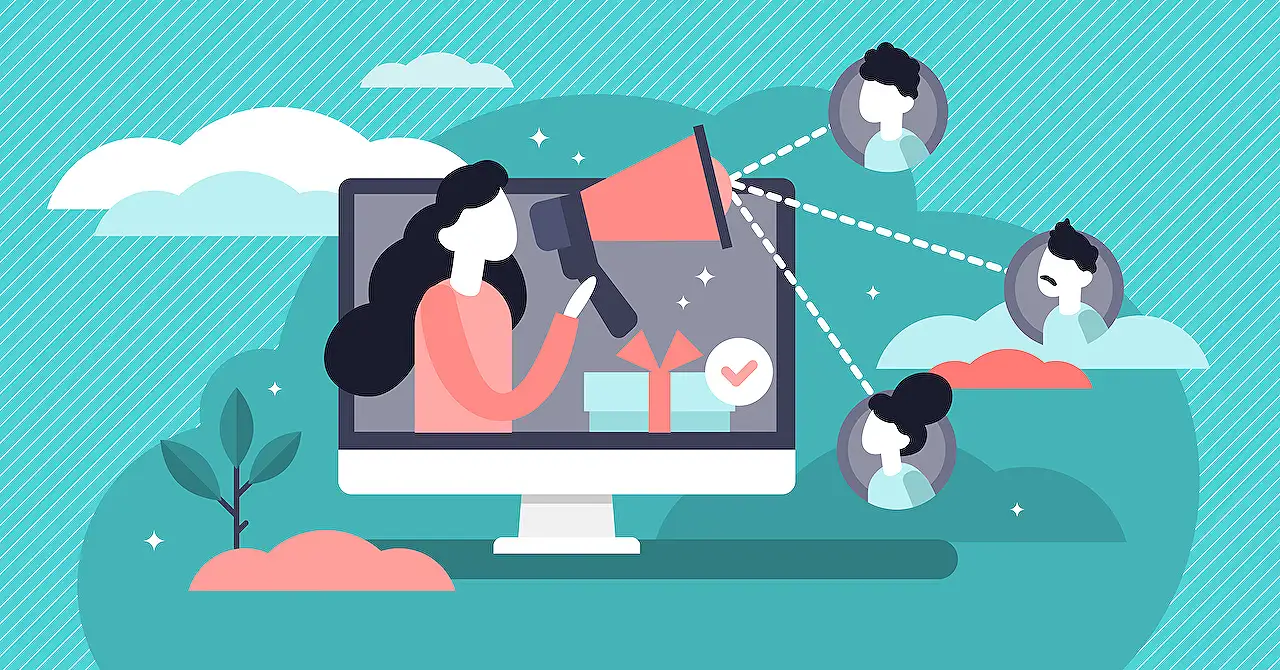
Comparing New Model-Driven Apps: Features & Expert Thoughts
Explore my expert review & comparison of Microsofts new look-and-feel model-driven apps as introduced in Power Platform 2023 Release Wave 1.
The blog revisits Power Platform 2023 Release Wave 1's announcement Model-Driven App's new look-and-feel. It now offers a refreshed UI for Model-Driven Applications, based on Microsoft's Fluent UI Framework.
Last year, UI of these applications improved. However, this year's enhancement transcends the previous. This time, myriad elements such as commands, headers, navigation and grid views received modifications. The write-up detailed the steps to activate this new UI and shed light on the initial noticeable changes.
Distinguished changes included the sudden disappearance of the original theme colors and many elements getting the floating effect with white space around them. Productive usage of space decreased due to the shadows and modifications in controls. The blog had also made a comparison for each UI element and shared some interesting take on it.
A point by point analysis of the blog post leads to a thorough understanding of the changes for each feature. Primarily, it talks about how one can activate the app's new look on an app basis, impacting only that specific application, unlike the way themes are usually configured in the environment.
- When you play the app, you immediately notice a few features. For instance, original theme colors are gone.
- Many elements now seem to float, and there is white space around them, leading to less efficient space usage.
- App's controls look different, hence, will take some getting used to. The presence of shadows is another noticeable change.
Deeper into the blog, the aspects of navigation, grid view, form analyzes features like command-bar, header, tab-content, sub-grids, etc. Explorative reasoning leads to a deeper understanding of their upgrades. For instance, the command bar doesn't look much different, but now it floats. An exception was the share button showcasing the primary color.
Lastly, a sneak peek has been given 'under the hood', suggesting the workings tied to the HTML and CSS. The blog finishes off with the writer's anticipation about the prospect of creating their theme and the convenience of having a dark mode.
A Glimpse into Model-Driven Apps
Model-Driven Apps offer a radical way to design and develop applications by simplifying the process significantly. In the core, they consist of Microsoft's Fluent UI Framework which provides a consistent, innovative experience for applications like Microsoft Office Suite (Word, Excel, PowerPoint, etc.).
This gives them a uniform look and also enhance usability across applications. Every facet from navigation to tabs has been updated from controls to colors. The exciting part is how these adjustments are made on a specific app level and not universally, offering users a chance to experiment and learn.
Read the full article New look-and-feel model-driven apps: A comparison and my thoughts
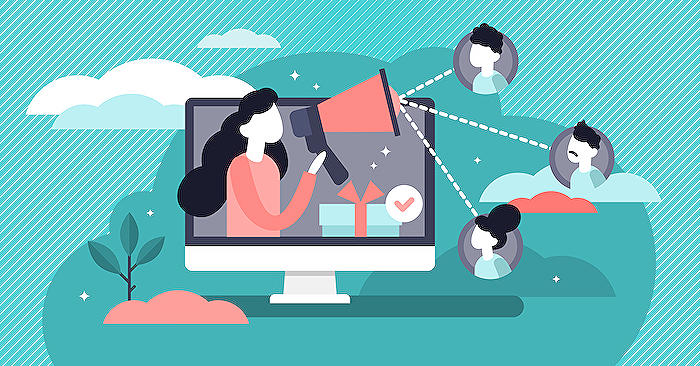
Learn about New look-and-feel model-driven apps: A comparison and my thoughts
The recent announcement of the new look-and-feel for Model-Driven Apps within the Power Platform 2023 Release Wave 1 has piqued the interest of many developers and power users alike. This blog post provides a detailed comparison and insightful thoughts on this new aesthetic and functionality. The key takeaways include a fresh user interface (UI) design built on Microsoft's Fluent UI Framework and the ability to activate this new look on a per-app basis.
This instructional content provides a walkthrough of the modernized elements such as controls, command bar, header, navigation, and grid views. With insights backed by a first-hand experience, noteworthy changes include floating elements, added white space, and a whole new feel to many familiar components.
Upon activation, users will take notice of the original theme colors disappearance, a multitude of shadows, different control appearances needing some period for adjustment, and a sense of floating with additional white space around various elements.
Platform-based applications take into account the navigation features, which are comparably similar but now include a slight inner shadow creating the illusion of a step back relative to selected content. Also shedding light on the newly floating command bars and details views in the new view page.
For users wanting a more in-depth understanding, the post goes into specifics about the form, addressing changes made to the command bar, header, and tab content, offering comparison snapshots and commentary on each change. Noteworthy is the noticeable enhancements to editable controls, resulting in a more comprehensible user experience (UX).
Further under review are the subgrids, which appear to receive less attention in this update. Relative to the discussion was the ‘Under The Hood’ section, attracting tech-savvy individuals interested in the breakdown of HTML, CSS and potential indications for the future. The highlight was the discovery of about 300 CSS variables within the style tag, potentially defining the theme.
Lastly, the blog shares anticipation for the capability of personal theme creation and the excitement around the possibility of a dark mode that adjusts based on system preferences. It encourages readers to try the new design themselves and provide feedback through a community forum post to engage in a productive conversation about the new Model-Driven App UI.
Please note that this is information in the preview phase, and the usage in production environment is not recommended yet.
More links on about New look-and-feel model-driven apps: A comparison and my thoughts
- New look-and-feel model-driven apps - Power Thomas
- Feb 5, 2023 — Fluent UI, Model-driven apps. One response to “New look-and-feel model-driven apps: A comparison and my thoughts”. Nishant Rana says: 6 ...
- New look-and-feel model-driven apps: A comparison ...
- Feb 6, 2023 — In this blog post, I will make a comparison for each element and share my thoughts on it. How to activate · What stands… View original post ...
- New look-and-feel model-driven apps
- Feb 6, 2023 — New look-and-feel model-driven apps: A comparison and my thoughts ... I am referring to the new look-and-feel for Model-driven Apps. Last year, I ...
Keywords
model-driven apps, new look-and-feel, app comparison, thoughts on model-driven apps, new app models, model-driven app features, app development trends, innovative model-driven apps, improved model-driven apps, model-driven app analysis