- All of Microsoft
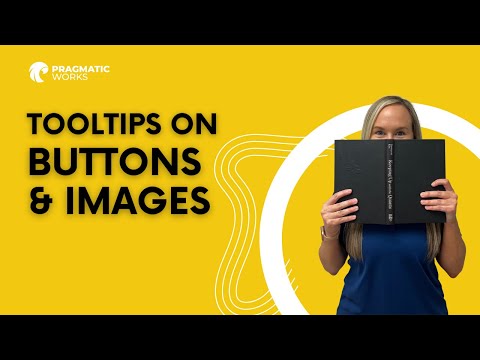
PowerBI Tooltips with Buttons & Images
Interested in learning how you can use custom tooltips to enhance your reports? Be sure to check out our new series on custom tooltips! In this video, Angelica
Interested in learning how you can use custom tooltips to enhance your reports? Be sure to check out our new series on custom tooltips! In this video, Angelica will show you how to create a custom tooltip that will appear when you hover over a button or image.
PowerBI Tooltips with Buttons & Images is a feature within the PowerBI software that allows users to create visuals that include images and buttons in the tooltip. This feature allows users to add additional information to their visuals, such as additional images, data, or other visuals that are relevant to the main visual. Tooltips with buttons and images can also be used to create interactive visuals for users to interact with. This feature can be used to create more engaging visuals that can help users better understand and interact with their data.
USA Icon
Free Icons:
Vector Icons and Stickers - PNG, SVG, EPS, PSD and CSS
More links on about Power Platform/Power BI
Sep 2, 2018 — Yes, wrong place. Right now you are looking at the options under Type which is the wrong place to look. Under Action you have: Type, Bookmark, and Tooltip which ...
May 4, 2022 — 5. Add this info page as a tooltip for the card visual containing the info button. To do this, you'll need to select your card visual, ...
Jan 19, 2023 — Create your info button · Create a new page in your report , go to the Page Information setting and turn on “Allow use as tooltip” · Create your ...
May 1, 2020 — The solution I found was to create a table with a field that had one row, containing a question mark. (Or in your case, an exclamation point.) ...