- All of Microsoft
- Microsoft 365

Backup Solutions for SharePoint & Exchange Online: Microsoft 365
Software Development Redmond, Washington
Microsoft announces entry into Microsoft 365 backup market with products for SharePoint Online, OneDrive, and Exchange coming in Q4 2023.
Microsoft recently announced its entry into the Microsoft 365 backup market during the Microsoft Inspire partner conference. The company plans to debut with a public preview of a Microsoft 365 Backup product for SharePoint Online, OneDrive for Business, and Exchange Online in the last quarter of 2023.
In addition, Microsoft also plans to launch a public preview of its Microsoft 365 Archive product. This product aims to move "inactive or aging" SharePoint Online data from "hot" (online) storage to cold storage, providing an option to "automate scaled mass archiving by running PowerShell scripts".
Microsoft's entry into the backup market is a welcome development, given its unique advantages, as well as potential disadvantages in the competitive backup market.
At the Microsoft Inspire partner conference, Microsoft announced its debut into the Microsoft 365 backup market, planning to preview a Microsoft 365 Backup product for SharePoint Online, OneDrive for Business, and Exchange Online in Q4 2023. They also intend to introduce a Microsoft 365 Archive product for "inactive or ageing" SharePoint Online data.
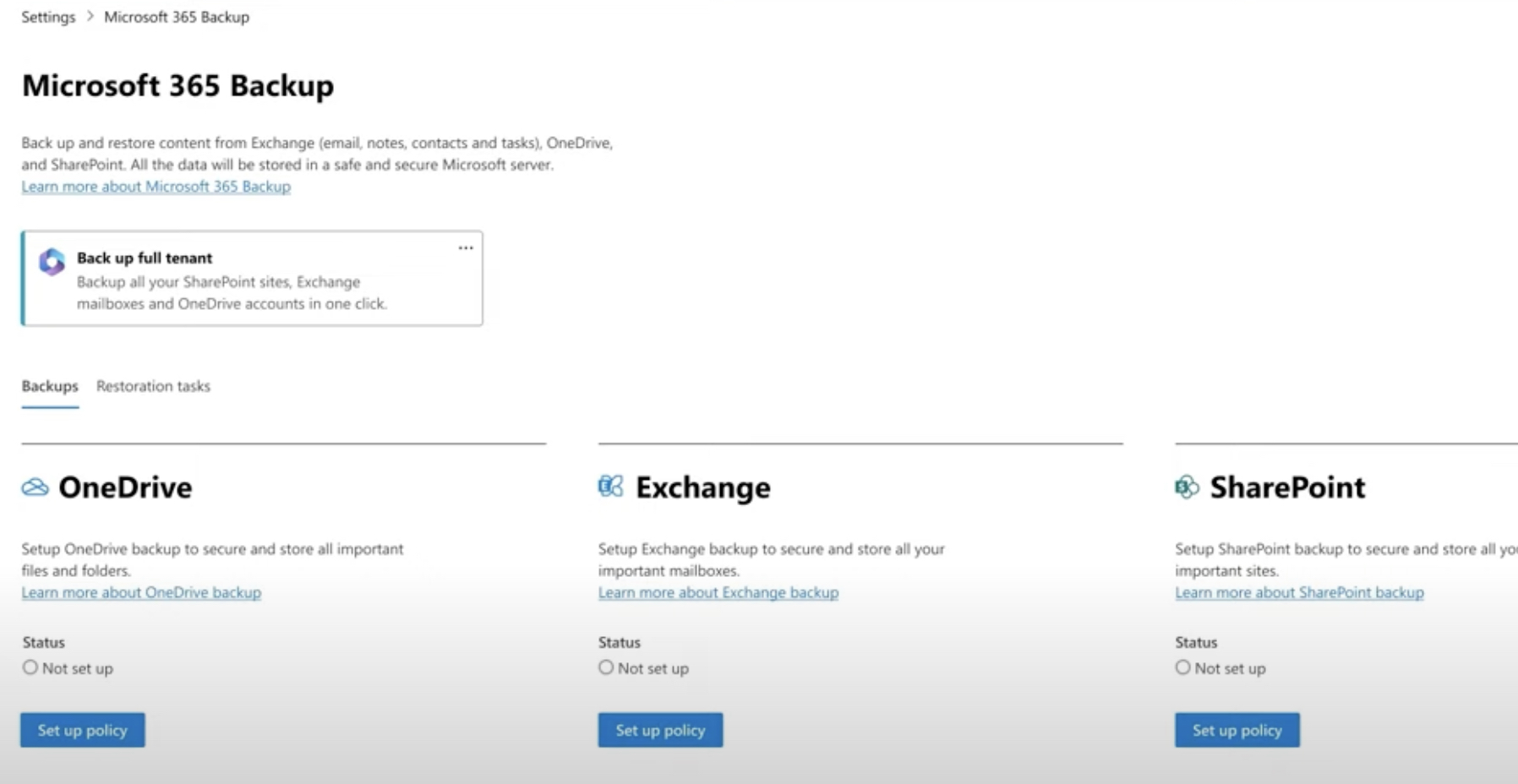
- Entry into the Microsoft 365 backup market
- Public preview of Microsoft 365 Backup product for SharePoint Online, OneDrive for Business, and Exchange Online
- Launch of Microsoft 365 Archive product for moving inactive SharePoint Online data to cold storage
- Option to automate scaled mass archiving through PowerShell scripts
- Unique advantages and potential disadvantages in the competitive backup market
More About the Main Topic
Microsoft's foray into the backup market signals a new competitive phase for the tech giant. By extending its services to include Microsoft 365 backup solutions, Microsoft is making a strategic move to consolidate its hold within the SharePoint Online, OneDrive for Business, and Exchange Online spaces. The addition of an automated archiving solution further underscores its commitment to providing comprehensive solutions to its users. However, like any enterprise, it will face challenges - the key will be in navigating these hurdles while leveraging its unique strengths.

Learn about Microsoft 365 Backup
Microsoft is entering the Microsoft 365 backup market with a public preview of a Microsoft 365 Backup product for SharePoint Online, OneDrive for Business, and Exchange Online planned for the last quarter of 2023. At the same time, Microsoft plans to deliver a public preview of a Microsoft 365 Archive product to move “inactive or ageing” SharePoint Online data from “hot” (online) storage to cold storage. Microsoft 365 Backup and Microsoft 365 Archive provide ways to protect and store data in Microsoft 365, allowing users to have more control over their data.
Microsoft 365 Backup will allow users to take automated backups of their data, preserving content in the event of accidental deletion, malicious attacks, or other data loss events. It will also allow users to restore data to a previous state. Microsoft 365 Archive provides a tool for users to move less active content to cold storage, allowing them to free up space in their SharePoint Online sites.
Both Microsoft 365 Backup and Microsoft 365 Archive are designed to help users protect their data, as well as provide them with more control over their data. Microsoft has some advantages when it comes to these products, such as the ability to use PowerShell scripts to automate archiving, as well as its deep integration with Microsoft 365. However, it will also face competition from existing solutions in the market.
Overall, Microsoft 365 Backup and Microsoft 365 Archive provide users with powerful tools to protect and store their data in Microsoft 365. These products will give users more control over their data, as well as provide them with a way to free up space in their SharePoint Online sites.
More links on about Microsoft 365 Backup for SharePoint Online and Exchange Online (Soon)
- Backup Office 365 data with Veeam Backup for Microsoft 365
- Veeam® Backup for Microsoft 365 eliminates the risk of losing access and control over your Office 365 data, including Exchange Online, SharePoint Online, ...
- Microsoft 365 Backup and Recovery
- Rapidly recover data across Exchange Online, OneDrive, SharePoint, and Teams. Learn More.
- Microsoft Microsoft 365 Backup and Recovery
- Broaden your backup and recovery plan to include purpose-built protection for Microsoft Exchange Online, SharePoint Online, and OneDrive for Business.
- How to Back Up and Recover Microsoft Office 365 ...
- 12 steps
- SharePoint Online & OneDrive Backup solution
- Create backup copies of SharePoint Online and OneDrive for Business data in your Office 365 organization and restore it whenever you need it.
- Microsoft 365 Backup & Recovery
- It backups your Microsoft 365 data with Exchange Online, SharePoint Online, OneDrive and Microsoft Teams. With Unlimited retention space and an unrestricted ...
- Microsoft to Deliver Syntex Backup Service for Exchange ...
- Nov 15, 2022 — Microsoft plans to deliver a new Pay As You Go backup and restore service as part of their Syntex content management suite.
- Microsoft 365 Backup & Recovery
- Learn about Microsoft 365 backup by Commvault, delivering the best in backup, recovery, archiving, search & discovery for Microsoft 365.
Keywords
Microsoft 365 Backup, Microsoft 365 Archive, Microsoft Inspire, PowerShell Scripts, Cold Storage