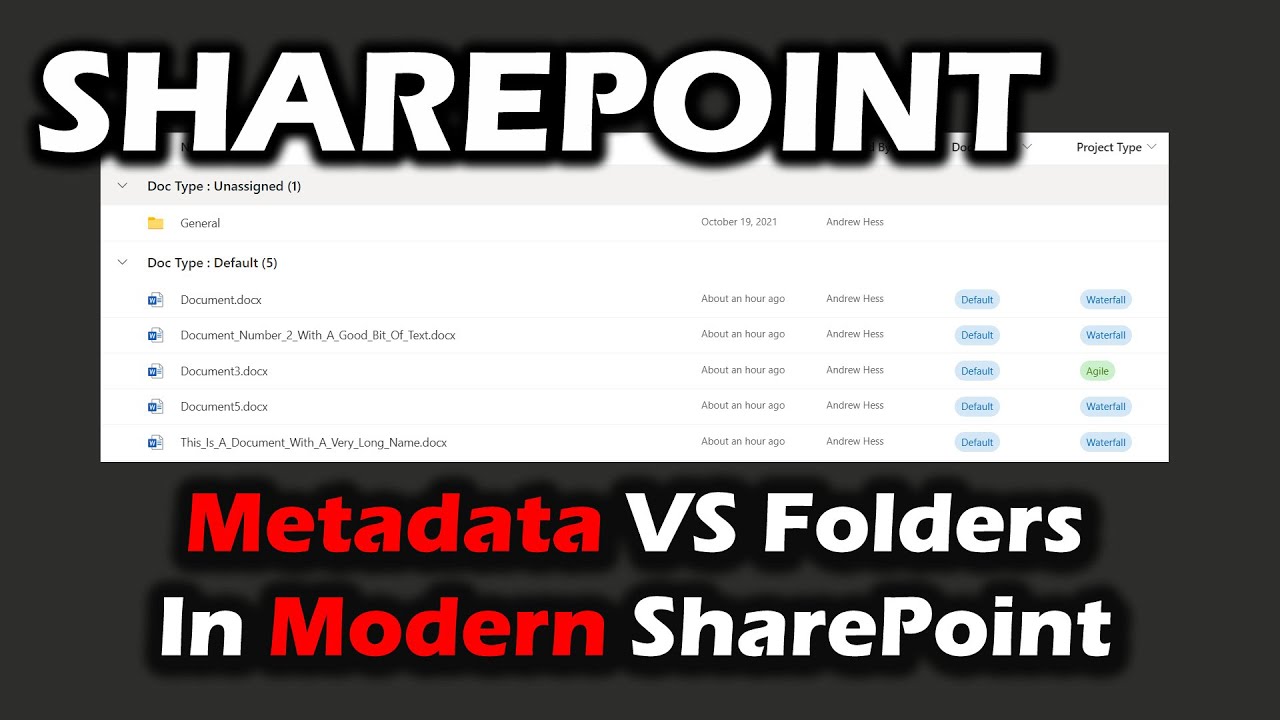- All of Microsoft
Should you use Metadata Vs Folders in Modern SharePoint?
That dreaded question for all the SharePoint experts out there. Should you use metadata or folders? Metadata and folders are both methods for organizing and man
Metadata and folders are both organizational tools that can be used in modern SharePoint. Metadata is data about data, such as tags, categories, or labels assigned to content in a document library. It can be used to organize and store content in a way that is easier to search and filter compared to folders. Metadata can also be used to define characteristics of the content and to group files based on those characteristics.
Folders are a traditional way of organizing documents in SharePoint. Folders can be used to organize files in a hierarchical structure and can make it easier to find documents. However, folders can be difficult to search and filter, and they can become unorganized if not managed properly.
Using both metadata and folders in modern SharePoint can be beneficial. Metadata can be used to quickly search and filter documents, while folders can help to create a hierarchical structure for organizing documents. This can help to ensure that documents are easily accessible and well organized.
That dreaded question for all the SharePoint experts out there. Should you use metadata or folders?
Metadata and folders are both methods for organizing and managing content in SharePoint. While they can both be useful, they have some important differences that you should be aware of when deciding which approach to use.
Folders are a traditional way of organizing content in SharePoint. They provide a hierarchical structure for organizing documents and other content, similar to how you might organize files in a file system on your computer. You can create folders within folders, and move documents around as needed. However, using folders can lead to some challenges.
More links on about Power Platform/Power Apps
Search finds content in folders or not - but assumes you know what you are looking for. Metadata is great for discovery - when you don't know what you don't ...
Apr 5, 2017 — Clients often ask us why we recommend using metadata over managing folders and subfolders in a SharePoint document library.
Metadata Pros. Allows for easy filtering/grouping/sorting by metadata on-the-fly *; Microsoft Flow logic can leverage metadata *; You can ...
Jun 21, 2015 — Folders vs. Metadata is an endless debate in SharePoint world. ... You can even download it from SlideShare, if you wish. Enjoy!