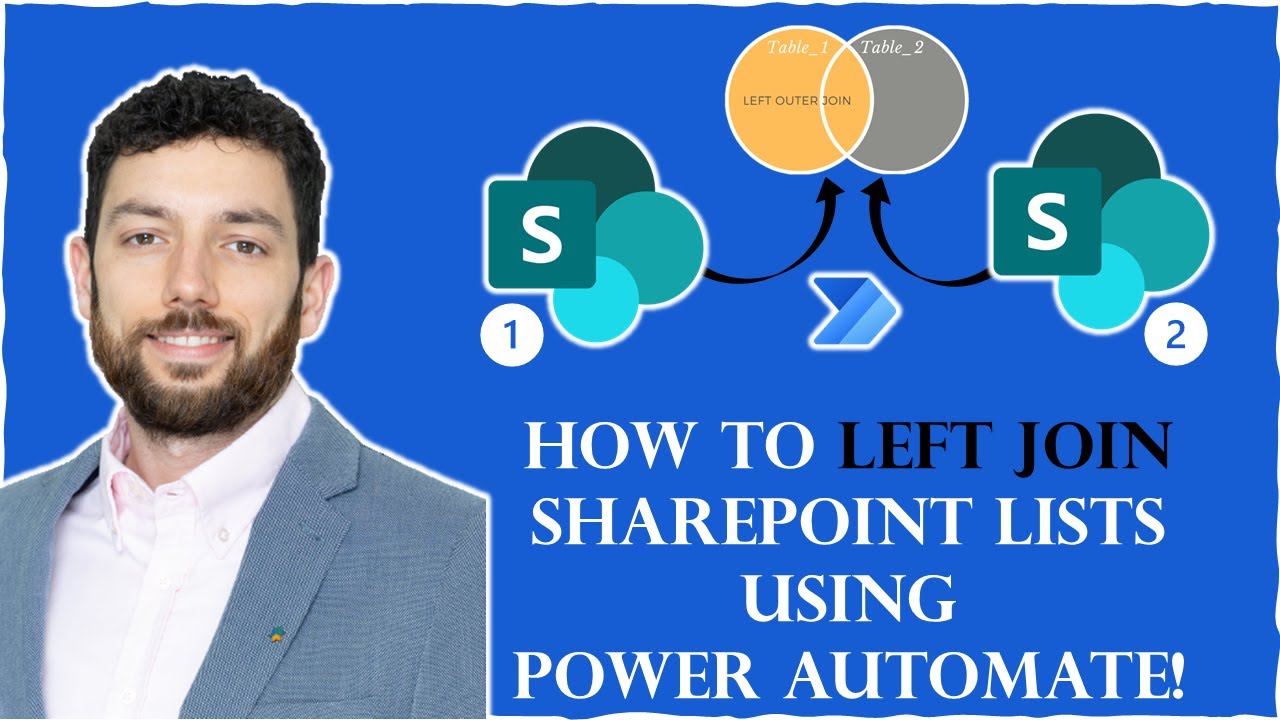- All of Microsoft
How to ⟕ Left Join SharePoint Lists?
In this video, I will show you how to filter a SharePoint List by another SharePoint List. In this showcase, we have one #sharepointonline list with some school
In this video, I will show you how to filter a SharePoint List by another
SharePoint List. In this showcase, we have on SharePoint list with some schools listed and another with some teachers and their school IDs. With the help of a Power Automate will get all the items from the first list (Schools) and save them in an array variable. Then we will grab all items from the second list (Teachers) with their SchoolID column = ID from the School list.
Left Join allows you to combine information from two SharePoint lists into one. It is a type of join that returns all the rows from the left list, and only those matching records from the right list. This can be useful when creating reports or combining data from multiple sources.
More links on about Microsoft 365
Hi, I am wondering if it is possible to do like a left join on 2 SharePoint lists? I have 2 SharePoint lists, one is the main one and the ...
Mar 28, 2013 — I have 2 lists in SharePoint 2010. First List E lists all locations. In the second list H I use first E list as lookup for Location. Every month ...
First of all Power Pivot it's not what I do best, so this are my conclusions to solve the issue. All 1:2 connections bring all information ...
Nov 29, 2022 — Each Input has a dropdown list of its fields. ... Left Outer Join, Contains all records from the Left input including the records that ...