- All of Microsoft

Step-by-Step Guide to Enable Microsoft Loop App in Microsoft 365
Software Development Redmond, Washington
Boost your teams collaboration with Microsoft Loop App. Embrace remote work seamlessly & thrive in hybrid environments. Step-by-step guide.
The blog post is a comprehensive guide on how to enable Microsoft's new application, Loop, in your Microsoft 365 tenant. As organizations continue to evolve in these unprecedented times, there's a pressing need for modern tools that can accommodate flexible work settings. Microsoft Loop is designed to meet these needs, enabling teams to think, plan, and create together, regardless of the physical distances separating members.
It offers an innovative co-creation experience by bringing together teams, content, and tasks across multiple tools and devices. It combines a powerful and flexible canvas with movable components across Microsoft 365 apps. They've recently announced the public preview of the Loop app. To use it during this stage, an IT administrator needs to follow the stated steps to enable this experience for users in their organizations.
Microsoft Loop enhances collaboration, especially in remote and hybrid environments. It allows teams to create and share Loop components, portable content pieces that sync across various platforms like Microsoft Teams, Outlook, Word for the web, Whiteboard, and the Loop app itself. These components always stay up-to-date, independent of where they're shared and can be edited by your teams directly from those applications.
Let's dive into a step-by-step guide on how you can enable the Loop app:
- Create an optional Microsoft 365 group for your organization if you wish to provide specific users access during public preview.
- Log into the Microsoft 365 Apps admin center to create a Cloud Policy configuration enabling the Loop app.
- Wait for the policy to propagate before logging in to use Loop.
- Manage access to products, features, and shared resources using Microsoft 365 groups or create a new one following the given steps.
- Create a new policy in your tenant via the Microsoft 365 Apps admin center.
- Select the scope of the policy, either for every user or specified users within a group.
- Search for the Loop app policy, "Create and view Loop workspaces in Loop."
- Change the configuration setting to enabled.
- Review, save or update your settings, and now you can sign in and use Loop.
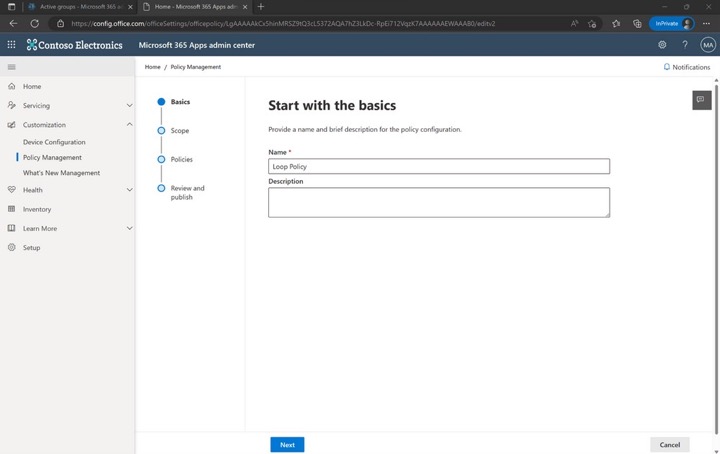
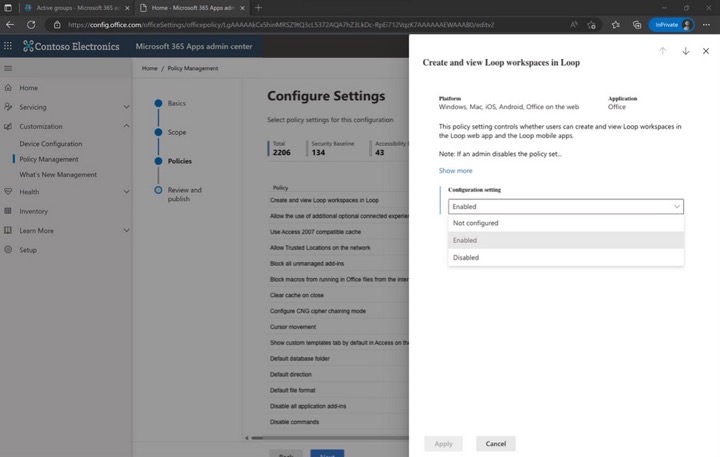
Read the full article Enabling Microsoft Loop App in Your Microsoft 365 Tenant: A Step-by-Step Guide
Learn about Enabling Microsoft Loop App in Your Microsoft 365 Tenant: A Step-by-Step Guide
The blog post provides a detailed step-by-step guideline on how to enable Microsoft's latest app, the Loop app, in one's Microsoft 365 Tenant. The Microsoft Loop is a unique co-creation tool designed to facilitate a modern working environment where teams can collaborate and accomplish tasks efficiently across various devices and spaces.
Following recent developments, Microsoft Loop has entered Public Preview. This means that IT Administrators need to manually opt-in to allow users to experience it. The blog post emphasizes the transformative power of Loop, which enables seamless collaboration, especially in remote and hybrid environments.
One of the distinguishing features of Loop is its ability for users to create and share Loop components; these are portable content pieces that synchronize across different Microsoft 365 apps like Microsoft Teams, Outlook, Word for the web, Whiteboard, and of course, the Loop app itself. Despite where these components are shared, they always remain updated, and teams can edit them directly from the applications they're housed in.
- Microsoft Loop is not limited to just establishing a unified workspace
- It's also a powerful tool that enables teams to plan, think, and create together through its flexible canvas
You can learn more about the app's functionalities and benefits through various resources provided in the blog. Among these resources include the announcement blog and Loop admin settings documentation, which are complemented by a screen-by-screen guidance offered in a Microsoft Learn article.
The text brings out the essence of Microsoft Loop as a tool targeted at the modern workplace, aiming to refine the way teams interact with their tools, devices, tasks, and each other. As such, knowing the app's functionalities and how to enable it within an organization's Microsoft 365 Tenant would be an invaluable asset for individuals, especially IT Administrators, seeking to improve their teams' collaborative efficiency.
To learn more about Microsoft Loop, you can follow the provided links to read the announcement blog and Loop admin settings documentation. Moreover, following a training course on Microsoft 365 and its accompanying apps, including Loop, would be fascinating to delve more into this topic.
More links on about Enabling Microsoft Loop App in Your Microsoft 365 Tenant: A Step-by-Step Guide
- Learn how to enable the Microsoft Loop app, now in Public ...
- Mar 22, 2023 — Sign into the Microsoft 365 Apps admin center and create a Cloud Policy configuration, scoped to the Microsoft 365 group mentioned above, or to ...
- Complete Guide to Enable Microsoft Loop App
- Apr 5, 2023 — Learn how to enable Microsoft Loop app to collaborate seamlessly with team members and streamline your workflow.
- Enabling Microsoft Loop App in Your Microsoft...
- Mar 23, 2023 — Enabling Microsoft Loop App in Your Microsoft 365 Tenant: A Step-by-Step Guide · Revamp your technology solutions with our exclusive Microsoft ...
- Get your organization ready for Microsoft Loop: A step-by- ...
- Mar 23, 2023 — Loop functionality in Teams · Go to the Microsoft 365 admin center. · Under Admin centers, select SharePoint. · Select Policies > Sharing, and ...
- Microsoft Loop - What you need to know and How to use it
- Mar 7, 2023 — Enable the Loop App · Open config.office.com · Expand Customization and select Policy Management · Click on Create to create a new policy (or edit ...
- How to Enable Microsoft Loop in Office 365 - Fikayo Adepoju
- In this video, I go through the steps required in setting up and security group and an Office 365 policy to make Loop available to selected users within your ...
- Microsoft Loop to Become Enabled By Default for More ...
- Aug 21, 2023 — Starting in late September, Microsoft plans to begin enabling the Loop app with workspaces by default for Microsoft 365 Business Standard/ ...
- Using the Loop App
- Mar 27, 2023 — Go to https://loop.microsoft.com/ and sign in to create Loop workspaces, pages, and components. Loop is a browser app (I used Edge for testing ...
Keywords
Microsoft Loop application guide, Microsoft Loop use in Microsoft 365, Enabling Microsoft Loop, Microsoft Loop remote collaboration, Microsoft 365 Loop features