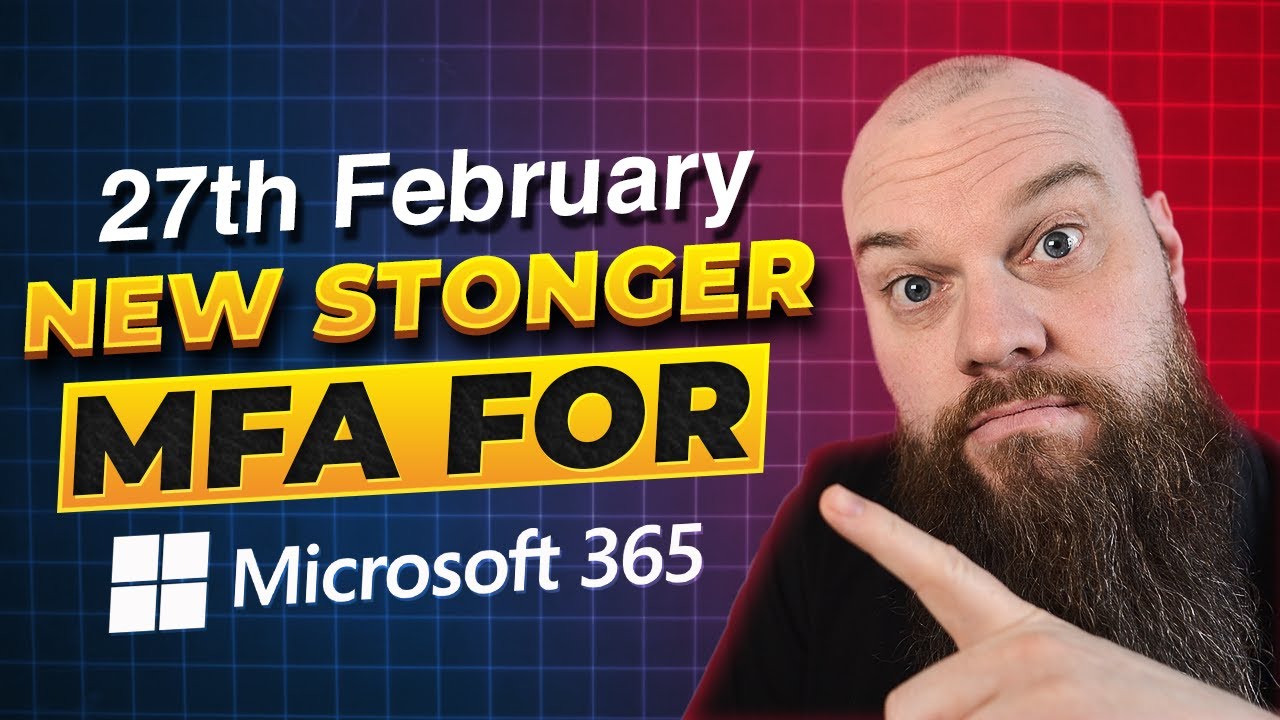- All of Microsoft
The New Stronger MFA for Microsoft 365: Number Matching
Are you using Microsoft 365 to its fullest potential? Are you getting the most from your investment? It's time to supercharge your Microsoft 365
Are you using Microsoft 365 to its fullest potential? Are you getting the most from your investment? It's time to supercharge your Microsoft 365 and your business.
The New Stronger MFA for Microsoft 365: Number Matching is a feature of the new Microsoft Multi-Factor Authentication (MFA) that strengthens your security by requiring users to enter a unique code generated from an authenticator app or sent via text message.
This additional layer of security helps protect you against malicious actors who may have access to your username and password but not the second factor. The number matching process requires users to type in a code provided by their authenticator app, which must match the one displayed on their device before they can gain access to their account. This extra step makes it more difficult for attackers to gain access since they would need both the user’s credentials and physical control of their device in order to authenticate successfully.
More links on about Microsoft 365
Number matching is a key security upgrade to traditional second factor notifications in Microsoft Authenticator. We will remove the admin controls and enforce ...
Nov 22, 2022 — Number matching is the solution to this problem. To enable number matching, log in to Azure AD. Navigate to Security > Authentication methods.
Although number matching is not as strong as phishing-resistant MFA, it is one of the best interim mitigation for organizations who may not immediately be able ...