- All of Microsoft
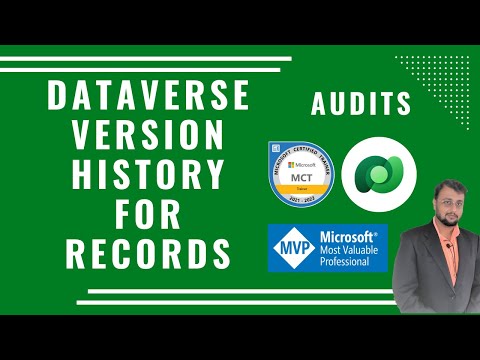
Version History in Dataverse for Table Records
Microsoft MVP (Business Application & Data Platform) | Microsoft Certified Trainer (MCT) | Microsoft SharePoint & Power Platform Practice Lead | Power BI Specialist | Blogger | YouTuber | Trainer
Welcome to one more exciting tip and trick related to Dataverse
Welcome to one more exciting tip and trick related to Dataverse. This video will teach us how to enable version history for Dataverse table records. We all know that SharePoint comes up with a default Version History. But how about Dataverse?
In Dataverse, if we need version history then we need to turn on the Auditing feature from Admin Center. Once we enable the feature we can turn on Audit changes data in dataverse table. To check the Audit History we need to create one model-driven app. From that model-driven app, we can check the history of each record!
Key Takeaways:
Dataverse table Audit History
Dataverse table auditing
Version History for Dataverse table
Audit table in dataverse
Chapters:
00:00 Start
01:06 Open Admin Center
02:16 Enable Auditing from Dataverse Table
02:35 Audit changes to its data
02:50 Check Audit History
03:35 Create Model Driven App to view Audit History
04:39 Check Version History for Dataverse Table
More about Audit
Auditing overview
Dataverse auditing provides capabilities to meet the external and internal auditing, compliance, security, and governance policies that are common to many enterprises.
https://learn.microsoft.com/en-us/power-apps/developer/data-platform/auditing/overview