- All of Microsoft

Microsoft Teams Latest Updates Preview: Comprehensive Review
Software Development Redmond, Washington
Get a comprehensive review on the latest preview updates for new Microsoft Teams for optimal business communication.
Microsoft has announced the commencement of an all-new, advanced preview version of their Teams desktop app for Windows with certain cutting-edge features. Grounded in user feedback, the new Teams app promises a faster, simpler, and more adaptable user experience, which enhances productivity.
Embedded with a fast-track mechanism, the new Teams app launches itself and facilitates meeting invitations with a speed that is double than before. It ensures efficient system resource utilization by consuming lesser memory, nearly 50% less to be precise. It is also designed for multiple collaborations across organizations and caters to users managing various work or school accounts at the same time. An optimal notification system is incorporated within all accounts, irrespective of which one the user is operating at a particular point in time.
The new Teams app has worked extensively in the sphere of IT management, while also ensuring data security. To keep our app users latched onto our servers, we have significantly invested into revamping the entire Teams platform. The goal is to create an app that is twice as fast as the previous ones and uses only half of the system resources.
Teams has decided to prioritize user interactions, thereby optimizing navigation. A user, on an average, switches their chats, channels, or activities ten thousand times in a month. By reducing wait times and lowering shimmering effects, the new Teams ensures efficient app response to user actions. This change empowers the user with a quick access to relevant information.
Independent Benchmarking Test Results
Teams partnered with an independent benchmarking firm called GigaOm, and tested the new as well as the classic Teams on three different laptops. The performance tests indicated interesting findings with respect to the speed and performance of the newly introduced Teams.
- Installation speed up to 3X faster,
- App launch speed up to 2X faster,
- Join meetings up to 2X faster,
- Switch chats/channels up to 1.7X faster,
- Consume up to 50% less memory,
- Consume up to 70% less disk space.
The inclusion of real-time notifications that operate across different accounts or organizations eliminates the need for frequent logging in and logging out, thereby ensuring unhindered workflow. More information about Teams allows smooth engagement between the users across different platforms.
The management experience with Teams is cohesive and the complexity of user experience is reduced to a great extent. Also, to protect against cyber threats, advanced security measures have been implemented.
Available currently for its commercial users on Windows, the new Teams app is set to be launched for a broader range of customers, including Education, Government Clouds, and platforms like Mac, VDI, and Web, later this year. For the mobile app users, the new Teams app is more focused on architectural updates.
We cherish user feedback on the new features and functionalities as they continue to evolve. We are enthusiastic to hear from you -- our valued user and help us shape the future of Teams.
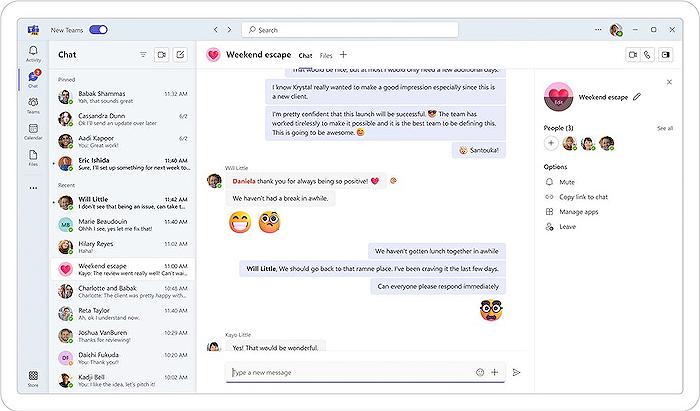
Learn about Latest Preview Updates for New Microsoft Teams - Comprehensive Review
Learning about the latest advancement in collaborative workplace technology, specifically the new Microsoft Teams desktop app, is a current and interesting topic. The app is essential software utilized in various workplaces and academic institutions, so understanding its functionality is crucial.
The subject is quite comprehensive, encompassing user experience improvements, performance upgrades, multi-account collaboration optimizations, IT management enhancements, and cybersecurity advancements.
To learn more about this topic, you could consider various avenues. For hands-on experience and interactive learning, online training courses such as LinkedIn Learning's 'Master Microsoft Teams' or Coursera's 'Transitioning to the new Teams' could be helpful.
Microsoft's official website is a credible source of information as it provides regular updates, blogs, and announcements about their products. There are also articles and videos available online that contain reviews and tutorials about the application's features. These sources would ensure a comprehendible understanding of the latest features and how to use them effectively.
When learning about this topic, it's essential to focus on the primary elements: the app's enhanced speed (which is up to twice as fast), the increased efficiency of resource utilization (saves up to 50% less memory), and multi-account collaboration provisions.
Another critical subject within this topic is improved IT management, which streamlines Teams desktop application distribution while removing user installation related complexities. This feature also enables administrators to apply Intune, an app management tool, facilitating regular updates and more straightforward deployment.
The new Microsoft collaboration tool also guarantees better cybersecurity by implementing advanced security measures like Trusted Types and a stricter Content Security Policy. By studying these specifics, one should get a well-rounded understanding of the topic.
Tech forums and user communities can also be beneficial, as they allow you to engage in discussions, raise queries, and gather additional insights from experienced users. Participating in these platforms will provide unique, user-based knowledge and may clarify potential doubts.
Finally, direct interaction with the application is another productive way to learn. By applying for the preview program or using the 'Try the new Teams' toggle if it's available to you, you can directly experience the upgrades and new features. This method ensures a more personal understanding of the new Teams application.
- To preview the new Teams experience today:
- Open the Teams desktop app on your Windows machine.
- Select the 'Try the new Teams' toggle situated at the top left corner of the Teams app.
Remember, user feedback plays a pivotal role in the continued development and success of this collaboration tool. Therefore, ensuring to provide your thoughts and suggestions to create a more refined application is always encouraged.
In conclusion, there are several resources available to learn more about the updated Teams application. From online courses and tech communities to hands-on experiences, all these options provide comprehensive knowledge about this latest collaboration tool.
More links on about Latest Preview Updates for New Microsoft Teams - Comprehensive Review
- What's new in Microsoft Teams
- Get the latest info on new features for Microsoft Teams with these regularly updated release notes ... Review smarter, not harder, with intelligent meeting recap ...
- The new Microsoft Teams desktop client
- 7 days ago — New Teams availability New Teams is available for Windows and Mac. Now in public preview: VDI: Public preview starts October 5, 2023.
- New Microsoft Teams
- The new Microsoft Teams. The release of the new Microsoft Teams app was reimagined from the ground up for a faster, simpler, and more flexible experience.
Keywords
Microsoft Teams Preview, Latest Microsoft Teams updates, Teams advanced review, Comprehensive Review Microsoft Teams, Microsoft Teams features, Microsoft Teams new updates, Microsoft Teams appraisal, Review New Microsoft Teams, Teams update preview, Preview Updates Microsoft Teams.