All Content
- All of Microsoft
Timespan
explore our new search
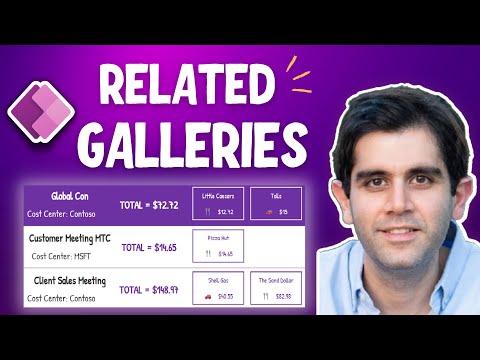
Power Apps
Mar 13, 2023 1:00 PM
Power Apps Related Galleries
by HubSite 365 about Reza Dorrani
Principal Program Manager at Microsoft Power CAT Team | Power Platform Content Creator
In this Power Apps tutorial video, I will showcase how to create related galleries in PowerApps with SharePoint List Relationships via Lookup column
In this Power Apps tutorial video, I will showcase how to create related galleries in PowerApps with SharePoint List Relationships via Lookup column and Dataverse Table Relationships.
We will create connected galleries using Filter Function (Filter Power Apps Gallery based on another Gallery), create Nested Galleries using Vertical Gallery and Horizontal Gallery & leverage the power of Flexible Height Gallery to showcase list and Table Relationships.
Power Apps Connected Galleries to showcase SharePoint list - SharePoint list relationship, SharePoint document library to SharePoint list relationship and Dataverse Table relationships.
Table of Contents:
- 00:00 - Introduction to Power Apps Nested Galleries with data source
- Relationships
- 00:38 - SharePoint List Relationships
- 02:08 - Filter Gallery with Selected Item of related Gallery
- 04:57 - SharePoint Document Library and List Relationship
- 05:47 -Power Apps Related Galleries (Document Library and List connections)
- 09:38 - Microsoft Dataverse Table Relationships
- 10:43 - Working with Dataverse Table Relationships in Canvas PowerApps
- 11:45 - How to Create Nested Galleries in Power Apps
- 12:06 - How to create Flexible Height Gallery in nested scenario with examples
- 16:07 - Subscribe to Reza Dorrani channel