All Content
- All of Microsoft
Timespan
explore our new search
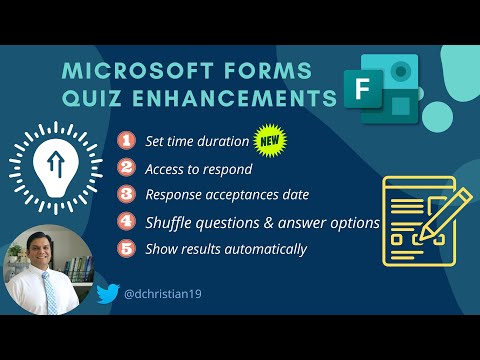
Forms
Dec 7, 2022 12:00 AM
Microsoft Forms Quiz Enhancements
by HubSite 365 about Daniel Christian [MVP]
Lead Infrastructure Engineer / Vice President | Microsoft MCT & MVP | Speaker & Blogger
Hey Everyone, In this video we'll take a closer look at all the features available to enhance the quiz option available
Hey Everyone,
In this video we'll take a closer look at all the features available to enhance the quiz option available in Microsoft Forms. We'll build a quiz that has a series of questions that need to be completed in a designated amount of time and see how it works.
The feature we will focus on are:
- Set time duration
- Access to respond
- a. Record name
- b. Only one response per person
- Set total options for multiple answers
- Shuffle questions
- a. All questions vs Lock questions
- Ranking order
- Show results automatically
Table of contents
Introduction 0:00
Setting up your quiz 00:41
Set time duration 01:35
Shuffle questions 02:08
Adding themes 04:27
Add an image for a question 04:47
Shuffle options in an answer 06:05
Ranking order 08:48
Review the settings 11:38
- Lock questions 12:45
Final testing 13:26
Conclusion 15:32
Helpful link(s)
Convert a Word or PDF quiz into Microsoft Forms:
https://www.youtube.com/watch?v=EENc2JaQnw8&t=0s