- All of Microsoft
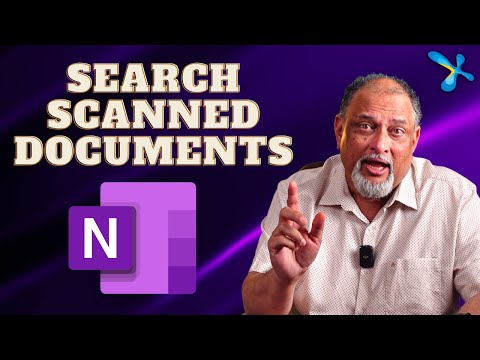
Search Text From Scanned Documents | OneNote | Efficiency 365
What you do if you want to search for a specific word in a scanned document? This is the most common problem and the solution to it lies in an unlikely place
What you do if you want to search for a specific word in a scanned document? This is the most common problem and the solution to it lies in an unlikely place ‘OneNote’. Learn how to do it!
Search Text From Scanned Documents is a feature in OneNote that allows you to search for text within scanned documents. It uses optical character recognition (OCR) technology to recognize the text in an image, and then make it searchable.
This feature helps improve efficiency when working with digital documents, as it eliminates the need to manually read through long documents or images to find specific information. With this tool, you can quickly locate relevant content from any scanned document without having to scroll through pages of text. Additionally, Efficiency 365 provides additional features such as automated scanning and indexing of scanned documents which further enhances productivity gains from using Search Text From Scanned Documents.
More links on about Microsoft 365
10 key moments in this video
Jan 5, 2014 — Using OneNote to search a scanned document ... Choose File – Print – Send to OneNote (The version number ). Choose the desired notebook. For ...
Right-click any of the images, and then do one of the following: Click Copy Text from this Page of the Printout to copy text from only the currently selected ...
OneNote OCR, or called Microsoft's cloud optical character recognition service, can get the job done in a fraction of the time. Microsoft OneNote OCR is quite ...