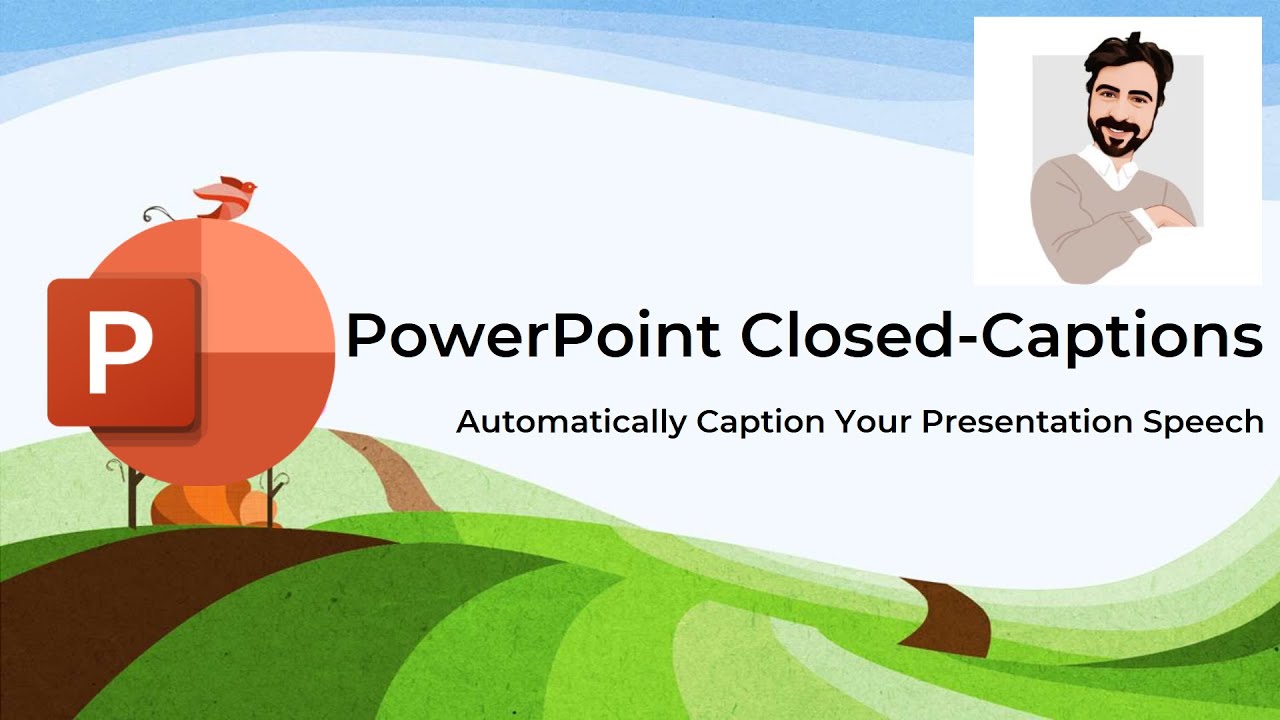- All of Microsoft
PowerPoint Live Previews Video Closed Captions
Experience enhanced accessibility in Teams with Closed Captions in PowerPoint Lives Public Preview.
Microsoft has announced the public preview of Closed Captions in PowerPoint Live, a feature designed to assist individuals who are Deaf or hard-of-hearing, who struggle with auditory processing, have a language barrier, or are in a noisy environment. This feature will provide PowerPoint users with the ability to add closed captions to any video content directly from the platform. Attendees in a Microsoft Teams meeting can opt to activate closed captions for any video that includes a closed captions file. In addition, the feature will allow each participant to choose the best closed captions setting for themselves without disturbing others who might prefer not having closed captions.
Activating this feature is straightforward: Simply select the video from within PowerPoint, choose 'Insert Captions' from the Playback Ribbon, and then select the WebVTT files you want to include. When a presentation is shared using PowerPoint Live in a Microsoft Teams meeting, viewers will have the choice to activate the closed captions feature.
This tool also respects user preferences. Once switched on, the closed captions will only appear at the bottom of the individual viewer's slide, eliminating any distractions for others who may prefer not to use the feature. In instances where no closed captions are available for a video, the closed captions button would be unavailable to select. Closed captions make PowerPoint presentations more accessible and benefit anyone who views videos, particularly those watching in a non-native language, people learning to read, and individuals who are deaf or hard of hearing.
Deep Diving Into PowerPoint Live's New Feature
Closed Captions in PowerPoint Live represents a significant step towards more accessible presentations, enhancing the inclusivity and versatility of Microsoft Teams. The new feature's implementation is fast and easy, granting users the ability to add closed captions to videos from within PowerPoint directly. Notably, it allows individual control over captions, fostering a better, distraction-free meeting experience for all participants. With this advancement, Microsoft continues to position itself at the forefront of producing tools that benefit a diverse audience. This innovation particularly supports those with auditory impairments or language barriers, enhancing their ability to follow and understand shared content during Microsoft Teams meetings.
Read the full article PowerPoint Live Now Offers Public Preview of Video Closed Captions
Learn about PowerPoint Live Now Offers Public Preview of Video Closed Captions

The recent introduction of Closed Captions in PowerPoint Live now in Public Preview makes Microsoft Teams meetings more accessible to users. This new feature aids individuals who are Deaf or hard-of-hearing, those who have difficulty processing auditory information, people who have language barriers, or those joining from noisy environments.
Users can now add options for closed captions for videos that have an appropriate closed caption file, directly from within PowerPoint for both Windows and macOS. The process to add closed captions involves selecting the video and choosing 'Insert Captions' from the 'Playback Ribbon'. Users can then select the WebVTT files to be included.
- Select the video and choose 'Insert Captions' from the 'Playback Ribbon'
- In the 'Insert Captions' dialog box, select the WebVTT file or files that need to be included
- Click 'Insert'
Another notable aspect of this feature is its availability at individual attendee level; once turned on, the video closed captions will appear at the bottom of the slide for only the individual attendee. This empowers each attendee to choose the closed caption settings that suit them without distracting other attendees who may prefer to have closed captions turned off.
This feature enhances the accessibility of PowerPoint presentations, benefiting especially those watching videos in their non-native language, people learning to read, and individuals who are deaf or hard-of-hearing.
More links on about PowerPoint Live Now Offers Public Preview of Video Closed Captions
- Video Closed Captions in PowerPoint Live
- Mar 27, 2023 — Description We are pleased to announce Closed Captions in PowerPoint Live are now available in Public Preview in Microsoft Teams.
- Introducing Closed Captions in PowerPoint Live for ...
- Mar 6, 2023 — In PowerPoint Live, click on the closed captions button on the video player; Select the preferred language from the dropdown menu; Closed ...
- Present with real-time, automatic captions or subtitles in ...
- PowerPoint for Microsoft 365 can transcribe your words as you present and display them on-screen as captions in the same language you are speaking, ...
- PowerPoint Live Now Offers Public Preview of Video Clo...
- Feb 28, 2023 — This new feature allows users to easily add closed captions to their live presentations, which can be viewed by all attendees regardless of ...
Keywords
Microsoft PowerPoint Live closed captions, PowerPoint presentations accessibility, Microsoft Teams Closed Captions feature, PowerPoint for Windows and MacOS closed captions, Video closed captions Microsoft Teams