- All of Microsoft

How to use Microsoft Teams Mesh Avatars
Microsoft MVPs, YouTube Creator youtube.com/giulianodeluca, International Speaker, Technical Architect
Collaborate effectively and include more people in the conversation, without turning your video on. Avatars for Microsoft Teams brings a new layer of choice
More about How to use Microsoft Teams Mesh Avatars
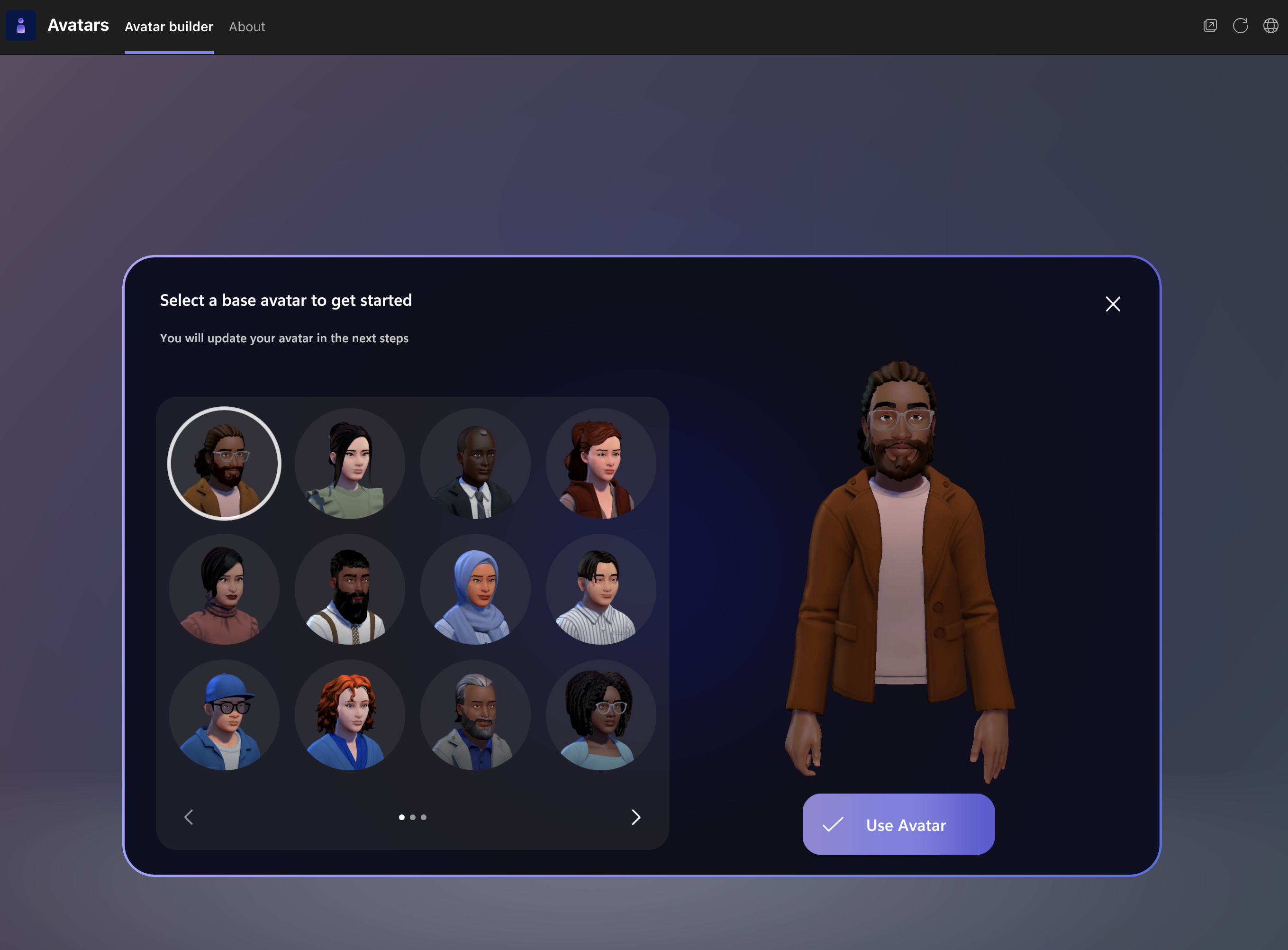
Microsoft Teams Mesh Avatars are a fun and exciting way to bring people together in virtual meetings. With the ability to customize your avatar's body shape, face, hair, and even accessories like hearing aids and prosthetics, Teams Mesh Avatars make it easy for people to create a representation of themselves in the virtual world. The process of building an avatar is quite intuitive and simple, allowing users to quickly create a likeness of themselves.
https://learn.microsoft.com/en-us/microsoftteams/meeting-avatars

Microsoft Teams Mesh Avatars
Microsoft Teams Mesh Avatars provide a great way for people to feel connected even if they are not in the same physical space. They offer an inclusive environment where everyone can feel comfortable and safe expressing themselves. The avatars allow people to better express their emotions, interests, and ideas during virtual meetings. Additionally, the avatars can be used to create a sense of camaraderie and collaboration among participants in the meeting. By having an avatar that is similar to the user, it can help create a sense of familiarity and trust between participants in the meeting.
What Else Should I Know About Microsoft Teams Mesh Avatars?
Microsoft Teams Mesh Avatars allow people to create a representation of themselves in the virtual space. The customizable avatars provide an inclusive environment where everyone can feel comfortable and safe expressing themselves. The process of creating an avatar is quite intuitive and simple, allowing users to quickly create a likeness of themselves. Additionally, the avatars offer an interactive way to bring people together in virtual meetings. They allow people to better express their emotions, interests, and ideas during meetings. Furthermore, the avatars can be used to create a sense of camaraderie and collaboration among participants in the meeting. By having an avatar that is similar to the user, it can help create a sense of familiarity and trust between participants in the meeting.
More links on about How to use Microsoft Teams Mesh Avatars
- Set up avatars for Microsoft Teams
- May 23, 2023 — Allow the avatars for Teams app · In the Teams admin center, in the left-navigation bar, go to Teams apps > Manage apps. · In the Search by name ...
- How Mesh Avatars Improve Your Presence in Teams ...
- Feb 15, 2023 — According to Microsoft, mesh (3D) avatars are “one of our first steps to enabling metaverse experiences for customers” before going on to say “ ...
- How to use and create Microsoft Mesh Avatars
- Nov 18, 2022 — When you are joining a Teams meeting, you can choose your avatar and customizer the background as well very easily. ... In this menu you can ...
- Avatars for Microsoft Teams
- Mar 28, 2023 — After joining a meeting, you can apply your avatar by selecting More > Effects and avatars. More menu. Additional settings are provided to ...
- Microsoft Mesh Avatars to Roll Out in May for Teams and ...
- Mar 23, 2023 — Teams home screen: users select the three dots above the store icon in the left sidebar to launch the search bar; they then type “mesh avatar” ...
- Microsoft Teams now lets you transform into a 3D avatar ...
- Mar 27, 2023 — Microsoft is now allowing Teams users to create a 3D avatar to use in meetings instead of being on camera or even needing a webcam.
- Microsoft advances mixed-reality plans with Teams avatars ...
- May 24, 2023 — Microsoft advances mixed-reality plans with Teams avatars, Mesh update. Though generative AI was the main focus at Build this year, ...
- How to setup Avatars in Microsoft Teams Meeting
- Oct 12, 2022 — Select “Effects and avatars”. Then, select “Avatars” from the right column and choose the avatar you want to use for this meeting. You can also .