- All of Microsoft
- Power Platform
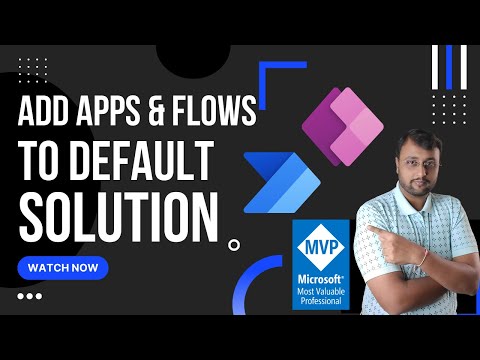
Add Apps and Flows to Common Data Service Default Solution
Microsoft MVP (Business Application & Data Platform) | Microsoft Certified Trainer (MCT) | Microsoft SharePoint & Power Platform Practice Lead | Power BI Specialist | Blogger | YouTuber | Trainer
During this video, we will learn how we can add our Power Apps and Power Automate to Common Dataservice Default Solution
During this video, we will learn how we can add our Power Apps and Power Automate to Common Dataservice Default Solution. Microsoft recently released this new feature. Once we enable the feature, all newly created PowerApps and Power Automate automatically add to the default solution. Let's see how!
In this video
00:00 Start
00:50 Open Admin Center
01:17 Turn on Feature
01:50 Common Data Service Default Solution
02:51 App in Common Data services Default Solution
03:36 Subscribe!
Common Data Service Default Solution
The default solution in the Power Platform is the Common Data Service Default Solution, which is associated with the Microsoft Dataverse Default Publisher.
Solutions overview
Solutions are used to transport apps and components from one environment to another or to apply a set of customizations to existing apps.