- All of Microsoft
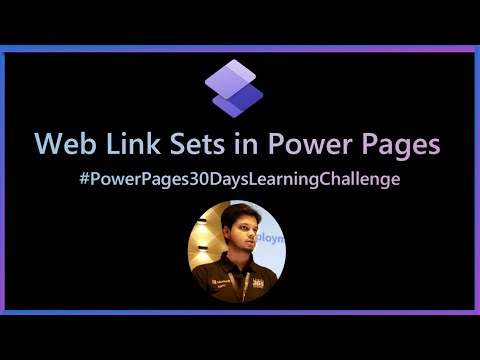
Web Link Sets in Power Pages | Custom Menu in Power Pages
2xMicrosoft MVP | MCT | Power Platform Architect | India D365 User Group Leader | Power Community Ambassador | Speaker | Blogger | Trainer | Mentor | YouTuber
Web Link Sets in Power Pages and Different types of Web Links Sets
Web Link Sets in Power Pages allow users to create custom menus, navigation bars and buttons on their web pages. The link sets can be used to provide direct access to other pages of the website or external websites. Users can also use them for displaying logos, images, videos and text links with a single click. Custom Menu in Power Pages allows users to customize the look and feel of their website by creating custom menus that are tailored for specific purposes such as product categories or content topics. With this feature, users can easily organize their site into logical sections that make it easier for visitors to find what they are looking for quickly and conveniently.
👉 Introduction to Web Link Sets in Power Pages
👉 Different types of Web Links Sets
👉 Web Link Sets vs Web Links
👉 Create Custom Menu using Content Snippet and Web Link Set
More links on about Microsoft 365
Dec 9, 2022 — Learn how to add custom menu component to a Power Apps portals page ... To create a custom menu, you must create the web link set in the ...
Oct 12, 2022 — To customize your portal's navigation menu using the Portal Management app, create a new web link set or customize a different web link set. You ...
Dec 9, 2022 — Effective October 12, 2022, Power Apps portals is Power Pages. ... You can also create a custom menu to display on the website.