- All of Microsoft
- Power Platform
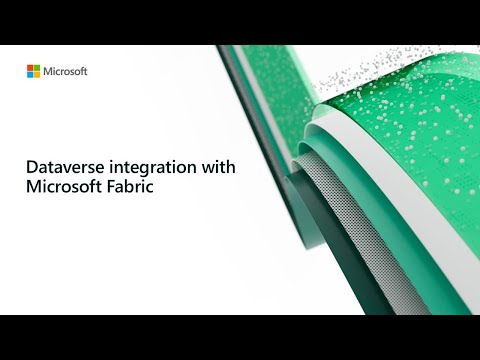
Preview: Viewing Dataverse Data in Microsoft Fabric
Software Development Redmond, Washington
Become PowerApps Expert by Exploring Dataverse Data in Microsoft Fabric Preview
Microsoft Dataverse's direct integration with Microsoft Fabric allows organizations to extend their Dynamics 365 enterprise applications and business processes into Fabric. The viewing feature makes all Dynamics 365 and other data from Power Apps accessible for analysis in Fabric. Data can be linked from Dataverse directly into Fabric, without need for third-party integration tools or data exportation.
- Accessed in one click, insights can be gained from business data stored in Dataverse.
- With Azure Synapse, data is updated and changes are automatically reflected in Fabric.
- Dynamics 365 data is made enterprise-ready with an easily accessible lakehouse and SQL endpoint, enabling data engineers to build custom analytics.
- Elimination of data silos is facilitated by Microsoft OneLake, integrated into Fabric.
Fabric also allows combining applications data with data from business processes in Dynamics 365. The insights can be applied back into low-code apps in the form of virtual tables linked to OneLake.

Detailed Information
Microsoft Power Apps act as work medium for low-code makers, with the design tools already availed, bridging various enterprise applications. Linked directly into Fabric from Dataverse, they can create business processes that can be executed across Dynamics 365 and other enterprise applications.
To orchestrate business processes and react to insights found in Fabric, these insights are turned into low-code apps by makers. They can be used in Power Apps, Power Pages, or Power Automate.
Makers can make more data available as per requirement in Fabric from Power Apps. Any changes made in Dataverse are updated in the default Fabric Lakehouse and the data warehouse.
Fabric Workspaces, created when viewing in Microsoft Fabric for the first time, provide shortcuts to Dataverse tables
This replica storage managed securely by Dataverse empowers Fabric workloads to operate on this data. This storage can be managed by IT admins from the Azure Synapse link for Dataverse page.
Admins hold the authority to view tables added by makers, include or exclude tables, migrate links to other environments and observe storage consumption in the Power platform admin center.
Read the full article Preview: Viewing Dataverse Data in Microsoft Fabric
Learn about Preview: Viewing Dataverse Data in Microsoft Fabric
The main topic of the text revolves around the integration of Microsoft Dataverse with Microsoft Fabric, which enables organizations to extend their Dynamics 365 enterprise applications and business processes. The 'View in Microsoft Fabric' feature allows data from Dynamics 365 and Power Apps to be available for analysis in Fabric, negating the need to export data, create ETL pipelines, or use third-party tools. Users can link data directly from Dataverse into Fabric. This is a preview feature, aimed at giving customers early access for testing, but it may have restricted functionality and is not meant for production use yet.
The text also discusses the utility of Azure Synapse Link with Dataverse data in Microsoft Fabric for automatic data updates, as well as creating enterprise-ready lakehouse and SQL endpoints for Dynamics 365 data. With Microsoft OneLake integrated into Fabric, it helps eliminate data silos, combining data from various sources to predict potential delays or shortages. Users can build low-code apps and automate business processes based on insights found in Fabric, which can then be added back to Dataverse as virtual tables connected to Fabric OneLake. The document also mentions prerequisite conditions for the use of this feature.
More links on about Preview: Viewing Dataverse Data in Microsoft Fabric
- Power Platform: Dataverse in Microsoft Fabric
- Jul 1, 2023 — What? As an “end-to-end, unified analytics platform that brings together all the data and analytics tools that organizations need” this really ...
- Muralidharan Ponnath's Post - Microsoft Fabric
- Direct integration between Dataverse and Microsoft fabric using shortcuts (in Private preview) , along with Synapse link for dynamics which is also in ...
- Error connecting to Dataverse - Preview too complex
- May 31, 2022 — My selection on the new data source is Power Platform -> choose Dataverse -> select my server (url) -> tick (select) the table. Thanks,. Labels:.
- Microsoft SaaS Decision Tree - Business Excellence
- Jun 21, 2023 — There is a feature called “View in Microsoft Fabric” for Dataverse which is coming later in 2023 to every Dynamics 365 customer.
- Newest 'microsoft-fabric' Questions
- Jul 21, 2023 — We have a bunch of Dataflows (Gen1) set up in a Microsoft Fabric (Preview) premium workspace (these are mostly api connections to source ...
Keywords
Microsoft Fabric Dataverse integration, Dynamics 365 data in Microsoft Fabric, Power Apps Microsoft Fabric feature, Azure Synapse Link with Dataverse, OneLake elimination of data silos.