
Comprehensive Guide to Optimizing Business Process Flows
Master the art of constructing business process flows with our Microsoft Expert Guide, offering exclusive insights and tips from the Microsoft Power Platform Co
Elaiza Benitez shared her expertise at the Microsoft Power Platform Conference in October 2023 on creating business process flows. With a promise to her audience for a detailed tutorial, she delivered an episode on her YouTube channel, diving into the out-of-the-box features without needing additional development. Her guide demonstrates the ease of crafting effective process flows.
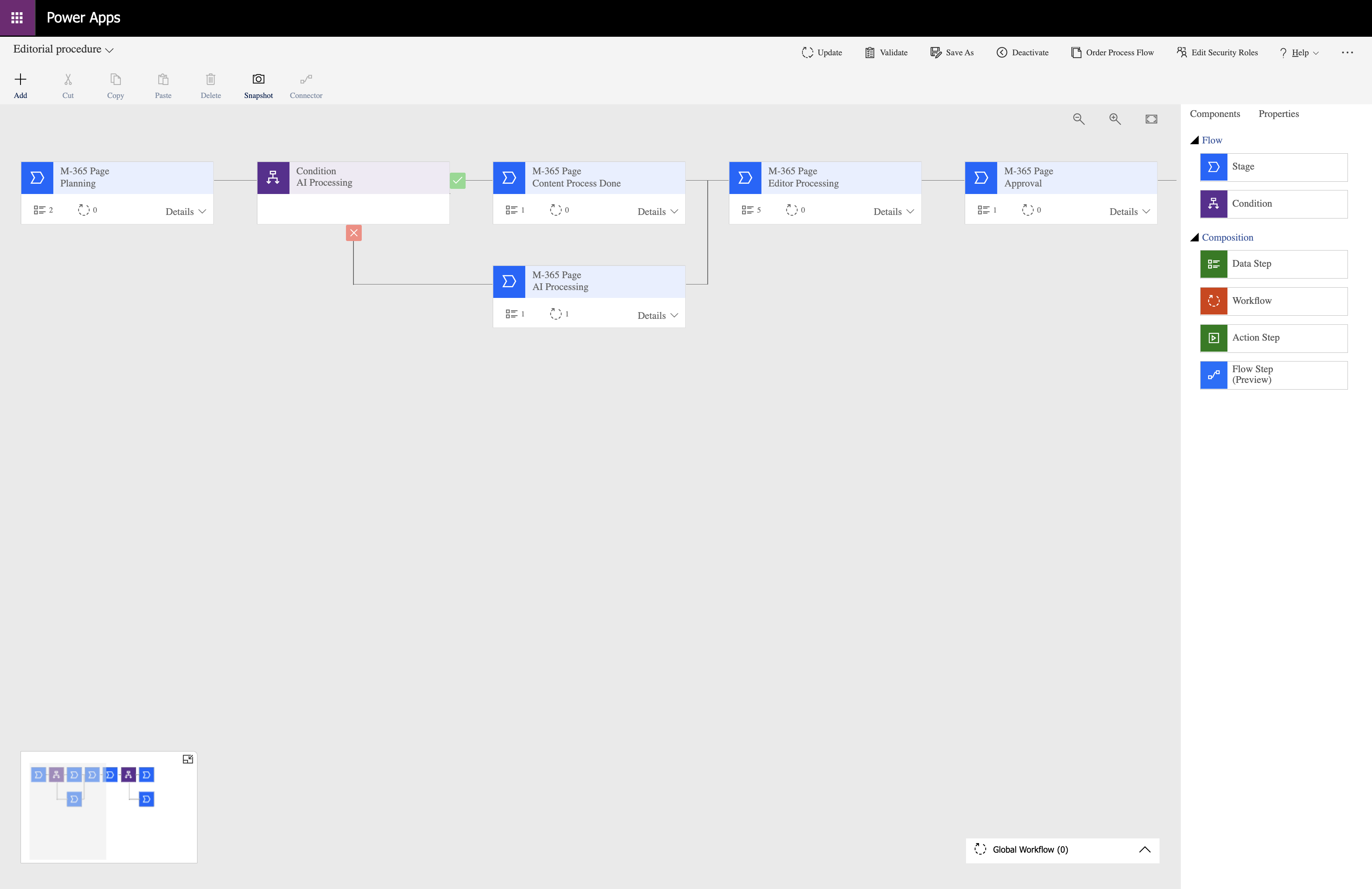
Benitez's presentation included novel insights, such as triggering a cloud flow from a process stage. This capacity allows messages to be channeled to Microsoft Teams using PowerApps Cards. Additionally, she explores the use of Classic Workflows to show users error messages when they enter or leave a process stage, based on certain logic criteria.
The video is structured as follows: it begins with an introduction and overview of what business process flows are, followed by a breakdown of their key elements. Benitez then walks the viewer through the steps of creating a process flow, including how to add and define stages and steps.
Her tutorial extends to creating business rules within stages and assigning security roles to ensure suitable access control. She also reveals how to integrate Power Automate flows to initiate tasks from a step and offers a demonstration of the entire process in action.
The utilization of Business Process Flows on Dataverse and model-driven apps proves to be a significant feature, emerging since Dynamics CRM 2013. Benitez's presentation is an elucidative recap of her sessions from the conference, aiming to empower users to streamline their processes.
An effective Business Process Flow begins with a strong association with a primary Dataverse table. Viewers gain insights into the structure, with stages acting as phases and steps reflecting specific columns from the Dataverse table. Business rules can adjust step behavior, adding layers of complexity to the process.
Benitez stresses that all process flows originate within a solution. She details the creation process and emphasizes incorporating descriptions for clarity. Stages and steps are meticulously configured, with the option to add secondary tables for multi-table flows, enhancing the process depth.
Furthermore, conditions with If Else logic can be integrated for decision-making within the flow. Business rules cater to field behavior, and security roles determine user access, making flows both robust and secure.
The concept of invoking flows and classic workflows directly from a step or stage exit is groundbreaking. This functionality enables dynamic responses to user actions, enriching the user experience. These aspects are demonstrated with practical examples, including sending messages to Teams and handling error prompts.
Benitez's guide culminates in a live demonstration of a Business Process Flow, tying together the concepts discussed. She accentuates the blend of visual guidance, logical conditions, and automation as the key to crafting an interactive user interface for business processes.
Showcasing her expertise, Benitez empowers viewers to adopt Business Process Flows to digitize common steps in organizational processes. Her comprehensive guide is a valuable resource for both novice and experienced practitioners in the model-driven app realm.
- Introduction and overview of business process flows
- Innovative utilization of Power Automate and Classic Workflows
- Structural components of a process flow—stages and steps
- Adding conditions and security roles for a multi-faceted process
- Invoking automation within flow steps for user interaction
- Practical demonstration of the process flow in live settings
Discover the Power of Business Process Flows
At the core, Business Process Flows on the Power Automate platform are designed to simplify complex operations, guiding users through a series of defined steps for consistency and accuracy. These visual flows facilitate an automated, methodical approach to business operations, integrating seamlessly with model-driven apps and Dataverse. They serve to ensure that users follow a coherent, reliable process, which is essential in maintaining operational standards and efficiency. Furthermore, the capability to add various types of automations enhances the process, making it not just a static guide, but an adaptable tool responsive to user actions and business logic.
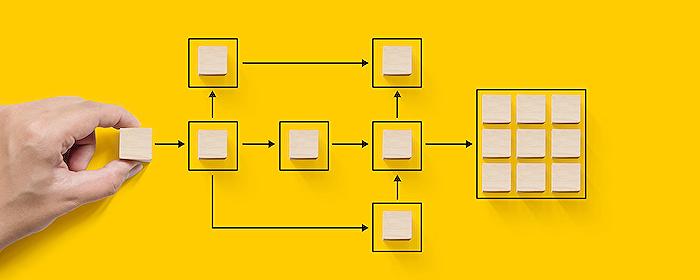
Learn about Expert Guide: Building Effective Business Process Flows
Getting to grips with the business process flow like a pro involves understanding simple concepts to complex ones, all aiming at leveraging Microsoft Power Automate's capabilities. Let's dive in on how you can learn more about this topic.
First, you must comprehend what a Business Process Flow is. It's a user interface in model-driven apps designed to guide users through the steps required for organization procedures, therefore ensuring consistency. As such, the prior requirement is understanding the working of model-driven apps. Microsoft provides various learning pathways for this like 'Create a model-driven application in Power Apps' among many others.
- Regarding the elements of a Business Process Flow, each BPF is linked with a primary table in Dataverse containing stages and steps. Stages act as a phase categorizing different parts of your process, and each stage contains steps that represent columns from the Dataverse table. Moreover, you can make these steps mandatory, and by using business rules, you can alter their behaviour, making them, for example, read-only based on logic. For this, the 'Create a business rule in Common Data Service' course is a good start.
Building a Business Process Flow requires creating it within a solution. In a solution, you provide the name for the business process flow, choose a Dataverse table for the primary table the business process flow relates with, and then create. Afterwards, you can define stages, steps, add more stages and steps, and even a condition for logic. All these topics are covered comprehively in a Microsoft course, 'Create a business process flow in Power Automate, which is an excellent guide.'
- If the need to incorporate the business rules in your business process flow arises, you can add them directly through the designer. A key guide for this is the 'MB-200: Microsoft Dynamics 365 Customer Engagement Core – Business Rules'. An important aspect is assigning a security role to a Business Process Flow, which again can be referred from Microsoft's documentation on 'Manage access to business process flows by using security roles'.
To create a cloud flow from a step, Microsoft Power Automate is essential. For example, you can send a message from BPF stage as the comment and then in the Teams, a Power Apps Card is dispatched. This idea bolsters your skills significantly, and the Microsoft learning pathway 'Get Started with Power Automate' is an excellent resource.
- Finally, with classic workflows, you can display an error message on exiting a BPF stage. These workflows, being light of requirements for functions, are simply click and select types. An understanding of these is covered in Microsoft's 'Create a workflow' resource guide. Once your cloud flow and classic workflows are prepped, you can add them to a BPF stage by associating the cloud flow with it and adding classic workflow. It’s helpful to check out 'Add Flow Steps in business process flows' for techniques and guidelines.
Summarily, Business Process Flows might look simple as a guided user interface. But their complexity with built-in condition steps combined with dynamic features like business rules, cloud flows and classic workflows, makes it an interactive learning experience. Consider looking into your organization's processes that necessitate common steps, then explore the potential behind BPF in Power Automate to digitize them. Microsoft's extensive learning resources are a valuable guide to these processes' mastery.
Keywords
Effective Business Process Flows, Expert Process Flow Guide, Business Process Optimization, Streamline Business Operations, Business Efficiency Guide, Process Flow Improvement, Guide to Business Processes, Expert Business Process Manual, Mastering Business Processes, Business Process Flow Construction Expertise