
Using Microsoft Search: Key Benefits
Lead Consultant at Quisitive
Unlock Microsoft 365s full potential with our expert guide on Microsoft Search, ensuring relevant and personalized results for your everyday tasks.
The YouTube video, "You NEED Microsoft Search - Here's Why!" presented by Steve Corey, elucidates the user-friendly capabilities of Microsoft Search. That is seamlessly engrained within the magnanimous Microsoft 365 ecosystem.
Steve demonstrates how this intelligent feature aids in effortlessly locating documents, emails, and critical insights. Its customization abilities ensure a personalized search experience catered to the user's organizational needs.
The video features how Microsoft Search can augment one's productivity and work efficiency within the Microsoft 365 framework by utilizing its various features. For further insights into the offerings of Microsoft 365, click here.
Understanding Microsoft Search
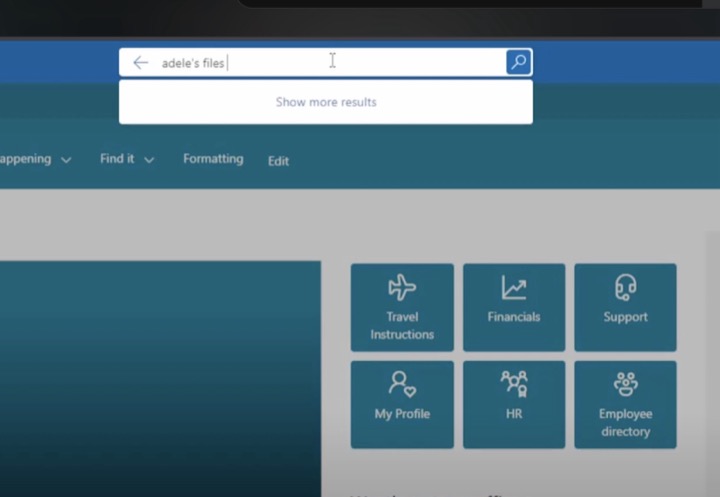
The search function serves as a tool that helps you find exactly what you require, whether it's people, files, organization charts, sites, or common questions. The Search offers results that are pertinent in the context of the application they are searching from, delivering a personal experience.
The feature uses insights from Microsoft Graph to show relevant results for each user, ensuring the utmost safety by showing only the results that the user already has access to. The user can view organization-specific data along with public web results when using Microsoft's Bing.
Benefits of Microsoft Search range from searching across Microsoft 365 from any Microsoft Search box to finding shared files. It's user-friendly, promoting the necessary data for your users to complete tasks. The search navigates through data sources in Office 365, including SharePoint, Microsoft OneDrive for Business, and Microsoft Exchange.
Customizing Microsoft Search for Your Organization
Microsoft search lets administrators tailor the search experience for their users by adding external content, customizing the user experience using various configurations, and providing fast, authoritative results based on keywords.
The intelligent tool scours through the content stored in Microsoft 365 or indexed via connectors, ensuring safety by maintaining tenant or organizational boundaries. If your organization has enabled a hybrid SharePoint environment using cloud hybrid search, they can search across on-premises SharePoint content and external content connected to your SharePoint Server.
Moreover, understanding how Microsoft Search works gives us insight into their Artificial Intelligence (AI) usage. They utilize it to parse search intent from larger phrases, extract significant entities, and trigger based on crucial words. This tool also uses advanced ranking algorithms to order search results concerning their relevance.
Ensuring User Privacy
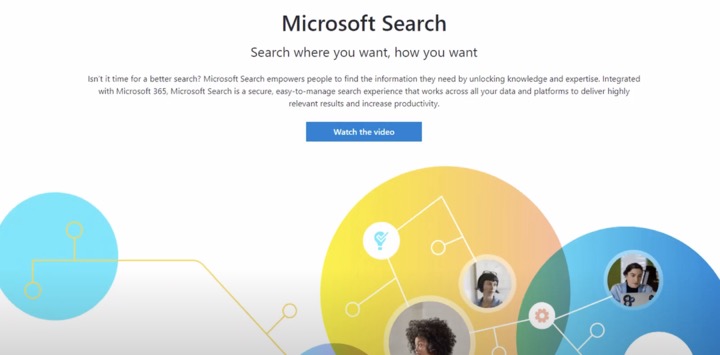
Microsoft Search assures that only the content that a user has permission to see can appear in search results. Similarly, a user's search history is private and only useful to get them back to previously found content. Users can review their search history, download it, or even clear it at any time.
Thus, Microsoft Search stands out as a collective, intelligent, safe, and highly customized solution that caters to the variety of search needs within an organization, highlighting the importance of search functions in data management and accessibility.

Learn about You NEED Microsoft Search - Here's Why!
If you're looking to delve deeper into the world of Microsoft's intelligent search experience, enrich your knowledge, and improve your productivity, then this overview of Microsoft Search is the perfect starting point for you. It's a detailed introduction on how you can use its functionalities to find files, people, emails and gain insightful data.
Microsoft's intelligent search allows for easy navigation, providing results according to the apps from which the search was initiated. For example, a search within Microsoft Outlook would yield emails as search results. The search results appear based on the user context and permissions, maintaining utmost privacy and security. This customizable search tool effortlessly integrates with various Microsoft 365 applications to offer a cohesive experience.
Microsoft Search lets professionals access relevant data, people, and answers without having to navigate out of their current working app. It uses users' activity histories to suggest relevant search results, highlighting the most used commands, collaborations, and recently accessed files. It also provides an array of search suggestions based on the user's Office 365 activity and trending content within the organization. The full list of results can be accessed by simply pressing Enter, which also reveals metadata about the result items.
- Microsoft Search assures its users a multitude of benefits, including:
- Streamlined searching experience across all Microsoft 365 applications.
- Suggested results according to the user's activity in Office 365.
- The ability to find shared files with ease using advanced query understanding.
- Showing only the content relevant to users' tasks.
- The ability to administer settings across all the apps where Microsoft Search is enabled.
For administrators, Microsoft Search offers the capability to tailor the tool to best serve their organization. Administrators can showcase useful content, enhance the search experience with data from external sources, and control the user experience through customization settings. The search tool scans all the data stored in Microsoft 365 or indexed through connectors, further extending to online and on-premises SharePoint content when used in a hybrid environment.
Microsoft Search refines the searches using Artificial Intelligence to parse user search intent from larger phrases. It eliminates superflacious phrasing to focus only on relevant keyword extraction. The search results are then intelligently ranked based on their relevance. These results, however, are limited to the content the user has permission to access.
Microsoft Search assures user privacy by only displaying search results that users have the permission to see, preserving the integrity of private groups, and other confidential information. Further, it maintains a record of users' search history, offering personalized search suggestions based on past queries. This history can be viewed and cleared by the user at any time, ensuring a high degree of transparency and control over personal data.
Microsoft Search creates an opportunity for organizers to further streamline their organization's work processes. When common search queries are observed, administrators can decide what resources best fit the query, improving the efficiency of the search tool for their organization.
Overall, Microsoft Search is an all-encompassing tool that streamlines everyday work tasks, boosts productivity, and creates an efficient work environment seamlessly integrated into the Microsoft 365 ecosystem.
Read the full article You NEED Microsoft Search - Here's Why!
Keywords
Microsoft Search, SEO, Search Optimization, Microsoft Features, Improve Search Engine Optimization, Microsoft Search Advantages, Importance of Microsoft Search, Microsoft Search Benefits, Need for Microsoft Search, Utilizing Microsoft Search