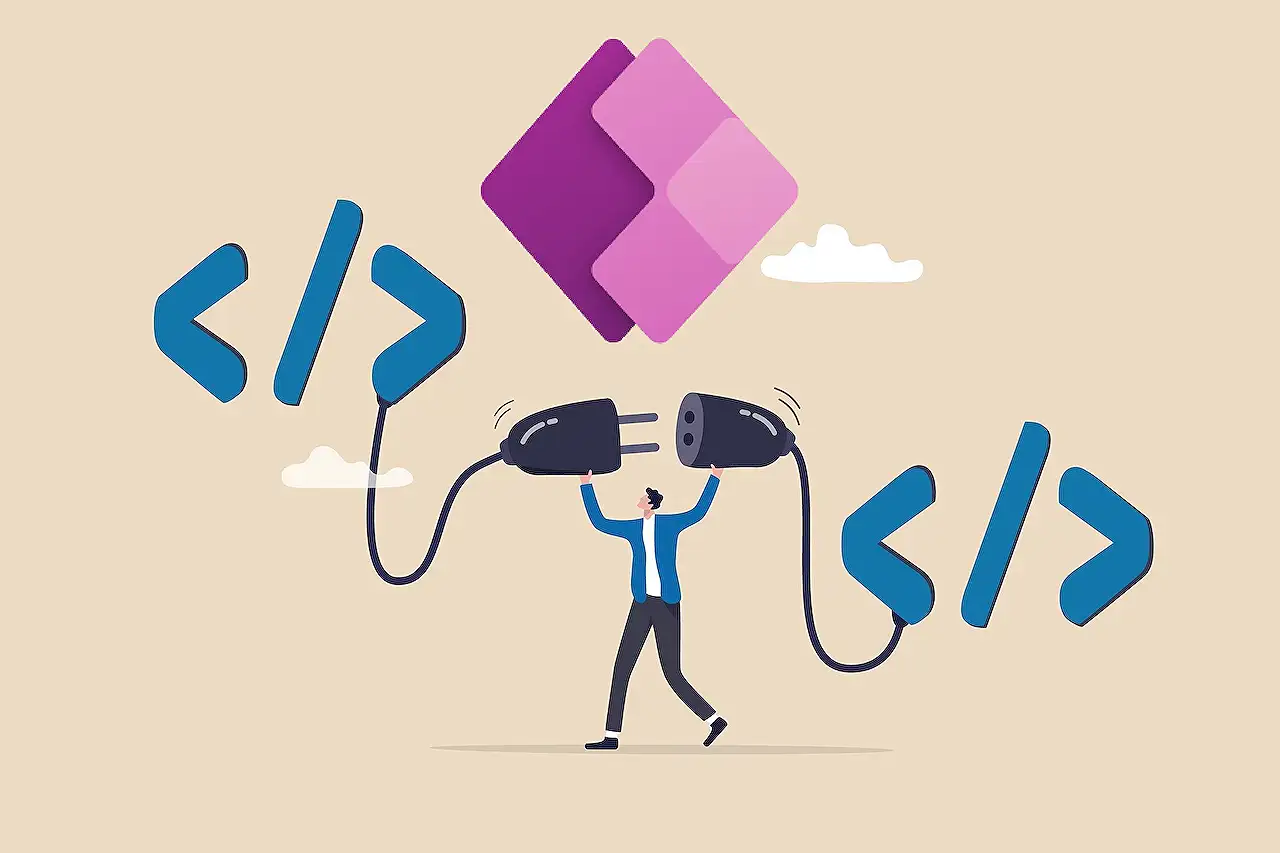
Dataverse: Simplify Managing Object Solution Dependencies Now
Revamped Solution Dependencies Page: Organized, Insightful & Action-Ready for Easier Object Management!
Key insights
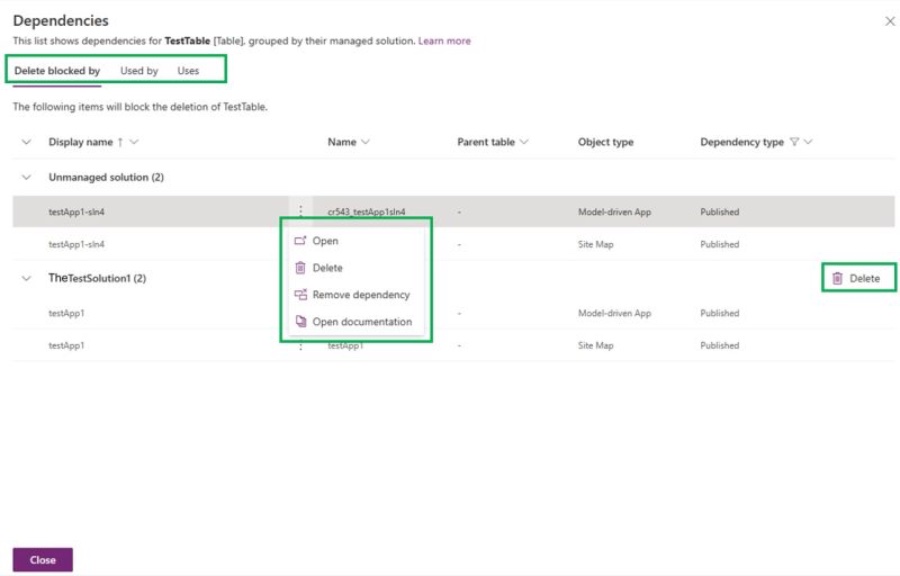
- Revamped solution dependencies page for better organization and ease of understanding.
- Introduction of tabs to focus on critical dependency scenarios like deletion blocks and usage insights.
- Grouping dependencies by solution for improved clarity on involved solutions.
- Enhanced actionability with options to open, inspect, delete objects, or remove dependencies.
- Added access to documentation to learn more about specific dependency types.
Solution Dependencies Simplified
Managing solution dependencies can often seem like a daunting task within complex systems, yet it's crucial for the smooth operation and maintenance of applications. The newly improved solution dependencies page is a game-changer for developers and system administrators. This upgrade is not just about aesthetics; it represents a significant leap forward in how professionals can interact with and understand the intricate web of dependencies their solutions consist of. By organizing dependencies more intuitively and providing direct actions to manage them, the updated page cuts down on the time and effort traditionally needed to maintain system integrity.
- Open and inspect the object.
- Delete the object.
- Remove dependency between the objects.
- Open documentation to learn more about the dependencies for that object type.
- Delete the solution taking dependency on the solution object.
Moreover, the ability to directly access relevant documentation from the dependencies page is a thoughtful addition, empowering users to expand their understanding and efficiently resolve dependency-related issues. This improvement is in line with a broader movement towards making complex system administration more approachable and manageable, even for those who may not have deep technical expertise in all areas of the system. Overall, these enhancements not only streamline workflow but also contribute to a more robust and error-resistant system architecture.
Read the full article Working with solution dependencies for objects made easier

People also ask
How do you remove dependencies from a solution?
To eliminate a dependency, one approach is to revise the workflow's definition within SolutionWorkflow by excising any mentions of the entity or its subcomponents. Subsequently, either update or upgrade the solution to incorporate these changes.
Do solutions automatically package dependent components?
The solutions framework is adept at automatically keeping track of dependencies among solution components. Thus, whenever a solution component is acted upon, the framework is designed to automatically reckon any dependencies that component has with others within the system.
What is missing dependencies when importing solution power automate?
Encountering missing dependencies among "Active" solutions signifies that the discrepancy stems from unmanaged customizations present in the source environment. To amend this predicament, one should revert to the source environment, ensure the inclusion of the omitted components, export the solution anew, and thereafter proceed to import it into the destination environment.
How do I remove dependencies from a table?
To disentangle dependencies between tables and model-driven apps, initiate this process by launching the app within the app designer. Proceed to excise the pertinent component, such as a table, from the app's navigation. Conclusively, expunge the component from the app to fully remove the dependency.
Keywords
solution dependencies, object dependencies, manage solution dependencies, solution management, dependency tracking, solution development, object management, dependency resolution