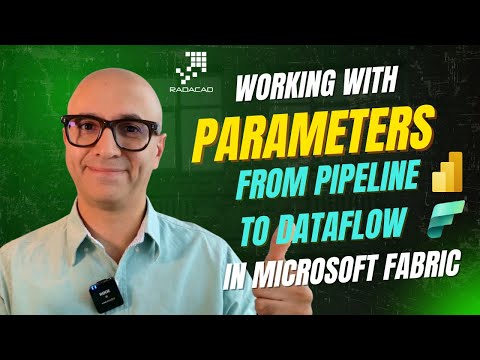
Microsoft Fabric: Pipeline Parameters
Founder | CEO @ RADACAD | Coach | Power BI Consultant | Author | Speaker | Regional Director | MVP
Microsoft expert: pass parameters from Data Factory Pipeline to Power Query Dataflow in Microsoft Fabric for dynamic ETL
Key insights
- Parameterized Dataflows
Use public parameters so a single Dataflow can run different scenarios without changing its logic.
This makes ETL more dynamic and reduces duplicate work. - Dataflow activity
Pipelines call the Dataflow activity to start runs and pass parameter values at runtime.
Set values in the pipeline UI or via API to control source, logic, and destination behavior. - Required and Optional Parameters
Required parameters must be supplied for a run to succeed; optional parameters fall back to defaults when not provided.
Design defaults to make dataflows resilient and easier to reuse. - Discover Dataflow Gen2 Parameters API
This API lets scripts and CI/CD checks retrieve parameter metadata before runtime.
Use it to validate inputs, prevent errors, and automate deployments. - Fabric Variable Libraries
Dataflows can reference workspace-level variables, letting you centralize environment settings and secrets.
This improves consistency across workspaces and simplifies updates. - Benefits
Key advantages include Flexibility, Reusability, faster Automation, and better Integration with CI/CD and monitoring tools.
These improvements speed delivery and reduce operational overhead.
Introduction
Reza Rad (RADACAD) [MVP] presents a clear, hands-on YouTube video that demonstrates how to pass parameters from a pipeline to a Power Query dataflow in Microsoft Fabric. In the video, he walks viewers through an end-to-end example that highlights how this capability makes ETL processes more dynamic and reusable. Consequently, this feature can simplify data integration tasks and reduce repetitive work across environments. As a result, teams can build more adaptable workflows without duplicating transformation logic.
Furthermore, the video positions this functionality as a practical improvement in the Fabric ecosystem rather than a theoretical change. Reza emphasizes real-world use cases, showing where parameterization fits into automation and deployment pipelines. Therefore, the presentation serves both as a tutorial and as a discussion of broader platform benefits. Ultimately, the piece helps viewers assess whether to adopt parameterized dataflows in their own architecture.
Video Overview and Demonstration
In the demonstration, Reza sets up a pipeline and configures a Dataflow activity to pass values into a Dataflow Gen2 instance. He then shows how public parameters in the dataflow accept runtime values, changing sources and destination behavior on the fly. This direct walkthrough clarifies each step, which can be especially helpful for teams that are new to Fabric or moving from traditional static processes. By watching the video, viewers can reproduce the demo and adapt it to their own datasets.
Moreover, Reza highlights how parameters can be required or optional, and how default values behave when not provided. He tests both scenarios to show how pipelines handle missing inputs and how errors can be avoided with sensible defaults. In addition, the video demonstrates how to trigger dataflow runs and monitor executions, providing useful operational context. Consequently, the tutorial covers both development and basic operational perspectives.
Key Features and Benefits
The video explains several important features, starting with the ability to declare public parameters that are set at runtime. This approach promotes flexibility because a single dataflow can serve many different jobs by simply changing parameter values. Reusability follows naturally, since teams avoid creating near-duplicate dataflows for each scenario. Therefore, the partnership between pipelines and dataflows reduces maintenance and streamlines updates across environments.
Reza also reviews newer capabilities, such as the parameter discovery API and support for Fabric Variable Libraries. The discovery API enables automation tools to fetch parameter metadata, which improves orchestration and reduces misconfiguration risks. Meanwhile, variable libraries let workspace-level values drive logic inside dataflows, enhancing governance and consistency. As a result, these features collectively improve both developer productivity and operational control.
Tradeoffs and Practical Challenges
Despite the clear benefits, the video also implies several tradeoffs that teams must weigh. For instance, parameterization adds flexibility but increases the complexity of test cases and monitoring, since more runtime paths need validation. Moreover, using many parameters can make the dataflow interface harder to manage and document, so striking a balance between flexibility and simplicity is essential. Consequently, governance practices—such as naming standards and parameter documentation—become more important.
Another challenge is dependency management when integrating with CI/CD pipelines, which Reza addresses by recommending automation-friendly metadata and careful versioning. While APIs and variable libraries help, they also require teams to invest in tooling and scripts to maintain consistent deployments. In addition, troubleshooting runtime errors can be harder when values come from multiple layers, so strong logging and clear error messages become critical. Therefore, teams should plan for operational overhead when adopting parameterized dataflows.
Recommended Use Cases and Implementation Tips
Reza suggests several practical scenarios where passing parameters is especially useful, including environment-specific configurations, source switches, and customer-level filters. In those cases, changing a parameter at runtime is far simpler than maintaining separate dataflows. He also encourages using default values for optional parameters and marking only essential inputs as required to reduce operational friction. As a result, this pattern helps teams adopt parameterization gradually without overcomplicating their setup.
Additionally, the video recommends integrating the new APIs and variable libraries into CI/CD pipelines to automate deployments and validation. Reza demonstrates how programmatic discovery of parameters can feed automated tests and deployment checks, which reduces human error. However, he cautions that teams should build clear monitoring and rollback plans to address unexpected runtime behavior. Ultimately, treating parameterization as a first-class part of the development lifecycle improves reliability and agility.
Conclusion
Overall, Reza Rad’s video provides a practical, well-paced guide to passing parameters from pipelines to dataflows in Microsoft Fabric. It balances hands-on instruction with thoughtful discussion of benefits, limitations, and operational concerns. Therefore, viewers gain both the technical steps and the strategic context needed to decide whether and how to adopt the feature in their own projects. In short, the tutorial is a useful resource for teams looking to make ETL and data integration more dynamic and maintainable.
For newsroom coverage, the video stands out because it combines demo-driven learning with clear notes on tradeoffs and best practices. Consequently, it offers immediate value to data engineers and platform owners who must weigh flexibility against operational complexity. In the end, the video helps teams make informed choices when evolving their Fabric-based workflows.

Keywords
Microsoft Fabric pipeline parameters, Passing parameters to dataflow in Microsoft Fabric, Dataflow parameters Microsoft Fabric, Parameterize dataflows in Fabric, Fabric pipeline to dataflow parameter mapping, Power Query parameters Microsoft Fabric, End-to-end parameter flow Fabric pipelines, Troubleshooting parameters in Microsoft Fabric dataflows