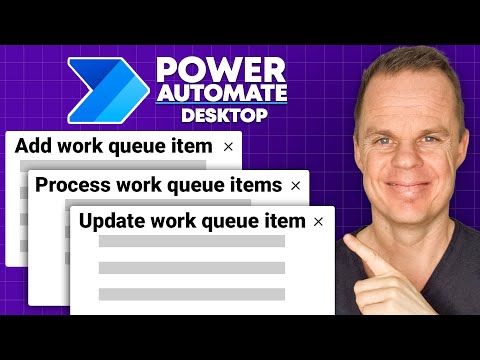
Work Queue Actions in Power Automate Desktop - Complete Tutorial
RPA Teacher. Follow along👆 35,000+ YouTube Subscribers. Microsoft MVP. 2 x UiPath MVP.
In this step-by-step video tutorial, you'll learn how to use the Work queue actions in Power Automate Desktop. The guide teaches you how to set up a dispatcher
This tutorial provides a step-by-step guide on how to use the Work Queue actions in Power Automate Desktop. It details the process of setting up a dispatcher to add items to the queue and a performer flow to process and update work queue items. The tutorial specifically explains three actions: Add work queue item, Process work queue items, and Update work queue item.
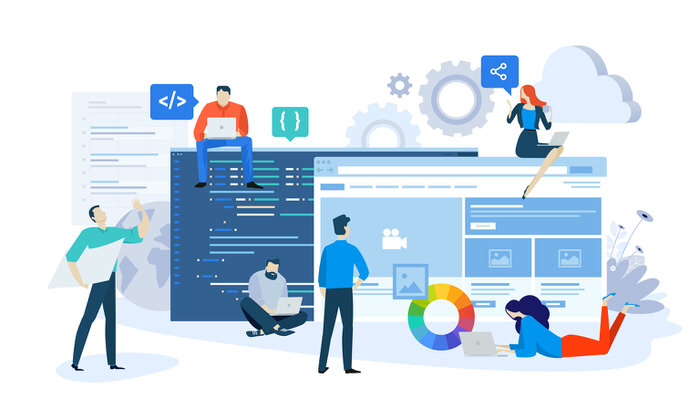
The tutorial includes links to a use case website and an Excel book available at andersjensen.org/sample-rpa-resources/a…, and the Power Automate Cloud platform at powerautomate.com. It also provides timestamps to quickly locate different sections of the video on the tutorial's YouTube page.
- 00:00 Introduction
- 00:44 Create a Work Queue
- 02:11 Prepare Data
- 11:06 Add Work Queue Item
- 19:15 Process Work Queue Item
- 24:40 Update Work Queue Item
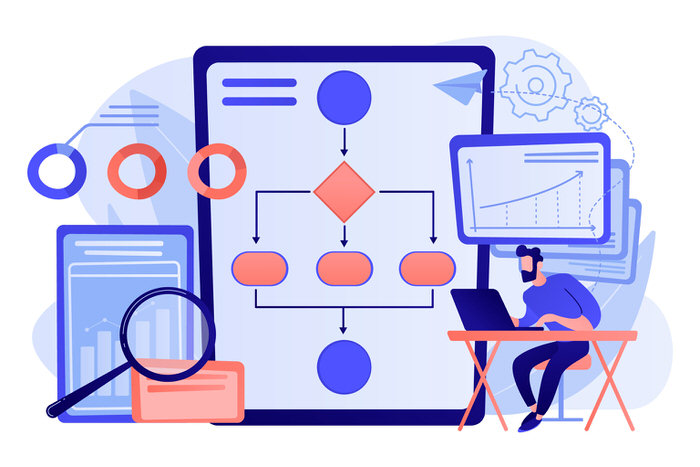
Deep Dive into Work Queue Actions in Power Automate Desktop
The Work Queue actions in Power Automate Desktop hold great potential for organising and managing tasks efficiently. The ability to set up dispatchers and performer flows allows users to streamline their workflows. The addition of new actions like 'Add work queue item', 'Process work queue items' and 'Update work queue item' further enhances the platform's capabilities. Understanding and utilising these features could significantly improve process automation tasks across various industries.
Learn about Work Queue Actions in Power Automate Desktop - Complete Tutorial
In this step-by-step video tutorial, you'll learn how to use the Work Queue actions in Power Automate Desktop. This guide will teach you how to set up a dispatcher (add items to the queue) and a performer flow (process and update work queue items). The tutorial will cover the three new actions: Add work queue item, Process work queue items and Update work queue item. You will also be provided with links to a use case website and Excel book, as well as Power Automate Cloud. This tutorial will help you understand how to use the Work Queue actions to create powerful automation flows in Power Automate Desktop. You will learn how to add items to the queue, process queue items, and update queue items. You will also learn how to use the Work Queue actions to automate processes such as data preparation, data entry, and data updating. Finally, you will gain an understanding of how to integrate these features into your existing automation flows.
More links on about Work Queue Actions in Power Automate Desktop - Complete Tutorial
- Work queues actions (preview) - Power Automate
- Jul 6, 2023 — Use work queue actions in Power Automate desktop flows. ... Work queues allow you to complete highest-priority items first, regardless of ...
- How to use work queue activity in Power Automate Desktop
- Jun 8, 2023 — How to use work queue activity in Power Automate Desktop ... This reduces the total time required to complete all tasks.
- IT'S HERE: Work Queues in Power Automate - Full Tutorial
- This full video tutorial shows how to use Work Queues in Microsoft Power Automate. Power Automate's work queues offer a solution for storing process-relevant ...
Keywords
Power Automate Desktop, Work Queue Actions, Power Automate Cloud, Process Work Queue Item, Update Work Queue Item, Add Work Queue Item