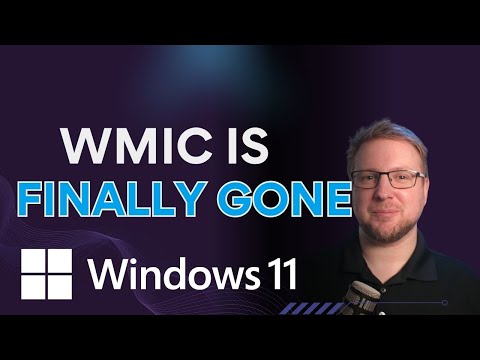
Windows 11 25H2 Drops WMIC - SCCM Tips
Microsoft MVP (Enterprise Mobility, Security) - MCT
WMIC gone in Windows Eleven feature update-ConfigMgr/SCCM admins: locate broken scripts, fix via PowerShell
Key insights
- WMIC removed in Windows 11 25H2: The YouTube video explains that WMIC is no longer included — it’s gone, not just deprecated. Any scripts or tools that call WMIC will fail on devices upgraded to 25H2.
Watch for immediate failures after upgrade and treat WMIC calls as broken dependencies. - SCCM (ConfigMgr) impact: Configuration Manager task sequences and automation that rely on WMIC will break.
Admins must check packages, task sequences, and discovery scripts before rolling out 25H2 to avoid failed deployments and inventory gaps. - Common scripts that will break: Typical examples shown include queries for BIOS serials, installed software (wmic product), and hardware inventory calls.
Expect failures in scripts that run wmic bios get serialnumber or wmic product get name, and similar one-line WMIC calls. - How to find affected scripts: Scan your script repository, SCCM package content, task sequences, and server-side automation for the string “wmic”.
Search logs and use simple text searches (or PowerShell) to locate and catalog every script that needs updating. - PowerShell replacements: Replace WMIC with modern cmdlets like Get-CimInstance and CIM/WSMan-based calls.
Prefer Get-CimInstance -ClassName Win32_BIOS for BIOS info and other CIM classes for hardware; avoid Get-WmiObject since it’s legacy. For installed apps, consider registry or inventory APIs instead of Win32_Product to prevent side effects. - Upgrade action plan (Script migration): Inventory all WMIC usage, convert and test scripts in a lab, update runbooks, and stage the OS upgrade in waves.
Document changes, validate end-to-end task sequences, and monitor after deployment to catch missed WMIC calls quickly.
Quick summary of the video
The newsroom reviewed a YouTube video by Dean Ellerby [MVP] that explains the complete removal of WMIC in Windows 11 25H2. The presenter warns that this change is not merely deprecation but an actual deletion, which will break scripts that still call the tool. Moreover, he demonstrates real customer examples and shows how to find and fix affected scripts. Consequently, administrators who plan to upgrade should watch the video and prepare for migration work.
What was removed and why it matters
The video clarifies that WMIC is gone from the operating system in the 25H2 update, while the underlying WMI infrastructure remains supported. Therefore, the functionality is still available, but the legacy command-line interface is no longer present. As a result, any automation or management flows that depend on the removed tool will fail when run on updated machines. This distinction matters because it shapes how administrators should plan replacements and testing.
Impact on SCCM and automation
The presenter specifically targets SCCM and ConfigMgr administrators, noting that many task sequences and scripts in production still call WMIC. Consequently, those task sequences will stop working after systems update to Windows 11 25H2, which could delay OS deployments or cause inventory failures. The video shows concrete examples from customer environments to illustrate the kinds of failures administrators are likely to see. Therefore, organizations should inventory their scripts and identify any calls to the removed tool as an immediate priority.
How to discover affected scripts
In addition, the video provides practical steps for discovery, including simple search techniques across repositories and endpoints to find references to WMIC. The presenter recommends scanning both automation servers and device images because calls can appear in task sequences, startup scripts, and ad hoc tools. Furthermore, he demonstrates methods that save time and reduce false positives, which helps teams focus on high-risk cases first. Thus, early discovery reduces the risk of unexpected outages during an upgrade wave.
PowerShell replacements and tradeoffs
The core replacement approach shown in the video is to move scripts to PowerShell cmdlets that interact with WMI or CIM classes, which offers more robust and modern interfaces. However, the presenter also describes tradeoffs: while PowerShell provides richer features and security, rewriting scripts takes time and may require revalidating behavior. In addition, administrators must balance speed of migration against accuracy, since quick replacements can introduce subtle differences in output or timing. Therefore, careful testing and phased rollout are essential to avoid breaking management processes.
Challenges of different migration approaches
The video discusses multiple migration paths, including inline conversion to PowerShell, using COM/.NET APIs, or wrapping new commands in compatibility layers, and each approach has pros and cons. For instance, inline conversion yields cleaner scripts and future-proofing but demands more development effort, whereas wrappers can be faster but may create long-term maintenance debt. Moreover, the need to train staff on the new tooling and to update documentation adds hidden costs that teams must account for. Consequently, leaders should weigh short-term disruption against long-term maintainability when choosing a path.
Recommendations and testing strategy
Finally, the presenter lays out concrete recommendations: inventory scripts, prioritize remediation by impact, convert to PowerShell where feasible, and test in controlled lab environments before broad deployment. He stresses automated testing and staged rollouts to catch functional and performance differences early, which helps avoid rollbacks and deployment delays. In addition, updating runbooks and knowledge bases ensures that the team can support the new scripts after migration. Thus, taking a structured approach reduces both risk and repeat work.
Why administrators should act now
Ultimately, the video is a clear call to action that urges administrators to prepare before upgrading endpoints to Windows 11 25H2. Since the change removes a widely used tool rather than deprecating it, delays in migration could cause immediate operational issues once systems update. Moreover, acting now gives teams time to prioritize, test, and document their changes without disrupting production. Therefore, proactive planning will ease the transition and improve long-term security and maintainability.

Keywords
WMIC gone Windows 11 25H2, WMIC replacement PowerShell, SCCM admin WMIC removal guidance, Migrate WMIC scripts SCCM, Windows 11 25H2 SCCM compatibility, Microsoft Endpoint Configuration Manager WMIC changes, WMIC deprecated notice 25H2, Update deployment strategies Windows 11 25H2 SCCM