
Windows Photos Update: Background Blur, Motion Photo Support & Search Enhancements
Unlock the power of Windows Photos with new background blur, content search, motion photo support, and more.
Microsoft's Windows Photos app is being enhanced with new features such as background blur, search capabilities, and support for motion photos. The background blur feature, configurable on intensity and area, emphasizes the photo's subject by blurring the surrounding background. Implemented OneDrive improvements allow users to search the content of backed-up photos for items like cars, beaches, and events.
Quick note, if you're using OneDrive's search for the first time, there might be some delay as photos are processed by the software. In addition to these enhancements, the new update supports motion photos taken with Samsung and Google smartphones. Another addition is the location search feature, which enables users to locate images based on where they were photographed.
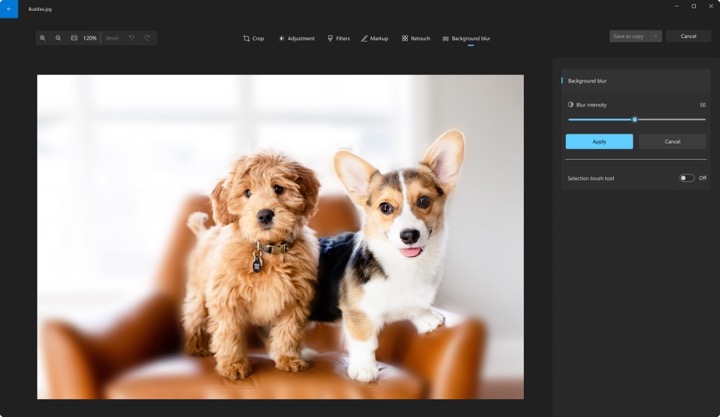
All these upgrades, along with numerous fixes and improvements, aim to offer smoother operation and more robust functionality to the app users. For instance, they updated the up-sampling logic based on community feedback, which now prevents images from appearing pixelated when zoomed in significantly. Changes allow touch-support for slideshow navigation, more comfortable editing and video creation options access, and a resolved issue where an app restart was required for iCloud photos to appear.
- The background blur feature can identify the subject and automatically apply a background blur.
- Content search allows users to find their photos on OneDrive by looking for particular objects or events in the photos.
- Microsoft has now enabled the ability to view the video portion of motion photos captured on Samsung and Google devices.
- The added location search feature can identify images based on their photo location, including those saved on OneDrive and Apple iCloud.
- It includes several other fixes and improvements based on user feedback.
To use these new features, you will require the Photos app version 2023.11090.13001.0 or higher, and must be a part of the Dev or Canary Windows Insiders Program. This isn't the only Microsoft app receiving updates, Microsoft's Paint app also recently introduced a new feature to easily remove an image's background.
Extended Information on Windows Photos App Update
Microsoft continues to improve its Windows Photos Application, aiming to provide users with a more robust, intuitive, and user-friendly interface. The addition of background blur, content search, and support for motion photos are clear indications of Microsoft's commitment to enhancing user experience and making the Photos app more comprehensive and resourceful. The update also signals that Microsoft is incorporating feedback from its community in its upgrades, demonstrating a user-centered approach to software development.
Read the full article Windows Photos gets background blur, search, motion photo support, and other enhancements
Learn about Windows Photos gets background blur, search, motion photo support, and other enhancements

Microsoft has announced a new update for the Windows Photos app with a variety of enhancements for users who fall under the Windows Insider Program in the Canary and Dev channels. The update includes new editing tools and general improvements. One major feature is the addition of background blur to photos, which allows users to control the intensity of the blur and select areas to apply it. Other features include OneDrive improvements and content search for pictures backed up on OneDrive.
Users can now search for various contents such as cars, beaches, birthdays etc. within the photos. This feature requires users to sign in to OneDrive and navigate to the OneDrive personal section. Microsoft has warned of potential issues with new or inexperienced OneDrive users not being able to use the search function right away.
The update also introduces Motion Photo support for photos captured with Samsung and Google smartphones and a location search feature allowing users to find photos taken at a specific location. Lastly, the updated app comes with a variety of bug fixes and improvements based on community feedback.
More links on about Windows Photos gets background blur, search, motion photo support, and other enhancements
- Windows Photos gets background blur, search, motion photo ...
- 17 hours ago — Windows Photos gets background blur, search, motion photo support, and other enhancements · Background Blur · Content search for OneDrive-backed ...
- Windows Photos update with background blur, improved ...
- 17 hours ago — Windows Photos update with background blur, improved search, motion photo support, and other enhancements rolling out to Dev and Canary Insider ...
- Windows Photos App Revamped: Background Blur ...
- 14 hours ago — Microsoft has begun rolling out an array of enhancements for its Windows Photos app, offering users new editing capabilities and search ...
- Windows 11 Photos app gets supports for background blur ...
- 16 hours ago — The app now supports options like Background Blur, support search for objects and locations in images stored on OneDrive. Finally, it can read ...
- Microsoft is making the Windows Photos app more ...
- 16 hours ago — The feature automatically identifies the subject and the surrounding background to apply a blur with a click of a button. It also lets users ...
- Windows 11 Photos app gets background blur and motion ...
- 17 hours ago — Microsoft is introducing Background Blur in the Windows 11 Photos app, allowing users to easily apply a blur effect to highlight the subject ...
- Microsoft is making the Windows Photos app more ...
- 16 hours ago — Windows Photos gets background blur, search, motion photo support, and other enhancements. Found 1 hour ago at Microsoft Windows Team Blog ...
- Windows Photos gets background blur, search, motion ...
- 17 hours ago — Windows Photos gets background blur, search, motion photo support, and other enhancements ✈️ (blogs.windows.com) ... Windows deployment images ...
- Microsoft adds OCR to Snipping Tool, background blur ...
- 11 hours ago — Microsoft is rolling out new features for the Snipping Tool, Phone Link and Photos app in Windows 11, currently available for Windows ...
- The latest Microsoft Photos update is insanely good
- 16 hours ago — The latest Microsoft Photos update is insanely good: Background blur, content and location search, and more ... The latest Microsoft Photos update ...
Keywords
Microsoft Photos updates, OneDrive photo search, Microsoft Photos background blur, Windows Photos app enhancements, Microsoft Photos motion photo support