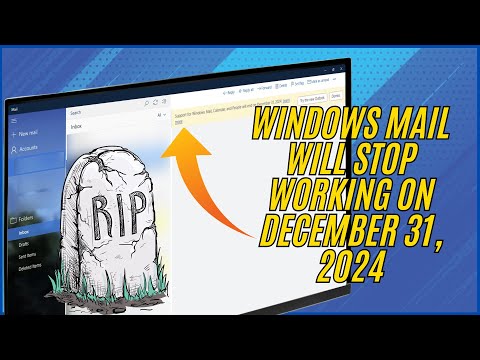
Windows Mails Final Countdown: Prepare for the December 31 Shutdown!
Britec Tech Tips, Tech reviews, tutorials, PC hardware and do-it-yourself computer building are my favourite things, so that's what I make videos about. -
Windows Mail, Calendar, and People support ends Dec 31, 2024; switch to new Outlook with limited features. Microsoft Office Outlook
Key insights
- End of Support: Microsoft will end support for Windows Mail, Calendar, and People apps on December 31, 2024. Users will no longer be able to send or receive emails using these applications after this date.
- Transition to New Outlook: Users are encouraged to move to the new Outlook for Windows app, which offers enhanced features, improved security, and better integration with other Microsoft services. This transition is crucial to maintain access to email and calendar services.
- Data Export: It is important for users to export any local emails, calendar events, or contacts stored in the Mail, Calendar, or People apps before the end-of-support date. Microsoft provides guidance on how to export and import this data into the new Outlook.
- New Features: The new Outlook for Windows includes advanced AI assistance for writing clearer emails, streamlined account management across devices (including Gmail and Yahoo!), enhanced security against phishing and scams, and integration with Microsoft 365 tools like Word and Excel.
- User Flexibility: Users can switch back to their previous experience at any time by toggling off the new Outlook feature without losing any data or emails. This flexibility allows users to adapt gradually while exploring the benefits of the new interface.
- Alternative Options: For those preferring alternatives to Outlook, other email clients such as Thunderbird or Vivaldi are available. These may better suit individual preferences while ensuring continued access to email services.
Microsoft's Transition from Windows Mail to New Outlook: What You Need to Know
As the year 2024 comes to a close, Microsoft has announced a significant change for users of its Windows Mail, Calendar, and People apps. Effective December 31, 2024, support for these applications will end, prompting users to transition to the new Outlook for Windows. This move is part of Microsoft's strategy to streamline its email and calendar services, offering users a more integrated and secure experience. In this article, we will explore the implications of this transition, the features of the new Outlook, and the challenges users might face during this change.
The End of an Era: Windows Mail, Calendar, and People
Microsoft's decision to end support for Windows Mail, Calendar, and People marks the end of an era for many users who have relied on these applications for their daily communication and scheduling needs. After December 31, 2024, these apps will no longer support sending or receiving emails, making it imperative for users to find alternative solutions. While the apps may still be accessible, their functionality will be significantly reduced.
For those who have stored local emails, calendar events, and contacts within these applications, Microsoft assures that this data will remain exportable. Users are encouraged to export their information and import it into the new Outlook to ensure a seamless transition. This process, however, requires users to take proactive steps before the support ends to avoid any loss of important data.
Introducing the New Outlook for Windows
The new Outlook for Windows is designed to offer a modern and simplified experience for users. It is available for free and aims to provide enhanced features, improved security, and better integration with other Microsoft services. Unlike its predecessor, the new Outlook offers a more unified experience across devices, allowing users to manage their emails and calendars seamlessly.
Some of the standout features of the new Outlook include advanced AI capabilities that help users write clearer and mistake-free emails. Additionally, the application can remind users to follow up on important conversations, streamlining communication and ensuring nothing falls through the cracks. Users can also enjoy the benefits of Microsoft 365 on the web, with access to Word, Excel, PowerPoint, and OneDrive at their fingertips.
Balancing Features: What's Gained and What's Lost
While the new Outlook brings several advantages, it also comes with some trade-offs. Users transitioning from Windows Mail may notice that certain features they were accustomed to are no longer available in the new Outlook. This stripped-down version of Microsoft Office Outlook may not meet the expectations of all users, particularly those who relied on specific functionalities in the older applications.
On the other hand, the new Outlook offers a more streamlined approach to managing multiple email accounts. Users can now access emails from various providers, such as Gmail and Yahoo, all within a single unified inbox. This feature is particularly beneficial for those who manage multiple accounts, as it simplifies organization and enhances productivity.
Challenges and Considerations for Users
Transitioning to a new email client can present challenges, especially for users who have been using Windows Mail for a long time. The learning curve associated with adapting to a new interface and understanding new features can be daunting. Furthermore, the process of exporting and importing data requires careful attention to detail to ensure that no information is lost.
For users who prefer alternatives to Outlook, there are other email clients available, such as Thunderbird or Vivaldi’s email client. These options may better suit individual preferences, offering different features and customization options. However, users should weigh the pros and cons of each alternative to determine which best meets their needs.
Conclusion: Preparing for the Transition
As the deadline approaches, it is crucial for users of Windows Mail, Calendar, and People to prepare for the transition to the new Outlook for Windows. By exporting their data and familiarizing themselves with the new application's features, users can ensure a smooth transition without disruption to their email and calendar services.
Microsoft's move to integrate its email and calendar services into a single platform reflects its commitment to providing a more cohesive and secure experience for users. While the transition may pose challenges, the new Outlook offers a range of features designed to enhance productivity and streamline communication. For users willing to embrace these changes, the new Outlook promises to be a valuable tool in managing their digital lives.
In summary, the end of support for Windows Mail, Calendar, and People is a significant change for Microsoft users. By understanding the features and benefits of the new Outlook, as well as the challenges involved in transitioning, users can make informed decisions and ensure a seamless shift to this new platform.

Keywords
Windows Mail shutdown 2024 end of Windows Mail Microsoft email changes December 31 Windows Mail alternatives email app transition stop using Windows Mail prepare for mail service change