
Power Apps Pros and Cons: Key Reasons to Consider
Currently I am sharing my knowledge with the Power Platform, with PowerApps and Power Automate. With over 8 years of experience, I have been learning SharePoint and SharePoint Online
Explore Power Apps: Balance Pros & Cons for Smart App Development
Key insights
Key Insights on Microsoft Power Apps
Here are the key points about the usage of Microsoft Power Apps:
- Streamlined App Development: Power Apps makes it simple for users to create business apps, greatly reducing the need for in-depth coding knowledge.
- Seamless Integration: It offers robust integration with other Microsoft services and external databases, which promotes efficient workflows and data management.
- Customizable Solutions: Users can customize apps to fit their specific business requirements, providing flexibility.
- Affordability: Power Apps can be more economical compared to external software development, cutting down costs for businesses.
- Automatic Mobile-Friendly Design: Apps designed with Power Apps work smoothly on both desktop and mobile platforms, expanding user accessibility.
While there are advantages, there are also downsides to Power Apps:
- Potential Performance Issues: For more intricate applications, Power Apps may not perform as well as custom-built software.
- Data Integration Challenges: Despite numerous data connection options, integrating certain types of data sources can present difficulties.
- Microsoft Ecosystem Reliance: Power Apps is most effective when used within the Microsoft environment, which could be limiting for some businesses.
- Licensing Complexity: The cost of Power Apps can vary greatly and its licensing structure can be intricate, possibly leading to higher expenses.
Power Apps is an influential asset for quick app development, particularly for companies that already utilize Microsoft products. However, a detailed evaluation of your organization's specific needs and resources is essential before deciding to use it.
General Overview of Microsoft Power Apps
Microsoft Power Apps is an innovative part of the Microsoft Power Platform, designed to enable rapid and agile app development within organizations. As businesses strive for digital transformation, Power Apps provides a solution that democratizes the app creation process, allowing users with varied technical expertise to build applications that can improve business processes and productivity. With its connection to the broader Microsoft ecosystem, Power Apps extends the capabilities of services like Office 365, Dynamics 365, and Azure, creating a seamless tech environment.
While its user-friendly design and integration capabilities are strong selling points, organizations must also carefully assess the potential performance challenges and the implications of the learning curve associated with its advanced functionalities. Aligning business strategy with Power Apps' strengths and limitations will be crucial for maximizing its benefits and ensuring successful digitalization efforts. Whether for automating tasks, streamlining workflows, or enhancing data gathering and analysis, Power Apps stands as a versatile tool in the modern business tech stack.
Why You Should or Should Not Use Power Apps
The video starts with an introduction explaining why the author started creating apps with Power Apps. It addresses concerns like Technical Debt and Shadow IT, illustrating real-world problems developers may encounter. Later, it discusses the Cost Increase of Premium Licenses and concludes with scenarios where creating a Power App is beneficial.
Understanding the Pros and Cons of Microsoft Power Apps
Microsoft Power Apps is a collection of tools that helps in quickly creating custom apps tailored to business requirements. It's crucial for organizations to weigh the benefits and drawbacks of Power Apps to decide if they align with their business goals. This assessment can guide whether the platform is a suitable choice for a particular company.
Advantages of Using Power Apps
- Easy to Use: The platform is designed for ease, allowing rapid app creation without deep programming skills.
- Integration Capabilities: There's smooth integration with Microsoft products and a variety of data sources, which can enhance efficiency and data handling.
- Customization: Power Apps enables users to modify apps for specific business functions, offering great versatility.
- Cost-Effective: It allows for internal development of apps, cutting down on the need for pricier external solutions.
- Mobile Optimization: Apps are readily optimized for desktop and mobile, broadening user access.
Disadvantages of Using Power Apps
- Performance Limitations: The platform might struggle with performance in more complex app scenarios.
- Data Connectivity: Although there are numerous connectivity options, integrating certain external data can be challenging.
- Learning Curve: Users may need time to familiarize themselves with the platform's advanced functions.
- Dependency on Microsoft Ecosystem: Power Apps excels within the Microsoft environment, which may not suit all businesses.
- Licensing Costs: The cost model can be intricate and pricey, especially for larger organizations or particular requirements.
Deciding to use Power Apps should be based on your business's specific needs, technical infrastructure, and budget. It's an effective solution for quick app development, particularly for those deeply integrated into the Microsoft ecosystem. Nonetheless, it's essential to acknowledge and consider the possible drawbacks and expenses.
Further Discussion on Power Apps
Exploring Power Apps further, it becomes apparent that the platform is a double-edged sword. On one hand, it promotes agility and democratizes app development within an organization. On the other, it presents challenges that require careful planning and consideration. For businesses pondering the adoption of Power Apps or similar platforms, it's a balance between the innovative potential and the practical limitations that must guide the decision-making process. The versatility and integration features of such low-code environments are indeed transformative, but the costs and dependencies underscore the need for a strategic approach to app development within the modern enterprise landscape.
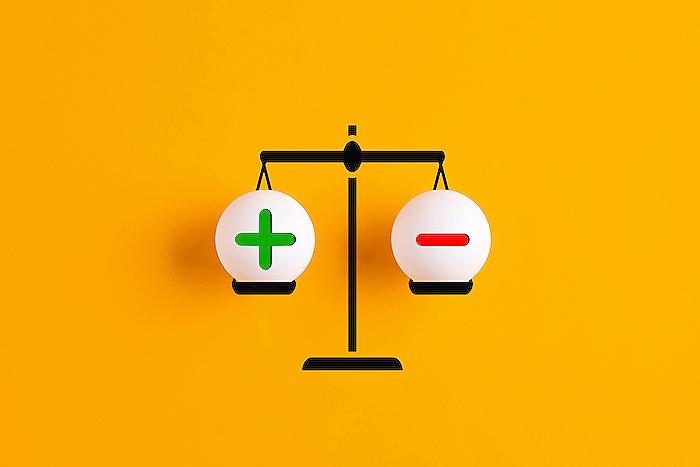
People also ask
Why not to use Power Apps?
While Power Apps is a robust solution for building custom applications, there are scenarios where it may not be the ideal choice. One reason could be the cost, as it may become expensive for larger enterprises needing extensive licenses. Another reason is complexity: for those who need highly complex, sophisticated applications, Power Apps might offer limited capabilities compared to traditional coding. Integration issues might also arise if external data sources or legacy systems do not readily connect with Power Apps. Lastly, despite its low-code approach, there's a learning curve that might deter some users from adopting it.
What is the risk of using Power Apps?
The risks of using Power Apps include potential data security and compliance issues if not properly managed, as the platform allows users to easily connect to various data sources. Without the proper governance, sensitive data could be exposed inadvertently. Additionally, there is the risk of creating "app sprawl" where numerous applications are developed without proper oversight or lifecycle management. Performance might also be affected if best practices for design and development are not followed.
What Power Apps cannot do?
Power Apps has limitations in terms of developing highly customized user interfaces or complex animation and graphics. Its integration capabilities, while powerful, may not cover all third-party services or legacy systems without additional customization or middleware. Power Apps may also not be suitable for applications that require offline capabilities to perform complex tasks or process large volumes of data. Additionally, it might not be the best choice for creating apps that need to be published on app stores or for developing system-level or high-compute applications.
Is Power Apps really good?
Power Apps is widely appreciated for its ease of use, quick development times, and ability to democratize app development within organizations by empowering non-developers to build applications. Its integration with Microsoft 365 and Dynamics 365 can significantly enhance productivity and streamline business processes. For many use cases, particularly internal business tools and simple to moderately complex apps, Power Apps can be an excellent tool. However, whether it is "really good" will depend on the specific needs and context of the organization.
Keywords
Power Apps advantages, Power Apps disadvantages, Power Apps benefits, Power Apps limitations, using Power Apps, Power Apps evaluation, Power Apps business impact, Power Apps pros and cons, Power Apps review, Power Apps for enterprise