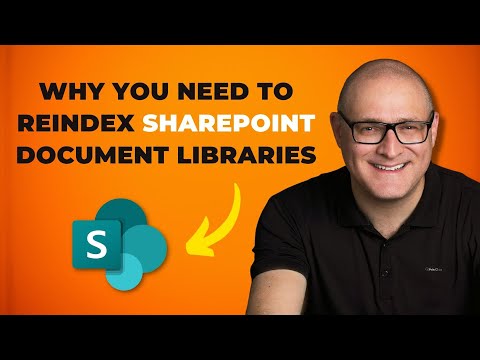
Boost Your SharePoint: Essential Reindexing Tips
I help organizations to unlock the power of SharePoint
Unlock Fresh Search Results: The Key to Reindexing SharePoint Document Libraries
Key insights
- Reindexing SharePoint Document Libraries is vital for up-to-date and relevant search results.
- Key scenarios needing reindex include schema changes, permission updates, bulk updates, and troubleshooting.
- To reindex, navigate to the library, access Library Settings, select Advanced settings, and click on Reindex Library.
- Reindexing is marked for the next crawl but doesn't occur immediately, relying on SharePoint's crawl schedule.
- SharePoint Online uses continuous crawling to update the search index, while SharePoint Server depends on manually configured schedules.
Understanding SharePoint Document Library Reindexing
Reindexing SharePoint Document Libraries is critical for maintaining the accuracy and relevancy of search results within the platform. This process becomes essential in several circumstances, such as when there are changes to the search schema or permissions, after large-scale modifications to document libraries, or when troubleshooting search-related issues. The reindexing operation ensures that the modifications made to the library's content or structure are correctly reflected in the search index. As a result, users can find the most current and relevant information based on their access rights and the latest content updates.
The procedure for initiating a reindex involves navigating to the specific library on the SharePoint site, accessing its settings, and then selecting the option to reindex through the advanced settings menu. Although the reindexing request is marked immediately, the actual update to the search index occurs during the next scheduled search crawl. SharePoint Online benefits from continuous crawling, which regularly updates the search index, whereas SharePoint Server relies on a crawl schedule set by administrators. This distinction underscores the importance of understanding the operational environment of your SharePoint installation for effective search index management.
Why you need to reindex SharePoint Document Libraries
Reindexing SharePoint Online document libraries is essential for ensuring search results are current and relevant. This is particularly important after schema changes, permission updates, or bulk updates to the documents within these libraries. Additionally, reindexing can help troubleshoot issues with search results not reflecting recent changes or content accurately.
Schema Changes
Whenever changes are made to the search schema, including adding or modifying managed properties, site columns, or content types, reindexing is needed. This ensures the search results accurately reflect these modifications.
Permission Updates
Significant changes to item permissions require reindexing to ensure search results are in line with current access rights. This means content will be shown or hidden based on a user's current permissions.
Bulk Updates
Following the addition, modification, or deletion of numerous items in a document library, reindexing helps keep search results up-to-date and precise.
Troubleshooting
If recent content or changes are not appearing in search results, reindexing can resolve these issues by refreshing the index.
Steps to Reindex a SharePoint Document Library:
- Navigate to the Library: Access the SharePoint Online site that holds the library you wish to reindex.
- Library Settings: Locate and click on either "Library Settings" or the "Settings" gear icon, then pick "Library settings" or a similar option.
- Advanced Settings: In the settings menu, find and click on “Advanced settings.”
- Reindex Library: At the bottom of the Advanced settings page, identify and click the “Reindex Document Library” button. This marks the library for reindexing.
- OK to Confirm: Press "OK" or "Reindex" to confirm. This schedules the library for reindexing during the next search crawl.
Reindexing in SharePoint Online and SharePoint Server doesn't happen immediately but waits for the next scheduled search crawl. SharePoint Online uses continuous crawling to automatically update the search index, although the timing may vary. For SharePoint Server, the timing depends on the search crawl schedule set by administrators.
Understanding the Importance of Reindexing in SharePoint
Reindexing document libraries in SharePoint is a critical maintenance task that helps keep the search functionality efficient and effective. By ensuring the search results remain accurate and reflective of the latest content and permission settings, organizations can maintain a high level of information retrievability and security. This process becomes crucial after making any changes to the library that could affect search results, such as schema modifications, permission alterations, or bulk document updates.
Regular reindexing ensures that users can find the content they need when they need it, enhancing productivity and ensuring that access controls are enforced properly. It also aids in troubleshooting issues, reassuring administrators that content visibility issues are not a result of outdated index data but may stem from other configuration or permission settings. With SharePoint's continuous crawling capabilities, libraries marked for reindexing are updated in the search index regularly, making the maintenance of this complex system manageable and efficient for administrators and users alike.

People also ask
"What does Reindex document library do in SharePoint?"
Answer: Reindexing a SharePoint library results in the library being marked for reindexing. Consequently, the content of the library will become searchable following the commencement of the next search crawl, which usually occurs within a span of 15 minutes."What does indexing do in SharePoint?"
Answer: In SharePoint, indexing a column within a list or library enhances performance, particularly with respect to filtering operations. It is possible to index a maximum of 20 columns within any given list or library."What is the purpose of the document library in SharePoint?"
Answer: The primary function of a document library in SharePoint is to provide a centralized and secure repository for files, enabling seamless access and collaboration amongst team members from any location or device. This is particularly advantageous for storing all pertinent files related to specific projects or clients within a SharePoint site."Why have multiple document libraries in SharePoint?"
Answer: The utilization of multiple document libraries in SharePoint allows for distinct versioning capabilities. Specifically, SharePoint's support for document versioning can be tailored at the library level, enabling different versioning requirements for various types of documents.Keywords
SharePoint Document Libraries reindex, SharePoint content reindexing, Update SharePoint search index, SharePoint library indexing, Improve SharePoint search performance, SharePoint search optimization, SharePoint reindexing benefits, Enhancing SharePoint search experience