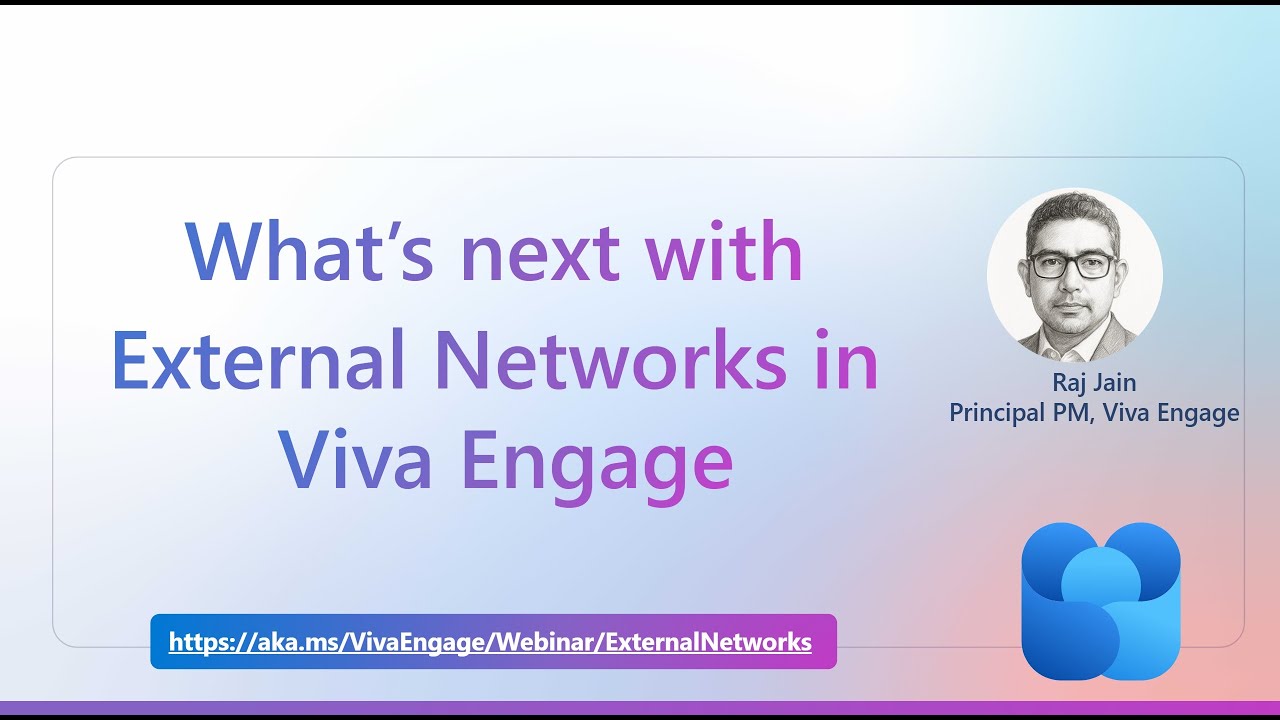Viva Engage: How to Setup a External Networks
Viva Engage, External Networks, modernization, migration steps, update walkthrough, live demo, admins guide
Key insights
- Viva Engage External Networks allow organizations to collaborate securely with external partners, consultants, and teams by using Microsoft Entra for authentication and identity management.
- Microsoft Entra Integration ensures that all users, groups, and content in Viva Engage are mapped directly to Microsoft 365 identities and policies, which increases security and compliance.
- Security and Compliance are enhanced through features like eDiscovery via the Microsoft Purview portal, helping organizations protect information while working with external contacts.
- Modern User Experience is being introduced as of June 1, 2025. This update requires migration from legacy external networks to a new platform that offers a redesigned interface and better integration with Microsoft 365 services.
- Migration Requirements mean organizations must move their existing external networks to the modern version to avoid losing data or access when legacy systems are deprecated.
- Future Expansions will bring additional features such as Communities, Campaigns, Events, and Knowledge tools to further improve collaboration between different companies on Viva Engage.
Introduction: Viva Engage’s Next Steps for External Networks
Viva Engage, Microsoft’s enterprise collaboration platform, is evolving to better connect organizations and their external partners. Recently, Microsoft hosted a webinar exploring the future of External Networks in Viva Engage, focusing on the move to a modernized experience. This session, led by Raj Jain, Principal PM for Viva Engage, provided essential guidance for administrators, community managers, and IT leads who are preparing for these upcoming changes.
The webinar addressed what’s changing, offered detailed migration steps, and included a live demonstration. Furthermore, the speakers answered common customer questions, making the event especially valuable for those planning to transition from legacy setups to the updated platform. This article summarizes the key takeaways, challenges, and strategic tradeoffs highlighted in the session.
Understanding External Networks and Their Role
External Networks in Viva Engage allow organizations to collaborate securely with partners, consultants, and external teams. These networks offer a dedicated space for cross-company communication while maintaining data privacy and compliance. By design, they help businesses extend their reach beyond internal teams, encouraging broader engagement and knowledge sharing.
A core aspect of this functionality is its reliance on Microsoft Entra for authentication and identity management. This ensures that all users, groups, and content are tightly integrated with the organization's security framework. As a result, companies can confidently invite external participants while maintaining control over sensitive information.
Migration to Modern External Networks: What’s Changing?
Beginning June 1, 2025, all organizations using Viva Engage must migrate their external networks to a new, modern platform. This modernization is not just a cosmetic update—it introduces a redesigned experience that better aligns with other Microsoft 365 services. The upgrade leverages Microsoft Entra identities and policies, which significantly enhances both security and compliance.
Administrators face the challenge of ensuring a smooth transition. While the new platform promises improved usability, organizations must carefully plan their migrations to avoid service disruptions or data loss. The process involves mapping all users and content to the updated system, which can be complex for companies with extensive or customized legacy networks.
Security, Compliance, and Management Enhancements
One of the webinar’s main points was the improved security and compliance features available in the modernized external networks. By operating in M365 Native Mode, every network now benefits from advanced capabilities such as eDiscovery through the Microsoft Purview portal. This allows organizations to monitor activity, protect sensitive data, and meet regulatory requirements.
Additionally, the enhanced integration with Microsoft 365 means administrators can more easily manage permissions, monitor usage, and ensure ongoing compliance. However, balancing robust security with user-friendly collaboration remains a key tradeoff. Strict controls can sometimes hinder productivity, so it’s vital for organizations to tailor their policies to their unique needs.
New Collaboration Features and Future Directions
The modernization of external networks also brings new collaboration tools. Features like Communities, Campaigns, Events, and Knowledge are set to expand the ways in which teams work together. These additions aim to foster richer engagement and more dynamic interactions between organizations.
Looking ahead, Microsoft plans to continue enhancing Viva Engage by introducing further integrations and capabilities. While these updates promise greater flexibility, each new feature introduces additional considerations for IT teams, such as training users and updating governance policies.
Conclusion: Preparing for the Transition
In summary, the evolution of External Networks in Viva Engage represents a significant step forward for secure, compliant, and effective cross-company collaboration. The migration to the modern platform, while promising numerous benefits, also requires careful planning and management. Organizations must weigh the advantages of improved security and new features against the effort required to adapt systems and processes.
By staying informed and proactive, administrators and community managers can ensure a successful transition, unlocking the full potential of Viva Engage’s collaborative ecosystem. As Microsoft continues to innovate, the platform is poised to deliver even greater value for organizations seeking to connect and collaborate beyond their own walls.
https://hubsite365cdn001img.azureedge.net/SiteAssets/TopicImages/marvin-meyer-SYTO3xs06fU-unsplash.jpg
Keywords
External Networks Viva Engage webinar future updates Viva Engage external collaboration Microsoft Viva Engage networking features Viva Engage integration tips next steps Viva Engage community building