
What’s new with Viva Connections: Resources update 2023
Software Development Redmond, Washington
Explore the revamped Viva Connections: Enhanced layout, brand alignment features, easy link management and more. Get updated now!
Viva Connections Updates: New Ways to Boost Organization's Branding
The latest enhancements to Viva Connections are set to drastically improve user experience, with a focus on more intuitive navigation, branding capabilities, and support for varying card sizes. Among these updates, there is also provision for sending announcements. The Feed, which is a crucial element in the Connections interface, will also be reintegrated into the platform's viewport, lending an air of novelty to the landing page layout. A significant aspect of this overhaul is the introduction of a revamped Resources section that is responsive and appealing.
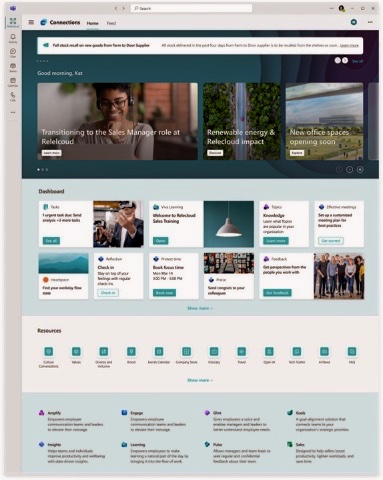
Microsoft's Hub offers key insights. In the Viva Connections Desktop experience, there is an innovative method for managing an organization's links. Unlike the previous mechanism, which made use of the global navigation throughout the SharePoint ecosystem, the updated links to resources will be sourced from a different data source. Consequently, this change allows for custom icons/images that align with your organization's branding and tenant theming.
The transition to the updated resources experience necessitates modifications to any current internal documentation related to the resources section. The fresh approach will be sourcing data from another source, therefore, allowing editors to compose and curate a new list of resources which can be preloaded into the resources experience ahead of the General Availability date.
This innovative approach permits the creation of a unique resources list that can be pre-populated into the resources experience prior to its General Availability date. To assist with this, a straightforward guide is provided with steps to help editors set up the resources.
Modifying Global Navigation in Viva Connections
The shift towards an updated resources experience means the demise of the traditional global navigation function in the resources section of the Viva Desktop interface. However, global navigation will be maintained in other sections of the SharePoint ecosystem, including the SharePoint app bar and your SharePoint home site.
Its disappearance only pertains to the resources section of the Desktop interface. It will still be reachable by clicking on the Connections icon in the Teams app bar. It is pertinent to note that global navigation will continue to exist in the SharePoint app bar and your SharePoint home site.
We anticipate that some users may not populate their existing links from global navigation into the new scheme before it goes live. Nonetheless, even if this happens and the resources sections appear in an empty state, editors have the flexibility to add, delete, and rearrange links within the new resources experience.
Mobile Experience
For a certain period, the desktop and mobile experiences for this enterprise platform will differ. The former will enjoy the newly updated resources experience while the latter will continue functioning with the existing resources interface that employs global navigation. However, this disparity is temporal. Mobile users can look forward to benefitting from the new resources by next year.
Grow With Updated Viva Connections
Reap the benefits of improved branding and smoother experiences on the latest Viva Connections. This Microsoft platform is evolving with each update, offering innovative features to keep your organization's operations seamless and effective. Be sure to make full use of these modifications to keep your business agile and always prepared for future changes.

Learn about What’s new with Viva Connections: Resources update!
The Viva Connections platform has undergone a significant transformation, incorporating new dynamic features, superior branding abilities, content publishing features and support for multiple card sizes. This revamp is aimed at providing targeted, location-specific information and a rich, engaging employee experience.
One key aspect of the refresh is the redesigned resources section, geared towards enhancing your organization's link management ability. We have moved away from the SharePoint ecosystem's global navigation functionality and adopted a novel method that facilitates better alignment of your links with your organization's branding and theming. Custom icons or images can now be used according to your brand's requirements.
The updated link-keeping approach used in the refreshed Microsoft tool offers an aesthetic and user-friendly view while maintaining your organization's brand identity. Managing your organization's resources will be much easier with the provision for editors to create and curate a new list of resources that can be pre-populated prior to the General Availability date.
With this transformation, your organization may need to update any pre-existing documentation related to the resources section. The new resources experience derives its data from an alternate source. The steps that editors will need to follow before the official rolling out are quite simple and straightforward.
- Access the SharePoint list hyperlink below, add your home site URL and insert company links before the official launch.
- In the list, Title and Link URL are two essential fields that need to be filled for adding a link.
- After ensuring that the links in the list are reviewed and added, the links become accessible in your new Microsoft experience, once we go live. The maximum capacity is 48 links.
These revamped Microsoft tools also provide extensive guidance on setting up resources. The Microsoft Admin Center enables you to access the site URL needed for setting up resources. Instructions on finding the site URL are also provided along with the setup procedures.
The updated resources experience will supersede the current global navigation in the resource section of the desktop experience of the Microsoft portal. However, the global navigation will remain accessible in the SharePoint ecosystem and also in the Teams app bar by clicking on the icon. This allows you to gain access to the apps and sites that you have previously pinned or visit frequently.
Keywords
Viva Connections, Viva Resources Update, New Viva Connections, Viva Connections News, Microsoft Viva Connections, Viva Connections 2022, Viva Connections Update, Latest Viva Connections, Viva Connections Improvements, Updated Viva Resources