
Microsoft 365 app 2024 Updates: Whats New?
Discover New Microsoft 365 App Enhancements: AI Copilot, Refreshed UI & More!
Key insights
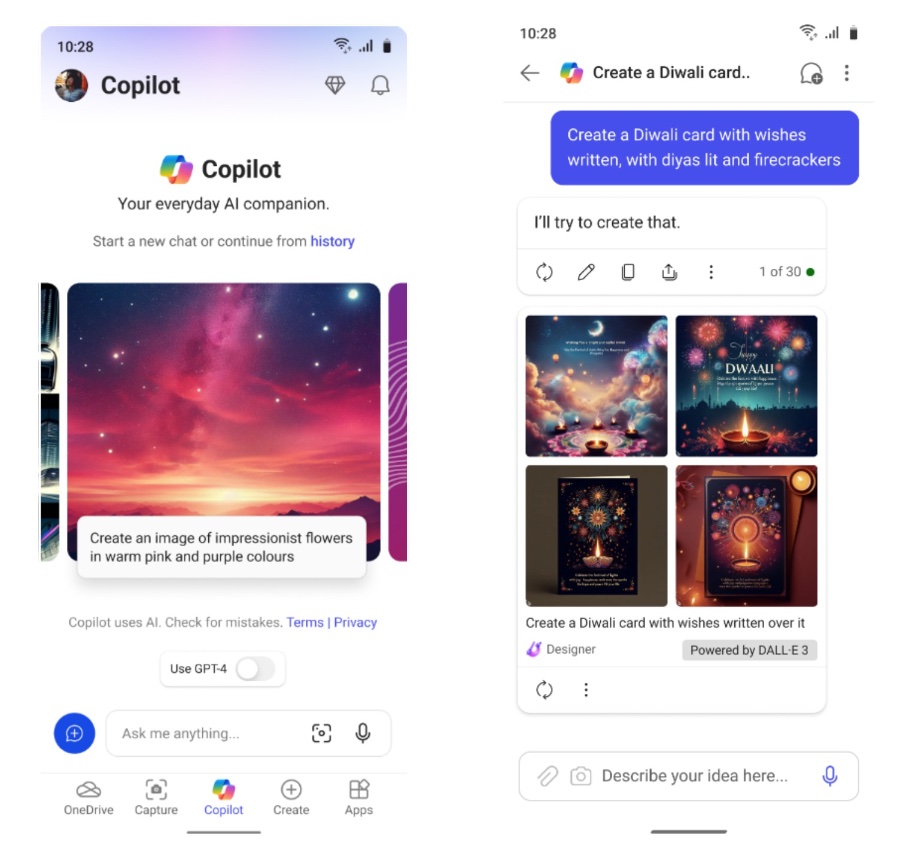
- The Microsoft 365 app now includes new mobile enhancements such as access to Word, Excel, PowerPoint, and PDFs, along with the integration of Microsoft Copilot Chat and Designer (Preview).
- Copilot Chat is a new AI assistant powered by OpenAI's GPT-4 and DALL·E 3, made available in the Microsoft 365 mobile app to help boost productivity through search, chat, and image generation.
- A refreshed user interface (UI) experience in the Microsoft 365 mobile app makes it easier to find Copilot alongside your content, apps, and shortcuts.
- The app's Create screen has been updated, allowing users to generate high-quality content using templates for Word, Excel, PowerPoint, and the integration of Designer (Preview) for Android devices.
- The Microsoft 365 app's Capture screen enables users to digitize physical documents using a mobile device's camera, with the facility to extract text from images for further usage.
Exploring the Enhanced Microsoft 365 Mobile Experience
Copilot Chat is now accessible on the Microsoft 365 mobile apps, as Microsoft announced a few weeks ago. Microsoft announced in a blog post today that the apps now feature a new Create screen that allows users to quickly create Word documents, Excel spreadsheets, and PowerPoint presentations without leaving the app. You can convert PDFs to Word files, add text and signatures, and edit them with this tool.
Also, the Microsoft 365 Android app now has the public preview of Designer, an AI image creation app. By the end of April, the iOS version will have Designer.
Read the full article What’s New in the Microsoft 365 app – March 2024

What's new for the Microsoft 365 mobile app
The Microsoft 365 mobile app helps you stay productive on-the-go, providing access to Word, Excel, PowerPoint, PDFs, and now includes free Microsoft Copilot Chat and Designer (Preview) integration.
- Copilot for the Microsoft 365 mobile app is now a central feature, offering a free AI assistant to enhance your productivity with capabilities like search, chat, and image generation, powered by OpenAI models, GPT-4 and DALL·E 3.
- You can easily export your Copilot output to Word for editing and future access. The new app design makes finding Copilot alongside your content and creating new projects easier.
Creating content on your mobile device is effortless with the refreshed Create screen. It offers template recommendations for Word, Excel, PowerPoint, and Designer (Preview) integration for Android devices, helping you produce quality content quickly.
- You can scan, sign, edit, and convert PDFs into Word documents in just a few taps.
- Use your mobile device's camera to scan physical documents and save them digitally, or extract text from images for translation or saving as a Word document.
The Microsoft 365 mobile app also allows seamless OneDrive content access and storage, offering a list of recent files, all files under My Files, and access to offline and favorite content. The search feature helps you find what you need quickly.
- For those who prefer a larger workspace, the Microsoft 365 app is available on the web at Microsoft365.com and for Windows.
- All these mobile enhancements are rolling out to Microsoft consumer accounts by the end of April or sooner.
For a premium AI experience, Copilot Pro will soon be available for paid subscribers in the Microsoft 365 mobile app. We're eager to hear your feedback and suggestions for further improvements, so please share your thoughts with us!
People also ask
Is Office 365 being phased out?
In a significant move announced by Microsoft in October 2022, the company decided to phase out the "Microsoft Office" brand by January 2023. Post this transition, the suite's products and online productivity services are primarily being promoted under the "Microsoft 365" branding.
What is Office 365 changing to?
With a fresh name and a new look in the horizon, Excel, Word, Outlook, and PowerPoint along with others are transitioning to be part of Microsoft 365. This change is part of a broad rebranding strategy aimed at unifying the suite's offerings under the Microsoft 365 umbrella.
What's the difference between Office 365 and Microsoft 365?
Microsoft 365 enriches the Office 365 experience by integrating with Windows 10 (OS) and providing the Enterprise Mobility Suite, which includes a suite of security and management apps. This enhances the offering by bringing together productivity tools with advanced security and device management.
What is Office 365 update?
Office 365 updates are pivotal for subscribers, encompassing the latest features, securing with patches, and rectifying any software bugs. These updates ensure that the Office 365 applications operate smoothly and remain at the cutting edge of productivity tools.
Keywords
Microsoft 365 update March 2024, New features Microsoft 365, March 2024 Microsoft 365 enhancements, Microsoft 365 March 2024 changes, What's new Microsoft 365 March 2024, Microsoft 365 latest updates March 2024, Microsoft 365 March 2024 improvements, Latest Microsoft 365 features March 2024