
What’s New in Microsoft Teams | Microsoft Ignite 2023
Welcome to the November 2023 Special Edition of What’s New in Teams! We are publishing this month’s edition early to cover the announcements at the Microsoft Ig
Overview about all Microsoft News about Teams, Teams Rooms and Teams Premium
- What’s New in Microsoft Teams | Microsoft Ignite 2023
- Microsoft Teams Rooms and Devices: Microsoft Ignite 2023
- Webinars and Town Halls for Microsoft Teams
- Microsoft Teams Phone news from Microsoft Ignite 2023
- Unlocking Efficient and Secure Collaboration with Advanced Collaboration Tools in Teams Premium
- Work smarter with Microsoft Teams Premium
Copilot for Microsoft Teams
Since its general availability, Copilot has shown significant improvements in productivity and work quality, now integrated with Teams.
New Copilot Features in Teams
- Meetings: Use of Copilot in meetings without retaining transcripts for privacy.
- Chat and Channels: Writing assistance and pre-canned prompts for efficient communication.
- Calls App: Enhanced post-call experience with AI in the Teams Phone app.
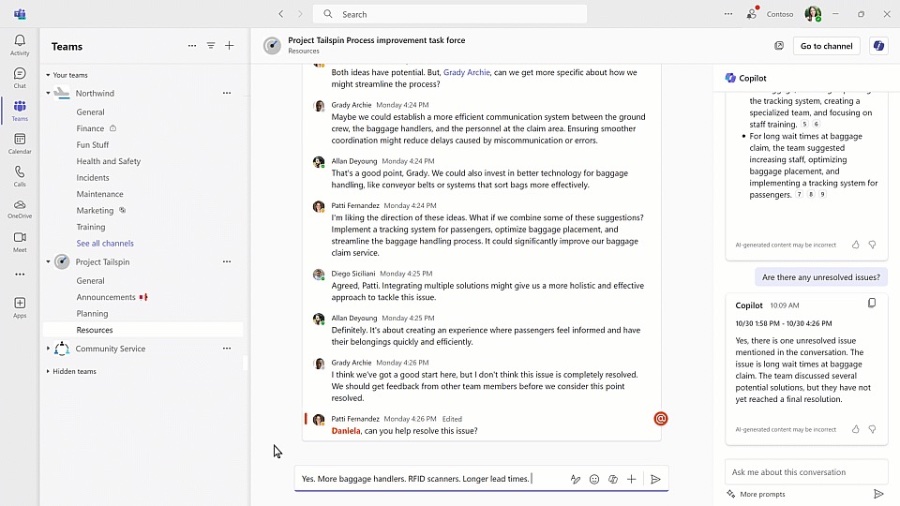
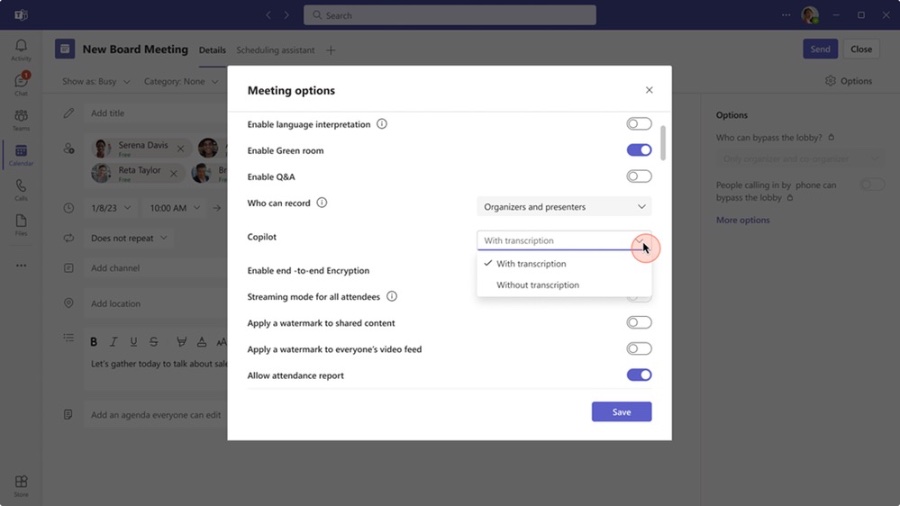
Customization and Creative Tools
- Customizable announcement backgrounds in Channels with AI assistance.

- Intelligent Recap Integration with Copilot for meeting summaries.
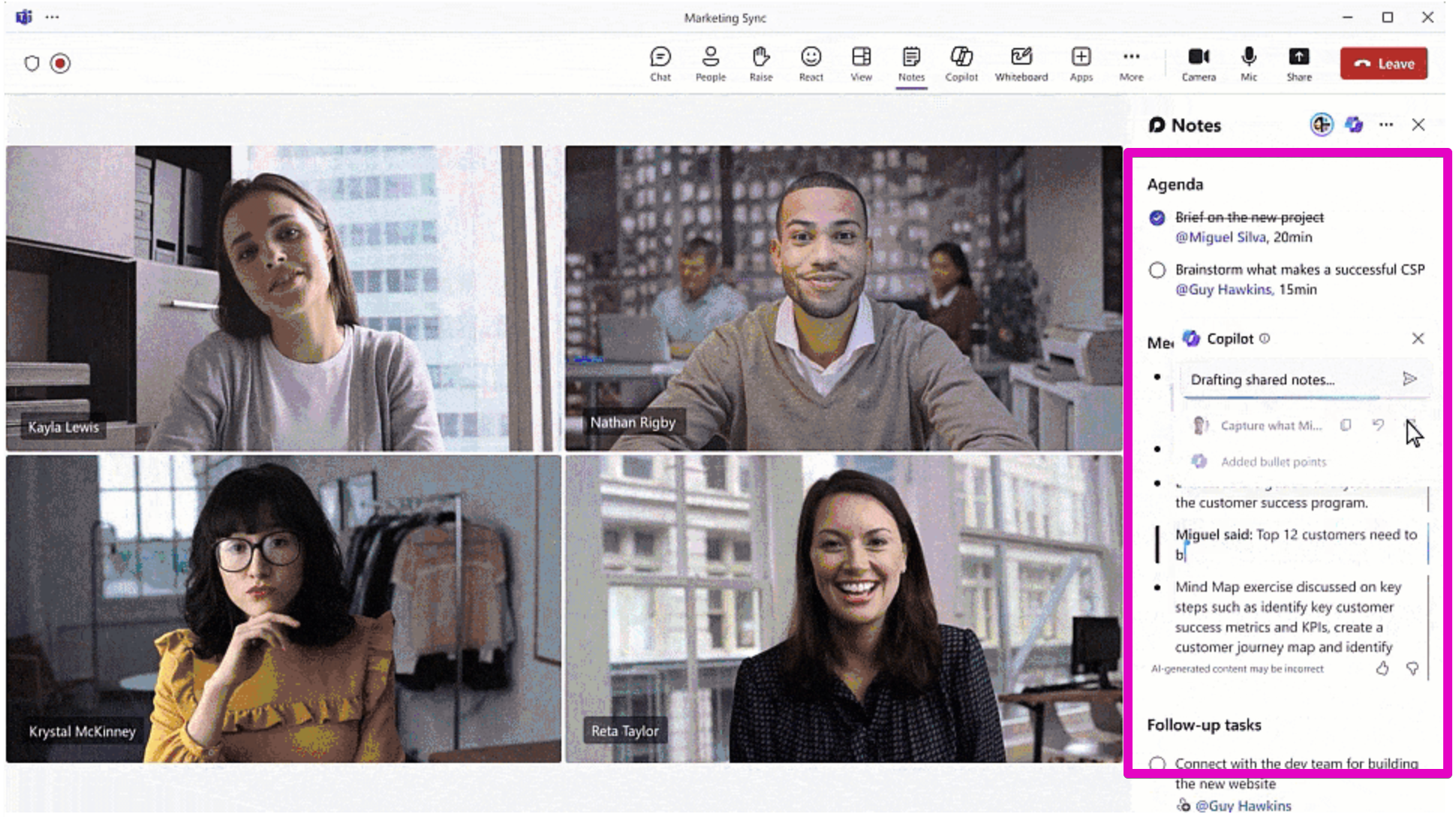
- Collaborative Notes with AI-assisted real-time note-taking.
- Whiteboard Integration for visualizing meeting discussions.
Voice Isolation and Personalized Backgrounds
Introduction of voice isolation for clear communication and AI-powered personalized backgrounds for meetings.
Teams Rooms and Devices Enhancements
Advancements in Teams Rooms include speaker recognition and enhanced BYOD features.
Microsoft Mesh
An immersive 3D experience for virtual collaboration in Teams, including customizable avatars and interactive environments.
Frontline Workers Support
Microsoft 365 F3 Licenses now include Copilot, aiding frontline workers with AI-assisted capabilities.
Additional Teams Features
- Loop components in channels, simplified notifications, and code block enhancements.
- New keyboard shortcuts and customizable emoji reactions.
Teams Phone Upgrades
New features for Teams Phone include shared calling, protected voicemail, and market expansion.
Webinar and Town Hall Improvements
Enhanced privacy and data management in webinars and town halls with new features like hiding attendee names and Teams Webinar Graph APIs.
Read the full list of Features in Microsoft Teams Blog