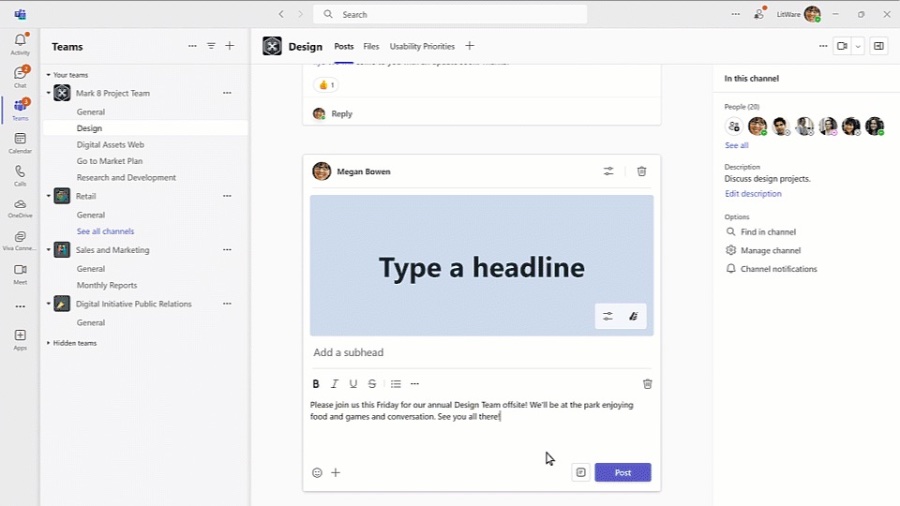What’s New in Microsoft Teams | December 2023
Explore the 49 new Microsoft Teams features enhancing collaboration and workflow for various roles—Unveil the December 2023 updates now!
Key insights
Microsoft Teams December 2023 Update: Microsoft Teams released 49 new features that enhance collaboration and streamline workflows. Introducing improvements for various functionalities like VDI, chats, webinars, Teams Phone, and support for Frontline Workers.
Personal favorites include custom channel announcement backgrounds, improved search, and Teams Phone calling shortcuts, which leverage AI for image creation, domain-specific searches, and accelerate repetitive calling tasks.
Every month, Microsoft highlights new certified Teams-ready devices. These enhancements and devices are designed to meet the diverse needs of different working environments.
- Team Virtual Desktop Infrastructure (VDI) Improvements: The update in VDI offers feature parity with classic Teams, better performance, and enhanced security. It’s now faster and consumes less memory.
- Channel and Collaboration Enhancements: There are custom backgrounds for channel announcements, integration of Loop components in channels, and an updated search experience within chat and channels.
- Teams Phone Updates: Introduces calling shortcuts for Teams Phone and ensures seamless follow-up on missed calls through an activity feed chat button.
- New Devices for Teams: Microsoft regularly updates their list of Teams-compatible devices including intelligent cameras, Android-based devices, Logitech Sight, and many more.
- Teams for Education: The new Teams App is now generally available for education customers on various platforms, promising a smooth upgrade without the need for migration.
As seen from the updates, Microsoft's commitment to enhancing digital collaboration and productivity through Teams remains strong. This month's updates are tailored to improve user experiences across all types of workflows, from individual tasks to large webinars and town halls. The introduction of AI-powered features and resources to optimize search and channel customization reflects Microsoft's continued investment in advanced technology. In addition, the emphasis on device compatibility and available support for various user environments ensures Teams remains a versatile and inclusive platform.
- Custom Channel Announcement Background: Create personalized announcement backgrounds using AI in Teams Premium and Microsoft 365 Copilot license.
- Loop Components in Channels: Collaborate with Loop components like tables, lists, and progress trackers within channel posts.
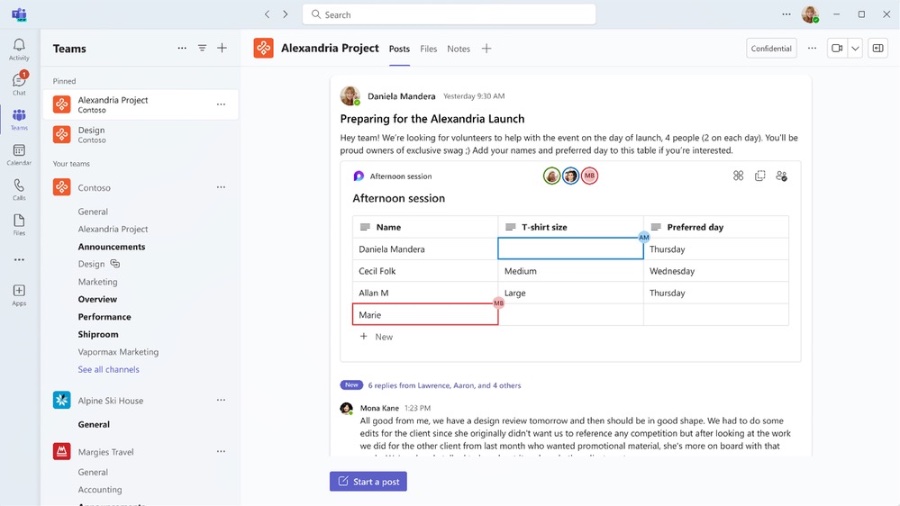
Read the full article What’s New in Microsoft Teams | December 2023
Full Feature List
- New Teams for VDI: Enhanced performance, reliability, and security with the new Teams app now available for VDI customers.
- Improved Search in Chat and Channels: Enhanced search experience with a new "find in channel" button and integrated search results pane.
- Chat Button on Missed Call Activity: Follow up on missed calls easily with a new chat button in the activity feed.
- Files App Updated to OneDrive App: Teams desktop client's Files app now has the OneDrive app experience, offering improved performance and features.
- Domain-Specific Search: New search filters like “files”, “group chats”, or “teams and channels” for more targeted search results.
- Copilot in Chat and Channels Conversation History: Access past Copilot conversation history in Microsoft Teams.
- New Webinar and Town Hall Templates: Added to the Outlook Teams add-in for easy setup directly within Outlook.
- Calling Shortcuts for Teams Phone: Updated keyboard shortcuts for initiating audio and video calls on Teams Phone.
- Teams Phone Mobile in Norway: Now available to customers in Norway via Telia.
- Certified Devices for Teams: Find devices certified for Teams at aka.ms/teamsdevices.
- People Recognition with Intelligent Camera: Enroll face profiles for in-room attendee recognition in Teams Meetings.
- Automatic Updates for Android-based Teams Devices: Ensures devices receive the latest Teams app updates automatically.
- Synced Updates for Microsoft Teams Rooms on Android: Updates for Android devices and paired consoles are synced for seamless experiences.
- Surface Hub as Teams Rooms on Windows Device: Manage Surface Hub devices in the Teams Admin Center and Teams Rooms Pro Management
- Teams Phone and Rooms Licenses in Device Store: IT administrators can purchase licenses directly from the device store in Teams Admin Center.
- Logitech Sight: An accessory for Teams room systems that provides a front-and-center view of in-person interactions.
- Logi Dock Flex: A docking solution for hoteling, hot desking, and flex desk environments, certified for Teams.
- Neat Board 50 for Microsoft Teams: A 50-inch touchscreen video device for flexible workspaces.
- Nureva HDL410 System: Provides full-room pro audio performance for extra-large spaces.
- Lenovo ThinkSmart View Plus Monitor: Certified for Teams Peripheral mode, designed for Teams meetings and collaboration.
- Poly CCX EM60 Side Car: Expansion module for Poly CCX Series Microsoft Teams certified phones.
- HP 620 FHD Webcam: Certified for Teams, offers Full HD video resolution.
- HP 960 4k Streaming Webcam: Delivers 4K Ultra HD video quality, certified for Teams.
- Anker PowerConf S3 Speakerphone: Portable conference speaker certified for Microsoft Teams.
- Dell Wired Headset – WH3024: Offers clear and immersive audio, certified for Teams.
- Resource-Specific Consent Apps: Admins can pre-approve apps using resource-specific consent permissions.
- Teams AI Library: A suite of code functionalities to help developers integrate Large Language Models in Teams apps.
- Click-to-Chat with Teams App Publishers: Direct chat with third-party app publishers via Teams Admin Center.
- Autopilot Accounts Payable AI: Automates the task of managing supplier invoices within Teams.
- Carbon Neutral Club Inc App: Brings climate education and action into daily work in Teams.
- Datadog: Allows management and collaboration on incidents within Teams.

People also ask
What is the new feature in Teams 2023?
In 2023, Microsoft Teams introduced several innovative features, aiming to improve collaboration and productivity. Notable among these is the enhanced AI-powered noise suppression, which helps minimize background noise during calls, and an updated Together mode, which creates a more engaging meeting environment. Furthermore, Teams has expanded its live transcription capabilities, offering real-time translation to facilitate multilingual meetings.
What is the new update in Teams?
The latest updates to Microsoft Teams have focused on refining user experience and improving existing functionalities. This includes a more streamlined interface, better integration with other Microsoft 365 services, and expanded accessibility options. Additionally, updates have been made to Teams' security protocols, ensuring that communications within the platform are secure and meet the latest compliance standards.
Is Microsoft discontinuing Teams?
No, Microsoft is not discontinuing Teams. As of the knowledge cutoff in 2023, Teams continues to be a core component of Microsoft's suite of productivity tools. The platform is actively maintained, with ongoing updates and enhancements that demonstrate Microsoft’s commitment to its development and long-term viability.
What will replace Microsoft Teams?
Currently, there is no replacement for Microsoft Teams on the horizon. Microsoft continues to invest in Teams as its flagship collaboration and communication platform. Teams is designed to be an all-in-one solution for chat, meetings, calls, and collaboration, and given its deep integration with Microsoft 365 services, it is poised to remain a key element of Microsoft's productivity offerings for the foreseeable future.
Keywords
Microsoft Teams Updates December 2023, Microsoft Teams New Features 2023, December 2023 Microsoft Teams Release, Microsoft Teams Enhancements December 2023, Teams December 2023 Capabilities, Latest Microsoft Teams Features 2023, December 2023 Teams Collaboration Updates, New Teams Integrations December 2023, Microsoft Teams December 2023 Improvements, Teams December 2023 Productivity Tools.