
What’s New in Microsoft Teams | April 2024
Discover April 2024s exciting new Microsoft Teams features, from enhanced chat to improved Teams Rooms, and boost your productivity today!
Key insights
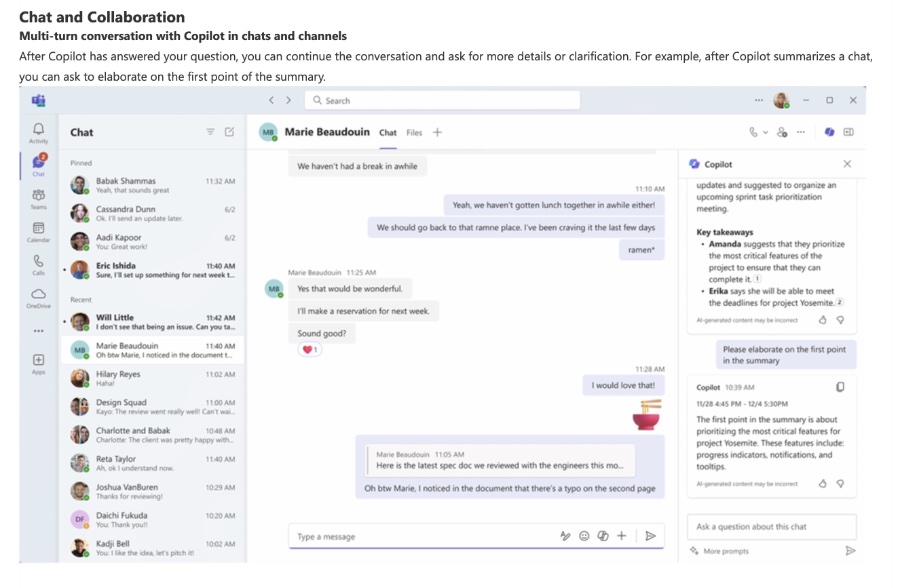
- Enhanced multi-turn conversations with Copilot in chats and channels, allowing for more in-depth discussions based on follow-up questions.
- Introduction of context-based file attach suggestions in chats, simplifying the process of attaching relevant files from OneDrive and SharePoint.
- Improved call management in Teams Phone with voice isolation technology that eliminates background noise, and expanded incoming call setting options for mobile users.
- Upgraded Teams Rooms experiences, including 4K display support, meeting ID, and passcode requirements for enhanced security, and the home screen refresh for Android devices.
- New devices and accessories, like the Huddly Crew AI-directed multi-camera system and a variety of headsets, are optimized for Teams to enhance hybrid meeting experiences.
Revolutionizing Collaboration with Microsoft Teams
Microsoft Teams' latest updates in April 2024 mark a significant leap forward in enhancing collaborative efforts and communication within the digital workspace. With innovations ranging from smarter chat interactions to improved meeting environments and frontline worker solutions, Teams continues to offer comprehensive tools that cater to various user needs. The introduction of advanced features such as multi-turn conversations with Copilot and context-based file attach suggestions greatly enhances the chat and collaboration experience, making conversations more engaging and file sharing more intuitive.
Chat and Collaboration
- Multi-turn conversations with Copilot: Continue your conversation with the AI chatbot for deeper insights and follow-up information.
- Hide the General channel: Clear up your channel list by hiding less important channels to focus on what matters most.
- Group chat profile picture: Customize group chats with images or emojis for better identification and a more inclusive feeling.
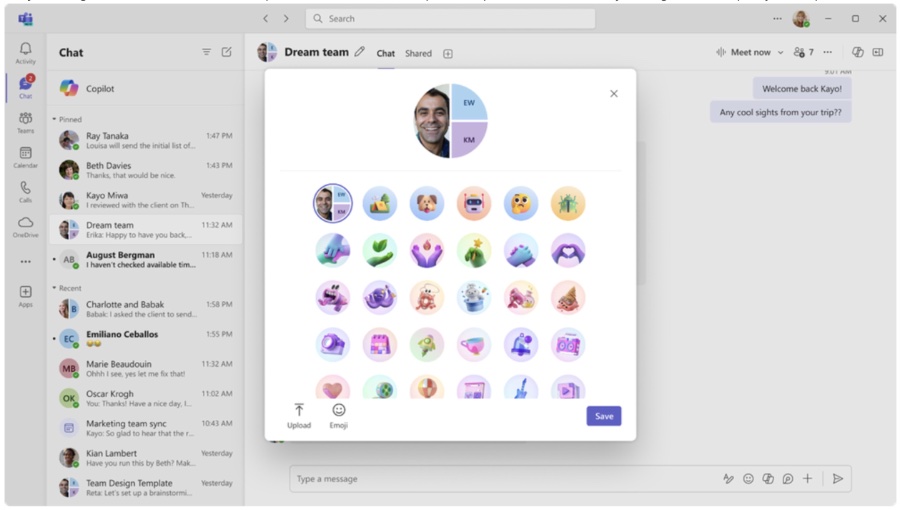
- AI-suggested file attachments: Teams will recommend relevant files based on your conversation to save you search time.
- Sign in with multiple accounts: Manage notifications and stay on top of work from different Teams accounts, even government accounts.
- Simplified team creation: The new default experience when forming a team will be to "create a team from scratch," which will streamline and expedite the process. Choose "more create team options" and a template from the library to start a team based on one already created.
- Create channels with ease: Not every discussion calls for a brand-new group. As a result, we've made it simpler to start a channel from the same menu that starts a new team. Now that you know when one channel is sufficient, you can stop yourself from building needless team structures and clutter.
Meetings
- Calendar notifications within Teams: Manage your schedule right from your Teams activity feed without switching apps.
- Expanded Copilot controls: IT admins gain more granular control over how Copilot can be used in meetings.

Webinars and Town Halls
- More translated caption languages: Organizers select up to 6 languages for live translated captions in town halls (up to 10 with a Teams Premium license).
- New Q&A notifications: Keep everyone on track with red dot notifications in the Q&A panel.
Teams Phone
- Voice isolation: AI ensures only your voice is heard during calls, filtering out background noise for crystal-clear communication.
- More incoming call options: Flexibility to receive group call and meeting notifications on your mobile device or within the Teams app.
- Shared call history: Call delegators and delegates see the same call history for better coordination.
- Manage call forwarding from your phone: Set up call forwarding right from your phone device.
- Redirect calls to voicemail: Easily send calls to voicemail without answering.
Teams Rooms and Devices
- Teams device store: Discover and purchase certified Teams devices right in the Teams app.
- Meeting ID and passcode requirement: Boost meeting security on Teams Rooms devices.
- 4K display support: Enjoy optimal readability of the Teams Rooms interface on 4K displays.
- Improved performance with the new Teams app: Teams Rooms on Windows gets a speed and resource efficiency boost.
- Meeting chat shown by default: Meeting chat is readily visible alongside participants and content when joining on Teams Rooms.
Let me know if you'd like a deeper dive into a specific feature or want to know how to best use these new capabilities!
Read the full article What’s New in Microsoft Teams | April 2024
People also ask
What are the new features of Teams in 2024?
In February 2024, Microsoft Teams is excited to introduce Copilot in Microsoft Teams. Enhancements include a feature to simplify your activity feed, options to fine-tune activity notifications directly from your feed, capabilities allowing you to focus on your audience while sharing content, and the ability to change meeting options while scheduling webinars or town hall meetings. Additionally, there have been improvements made to webinar registration forms.
What is the new update in Teams?
The most recent update has transformed Teams Settings into an app, accessible from the More options menu indicated by three dots (...) in the title bar. This update brings refreshed colors, tooltip styles, and an updated general appearance. Additionally, users now no longer have the option to opt in or opt out of receiving notifications for posts at the channel level.
What's new in Microsoft 365 2024?
In May 2024, Microsoft 365 is introducing an updated feature in Microsoft Teams known as the new "Meet Now" experience for group chats. This feature enables users to launch an instant, ringless live discussion with colleagues without the need to schedule a meeting in advance.
What new features are coming to Microsoft Teams?
Microsoft Teams is set to expand its collection of backgrounds available for virtual meetings. Users will soon notice a variety of new options to choose from, enhancing the customization of their video conferencing experience.
Keywords
Microsoft Teams April 2024 update, Microsoft Teams new features 2024, Microsoft Teams enhancements April 2024, Latest Microsoft Teams updates 2024, What's new in Teams 2024, Microsoft Teams 2024 improvements, Microsoft Teams April 2024 release, Microsoft Teams updates guide April 2024