
What's New in Excel (January 2024)
Discover the Latest Excel Enhancements: Data Sync, Picture Cells, & More - Dive Into Jan 2024 Updates Now!
Key insights
- Sync Forms Data to Excel for the Web: Users can now easily access all form responses in Excel for the web with one click, enabling real-time automatic syncing of new responses.
- Insert Pictures into Cells: Available in Excel for Windows and Mac, this feature allows a picture to become the actual cell value, staying attached to the data even when the sheet’s layout changes.
- Date Picker for Excel for the Web: This feature lets users quickly insert dates from a calendar into a cell, enhancing the ease of inserting preset dates within Excel worksheets.
- PivotTables for iPad: Tailored for the iPad’s interface, PivotTables on iPad allow users to calculate, summarize, and analyze data effectively on a smaller screen.
- Performance Check for Excel for Windows: Excel can now detect and advise users on unwanted formatted cells that slow down workbooks, offering the "Check Performance" feature to improve efficiency.
- Excel for Web:
- Sync Forms Data to Excel
- Date Picker #FIA
- Excel for Windows:
- Insert Pictures in Cells #FIA
- Check Performance
- Excel for Mac:
- Insert Pictures in Cells #FIA
- Excel for iPad:
- PivotTables on iPad
This blog post highlights the latest updates in Excel as of January 2024, including enhancements to form data syncing, image insertion within cells, and the introduction of features like the Date Picker and PivotTables for various platforms. These improvements, largely driven by user feedback, aim to streamline data analysis and visual representation, ensuring Excel remains a powerful tool for both casual and power users. The consistent enhancement of Excel's functionalities exemplifies Microsoft's commitment to user-driven innovation, bolstering its utility in everyday tasks and professional data management.
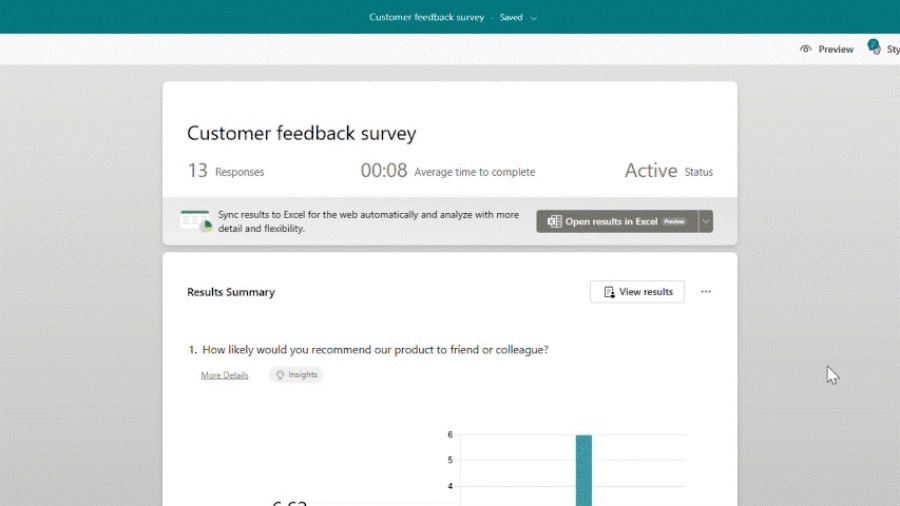
Impact of Excel's Latest Updates
The January 2024 update to Excel brings significant enhancements aimed at improving user experience and expanding the tool's capabilities across different platforms. With the introduction of form data syncing for the web, users can enjoy a more cohesive data management experience, merging the versatility of online forms with the robust analytical features of Excel. The innovative feature of inserting pictures into cells on Windows and Mac versions of Excel opens up new avenues for data presentation, making spreadsheets more visually engaging and information-rich.
The Date Picker feature stands out as a testament to the practical, user-centric enhancements that continue to define Excel’s evolution. It simplifies date entries, boosting efficiency and accuracy in data handling. Meanwhile, the expansion of PivotTables to iPad users showcases Microsoft's commitment to providing powerful data analysis tools across all devices, acknowledging the growing trend towards mobile computing.
Additionally, the Check Performance feature in Excel for Windows addresses a critical aspect of working with large datasets - workbook performance. By helping users identify and resolve issues related to unwanted formatted cells, Excel is pushing the boundaries of user experience, ensuring that efficiency and speed are not compromised as workbooks grow in complexity.
These updates illustrate Microsoft's ongoing efforts to refine and adapt Excel in response to real-world user feedback. By focusing on both new functionalities and performance optimizations, Excel solidifies its position as an indispensable tool in the landscape of data analysis, presentation, and management tools. Users can look forward to a more intuitive, efficient, and versatile Excel, ready to meet the challenges of modern data processing and visualization.

People also ask
What is the equivalent of a paper notebook in Excel?
In Excel, the equivalent of a paper notebook is referred to as a workbook. A workbook is a file that comprises one or more worksheets, serving the purpose of organizing data efficiently. Users have the option to start with either a blank workbook or a template to create a new workbook.
How do I update Excel to the latest version?
To update Excel to its most recent version, begin by opening any Office application, such as Word, Excel, or PowerPoint, and then navigate to File. Under File, click on Account or Office Account. When the Product Information window appears, select Update Options next to Office updates. Finally, choose Update Now from the dropdown menu.
Keywords
Excel 2024 features, Excel January 2024 update, New in Excel 2024, Excel updates 2024, Microsoft Excel new functionalities, Excel 2024 improvements, Latest Excel features January 2024, Excel 2024 enhancements, What's New Excel 2024, Excel 2024 version updates