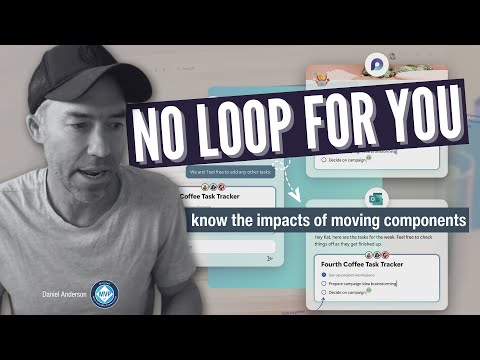
What you need to know before moving Microsoft Loop Components
A Microsoft MVP 𝗁𝖾𝗅𝗉𝗂𝗇𝗀 develop careers, scale and 𝗀𝗋𝗈𝗐 businesses 𝖻𝗒 𝖾𝗆𝗉𝗈𝗐𝖾𝗋𝗂𝗇𝗀 everyone 𝗍𝗈 𝖺𝖼𝗁𝗂𝖾𝗏𝖾 𝗆𝗈𝗋𝖾 𝗐𝗂𝗍𝗁 𝖬𝗂𝖼𝗋𝗈𝗌𝗈𝖿𝗍 𝟥𝟨𝟧
In this video we focus on #MicrosoftLoop components and their storage locations.
Before moving Microsoft Loop Components, you need to grasp a few valuable insights as elaborated in our latest video. The pointers discussed include:
- Loop components are saved in unique folders in your OneDrive for Business when made in Microsoft Teams chats, Word documents, or Outlook.
- Loop components function like typical office files and can be transferred to different locations.
- Transitioning loop components from OneDrive for Business to a SharePoint site or document library is feasible, but it demands careful consideration.
- Once a loop component is moved, the original location where it was inserted, like in a Teams chat or Word document, becomes unreachable or the component itself could be removed.
- Understanding the repercussions of moving loop components is crucial because of the potential consequences.
Delving Deeper into Loop Components
Microsoft Loop components are dynamic and interactive components designed to facilitate more flexible collaborative opportunities across Microsoft 365. The main feature of these components is that they can be stored, moved, and accessed from varied platforms including Teams chats, Word documents, and Outlook. Their flexibility, however, comes with complexities particularly when they are moved. The fact that the original location could be inaccessible or the component itself could be deleted after moving necessitates elaborate planning and understanding.
Learn about What you need to know before moving Microsoft Loop Components
Microsoft Loop Components are special files stored in OneDrive for Business when created in Microsoft Teams chats, Word documents, or Outlook. Moving loop components to different locations, such as a SharePoint site or document library, is possible but it is important to be aware of the potential consequences. Moving loop components can lead to the original location becoming unavailable or the component itself may be deleted. It is important to understand the implications of moving loop components before doing so. Additionally, it is important to be aware of the storage locations of loop components and how to access them.
More links on about What you need to know before moving Microsoft Loop Components
- Microsoft Loop - What you need to know and How to use it
- Mar 7, 2023 — Learn everything about the new Microsoft Loop app for Microsoft 365. How to add Loop components in Teams, Outlook, OneNote and more.
- How to use Microsoft Loop in Outlook and Teams
- Apr 20, 2023 — To see where a Loop component is being shared (available in Outlook): Click the Loop icon at the upper right of the component to see the apps ...
- What You Need to Know About Microsoft Loop
- Mar 24, 2023 — Microsoft Loop is a new tool designed to enhance collaboration across productivity apps while keeping users in the flow of work.
- What is Microsoft Loop and how to use it
- May 31, 2023 — Microsoft Loop is a single place where people can collaborate to work on documents, keep everything organized, and share information ...
- Microsoft Loop App Public Preview - Everything You Need ...
- Mar 22, 2023 — After years of development, Microsoft Loop is finally available in public preview starting today. But what is Loop for?
Keywords
Microsoft Loop Components, Moving Loop Components, OneDrive for Business, SharePoint Site, Document Library, Loop Component Insertions