
Maximize Productivity: Key Uses of SharePoint Explained
Unlock SharePoints potential for seamless collaboration, document management, and data integration with our expert guide!
Key insights
Introduction to SharePoint: This content provides an in-depth look at Microsoft SharePoint, focusing on its uses, core functions, and key features. It's designed for both beginners and experienced users looking to expand their knowledge of the platform.
- Essential Collaboration Tool: SharePoint is highlighted as a versatile platform for document management, enabling version control and real-time collaboration across teams, regardless of geographical boundaries.
- SharePoint Integration: The integration of SharePoint with other Microsoft 365 applications and third-party tools is emphasized, supporting customization to fit organizational needs.
- Data Organization and Security: SharePoint acts as a robust repository for data, supporting list organization and dashboard creation, while offering strong security and compliance features to protect sensitive information.
- Accessibility and Cloud Adoption: The cloud-based version, SharePoint Online, offers flexibility and ensures users can access the platform from anywhere, bolstering its essential role in modern organizations.
- Future Outlook: Upcoming trends and innovations in SharePoint are discussed, indicating its evolving nature and how it continues to enhance productivity and collaboration.
SharePoint for Beginners: For those new to SharePoint, a step-by-step guide is provided to help users effectively navigate and use the platform, highlighting how to get started with creating and customizing SharePoint sites.
Conclusion: The guide concludes by reinforcing the importance of SharePoint in transforming collaboration within teams and streamlining workflows, while inviting users to further engage with content for more insights and tutorials.

Understanding the Impact of SharePoint on Business Collaboration
Microsoft SharePoint has become an indispensable tool in the modern business environment, acting as a central hub for document storage, team collaboration, and information sharing. Its integration with the broader suite of Office 365 applications allows for a seamless user experience, directly linking productivity tools such as Word, Excel, and Outlook. The platform's capacity for customization ensures that it can adapt to the diverse needs of various organizations, enhancing workflow efficiency.
The creation of SharePoint Hub Sites further reinforces the idea of a connected and coherent digital workplace. By providing a collective point of access for related sites, SharePoint ensures a consistent user experience, promoting unity in branding and navigation. As the workplace continues to evolve, SharePoint Online remains at the forefront, embracing the shift toward remote work and cloud-based solutions, offering teams the necessary tools to collaborate effectively from any location.
The emphasis on security and compliance within SharePoint cannot be overstated, with features built to safeguard data and adhere to regulatory standards. This makes it a trustworthy platform for businesses managing sensitive information. The future of SharePoint looks promising, with ongoing developments aimed at enhancing its capabilities and fostering innovation in collaboration technology. As teams across the globe look for ways to improve communication and cooperation, SharePoint stands out as a powerful solution to help organizations achieve these goals.
Understanding SharePoint Online
Welcome to our introductive guide on SharePoint Online, which takes you through the many functions of this versatile platform. For those asking "What is SharePoint used for?" or "How to use SharePoint Online efficiently?", this tutorial is perfect. Whether you're a beginner or a seasoned user, you will gain valuable insights into Microsoft SharePoint.
Discover the core features of SharePoint, including document management, version control, and team collaboration. SharePoint excels with its file sharing and real-time editing capabilities, optimizing teamwork and efficiency. Managing documents becomes simpler, supporting your team's productivity.
Learn about SharePoint's ability to connect teams beyond geographical limits. Shared calendars, task lists, and discussion boards foster a dynamic and collaborative environment. Teams can work together seamlessly, regardless of where they are located.
Understand SharePoint's role as a robust repository for your data. Use lists for organization or create interactive dashboards with Power BI integration. SharePoint stands out for its data management and streamlining capabilities, making it easier for teams to handle information effectively.
Dive into how SharePoint can be customized to fit specific organizational needs. Explore how it integrates with Microsoft 365 apps and a variety of third-party tools. These features enrich the digital workspace by creating a more connected and tailored experience.
Explore the important aspects of security and compliance within SharePoint. It offers comprehensive security features to protect sensitive data and tools to help conform to various regulations. This makes SharePoint an ideal choice for businesses focused on data protection.
Discuss future trends and innovations in SharePoint. Anticipate the changes that will continue to enhance team collaboration and productivity. Being informed about upcoming developments in SharePoint can give organizations an edge in adapting to new ways of working.
At its core, SharePoint is a web-based platform developed by Microsoft, serving as a central hub for storage, organization, and information sharing. SharePoint Online, offers the flexibility and ease of access that modern businesses require, thanks to its cloud-based structure.
Key Features of SharePoint Online
- Document Management: Store and handle your documents securely and efficiently, with version control and collaboration tools.
- Collaboration Sites: Create sites that are central points for teamwork, making it easier to share and manage relevant content.
- Office 365 Integration: SharePoint integrates with Office 365, providing a seamless experience across various Microsoft applications.
Guidance for SharePoint Beginners
If you are starting with SharePoint, this tutorial is your step-by-step guide to using it effectively. You'll learn to create a SharePoint site, navigate its features, and understand the foundations of using it. SharePoint Online for beginners is made easy with this clear and comprehensive guide.
SharePoint is pivotal for organizations, facilitating a centralized platform for collaboration, efficient workflows, and productivity enhancements. Using SharePoint Online through Office 365 ensures you're always connected, with the ability to access it from any location.
Discover the role of SharePoint Hub Sites which act as connectors for related sites, they provide cohesive navigation and consistent branding. Learning to establish a SharePoint hub site can greatly improve the organization of your content and its accessibility.
This guide concludes by summarizing the capabilities of SharePoint for both new and existing users. For those interested in SharePoint training or curious about its applications, this tutorial will equip you with the necessary knowledge. To stay updated with SharePoint tips and insights, continue to follow our content. Remember to engage with our channel for further SharePoint tutorials!
Exploring SharePoint Online Further
SharePoint Online is an essential tool for enhancing organizational collaboration, offering a plethora of features like document management, team sites, and Office 365 integration. From its ability to facilitate remote teamwork to its customizable nature, SharePoint Online is integrally designed to meet various business needs. By providing a centralized location for communication and document sharing, it simplifies workflow and increases efficiency in the workplace. As part of the expanding suite of Microsoft 365 offerings, its role in the future of digital workspace is undeniable. Gain proficiency in SharePoint Online, and you will unlock a higher level of coordination and strategy within your organization.
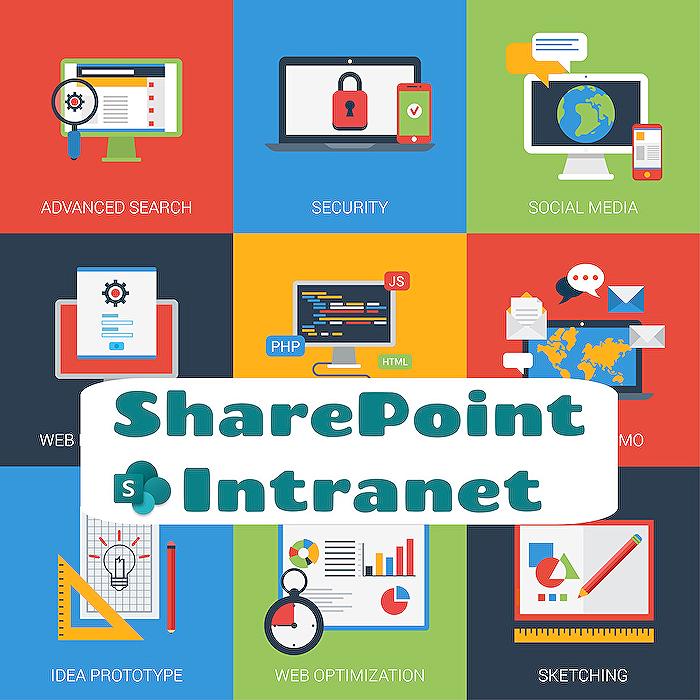
People also ask
What is the main purpose of SharePoint?
SharePoint is a versatile platform developed by Microsoft that is designed for collaboration, file sharing, and web publishing. It is often used to create websites within an organization. The main purpose of SharePoint is to enable teams to work together effectively by providing a central hub for information sharing and document management. It allows multiple users to collaborate on documents, manage projects, and share information across an organization in a secure environment. SharePoint integrates with Microsoft 365, giving users access to a suite of tools for communication and co-authoring.
When should I use SharePoint?
SharePoint is best used when there is a need for organized collaboration on documents and projects within a team or across an organization. It is useful for managing workflows, creating team sites for coordination on various projects, as well as setting up intranet portals for company-wide information dissemination. Organizations often use SharePoint when they require a secure place to store, organize, share, and access information from any device. SharePoint is ideal when the complexity of collaboration demands beyond what simpler tools like email or basic file sharing services can offer.
What is difference between OneDrive and SharePoint?
OneDrive and SharePoint are both cloud-based services offered by Microsoft, but they serve different purposes. OneDrive is typically used for personal file storage – like a digital filing cabinet – that is private by default but allows for files to be shared individually. It is comparable to a personal hard drive in the cloud that is associated with either a personal Microsoft account or an individual business user within Microsoft 365. On the other hand, SharePoint is a collaboration platform intended for teams and organizations. It allows for document management and collaboration on a broader scale, with more advanced features such as workflows, team sites, and enterprise search capabilities. SharePoint files and sites are intended to be accessed by multiple team members and are geared towards group collaboration and communication.
Is it easy to learn SharePoint?
The ease of learning SharePoint can vary depending on the user's background and familiarity with Microsoft products. For basic document sharing and management, users might find SharePoint relatively straightforward, especially if they are already accustomed to using Microsoft 365 applications like Word and Excel. However, SharePoint has a wide range of functionalities and can be complex, particularly when getting into advanced features such as building customized sites, managing workflows, or setting up content management systems. Users often require specialized training or time to explore and understand the full depth of SharePoint's capabilities.
Keywords
SharePoint Uses, SharePoint Benefits, SharePoint Functions, SharePoint Capabilities, SharePoint Features, SharePoint Collaboration, SharePoint Document Management, SharePoint Workflow, SharePoint Intranet, SharePoint Platform.