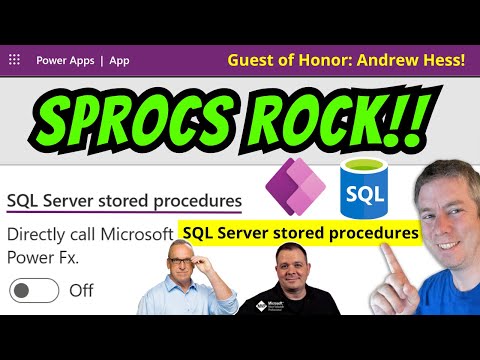
Call SQL Stored Procedures Directly in Power Apps
Power Apps Trainer at Neeseus
Unlock Direct SQL Calls in Power Apps! New Feature Eliminates Power Automate Hassle - Learn How!
Key insights
- Direct SQL stored procedure calls in Power Apps are now possible, bypassing the need for Power Automate flows.
- A step-by-step tutorial is provided on how to enable this feature and integrate SQL Server with Power Apps effectively.
- Enhanced efficiency and simplified app development processes by integrating SQL stored procedures directly.
- Key benefits include faster database interactions, reduced complexity, and unlocking new capabilities within Power Apps.
- Recommended for a wide audience including developers, IT professionals, and business analysts interested in app development and database management.
Expanding Power Apps Capabilities with SQL Integration
The introduction of direct SQL stored procedure calls in Power Apps marks a significant advancement in streamlining app development and database management workflows. By eliminating the need for intermediary Power Automate flows, developers and business users can now enjoy a more efficient and less complex process when interacting with SQL databases. This feature not only speeds up database interactions but also opens up new possibilities for app functionality, making it easier to tailor solutions to specific business needs.
The detailed tutorial and best practices shared in the video serve as a comprehensive guide for effectively integrating SQL Server with Power Apps. This empowerment enables a broader range of professionals, from Power Apps developers to business analysts, to leverage the full potential of SQL databases within their applications. The move towards simplification and efficiency in app development is crucial in today's fast-paced digital landscape, and this feature unarguably positions Power Apps as a more versatile and powerful tool for developers and companies alike.

Exciting Update in Power Apps: Direct SQL Stored Procedure Calls
This transformative update allows developers to directly call SQL Server stored procedures from Power Apps, bypassing the previous requirement to use Power Automate flows. Darren Neese (PowerApps Tutorial) introduces this feature in his latest video, marking a significant advancement for both developers and business users by simplifying processes and enhancing app development efficiency.
The tutorial covers enabling this preview feature within Power Apps, providing a detailed guide on setting it up and calling SQL stored procedures directly. This not only streamlines workflows but also ensures faster, more direct interactions with SQL databases, boosting productivity and unlocking new capabilities within app solutions.
- Learn to enable SQL stored procedure calls in Power Apps.
- Step-by-step guide on setting it up and utilizing this feature.
- Insights into best practices for SQL Server and Power Apps integration.
Understanding the significance of this update is crucial for a wide range of IT professionals. It offers a way to bypass complex flows for simple SQL tasks, enhancing data process efficiency. This makes it an invaluable resource for Power Apps developers, SQL Server administrators, business analysts, and anyone keen on app development and database management.
People also ask
Questions and Answers about Microsoft 365
[Begin Question] "How we can call a stored procedure in SQL?" [End Question] [Begin Answer] Answer: Utilize Transact-SQL within a query window. In SQL Server Management Studio (SSMS), establish a connection to a SQL Server instance or Azure SQL Database. From the toolbar, opt for New Query. Following, from the toolbar, select Execute to run the stored procedure. [End Answer] [Begin Question] "Can I use SQL with Power Apps?" [End Question] [Begin Answer] Answer: Yes, Power Apps allows the integration with either Azure SQL Server or an on-premises SQL database. Recent updates to Power Apps have removed the [dbo] prefix from new SQL data sources, a change from previous versions. Further details, including common issues and resolutions, are available for Power Apps users. [End Answer] [Begin Question] "How to call a SQL function from a stored procedure?" [End Question] [Begin Answer] Answer: To Involve A function within an SQL Server Stored Procedure. [End Answer] [Begin Question] "Which command is used to call a stored procedure in SQL?" [End Question] [Begin Answer] Answer: To invoke an SQL stored procedure, you may utilize the execute, open, or get statements. In each scenario, the #sql directive is employed. Stored procedures serve as a compilation of database instructions, analogous to functions within EGL. [End Answer]
Keywords
Power Apps call SQL Stored Procedures, SQL Stored Procedures Power Apps, Execute SQL Stored Procedures Power Apps, Power Apps SQL integration, Power Apps Stored Procedure execution, Calling SQL Stored Procedures from Power Apps, Power Apps and SQL Stored Procedure connectivity, SQL Stored Procedure execution in Power Apps
