
Power Automate: Master NEw Versioning & Drafts
Principal Program Manager at Microsoft Power CAT Team | Power Platform Content Creator
Revolutionize Workflow with Power Automate: Manage Drafts & Versions in Microsoft Dataverse
Key insights
- Mastering Versioning & Drafts in Power Automate Cloud Flows is now possible with Microsoft Dataverse, allowing users to save their work at any stage and publish when ready.
- Version History feature helps keep track of all changes, enabling users to easily restore previous versions, ensuring progress is never lost.
- This functionality is exclusively available for solution cloud flows created or added into a solution within Microsoft Dataverse.
- Users can save drafts even if the flow contains errors, making it easy to refine and improve flows without the pressure of immediate perfection.
- The rollout of the flow drafts and versioning feature set is gradual, region by region, enhancing the Power Automate cloud flows experience.
Efficiency with Power Automate's Drafts and Versioning
Power Automate Cloud Flows has introduced two game-changing features: Drafts and Versioning. These tools are designed to streamline the flow creation process and ensure that every change is documented and retrievable. With the addition of these features to Microsoft Dataverse, users now have the capability to work on flows at their own pace, saving drafts along the way and publishing only when they're completely satisfied with their work.
The importance of Version History cannot be overstated. It acts like a safety net, ensuring that users can always revert to earlier versions if needed. This feature is especially crucial in a collaborative environment, where changes are frequent and the risk of losing work is high. By keeping a detailed log of all modifications, Power Automate encourages experimentation and iterative improvements without fear of data loss.
However, it's worth noting that these functionalities are available exclusively for solution cloud flows within Microsoft Dataverse. This encourages users to build and manage their flows within solutions, promoting better organization and efficiency. The gradual rollout of these features indicates Microsoft's commitment to ensuring a stable and reliable user experience across different regions.
Despite the promise of these new features, there are still limitations. For instance, drafts cannot be tested until published, and there's no easy way to compare versions side by side at the moment. Nevertheless, the introduction of drafts and versioning represents a significant step forward in making Power Automate Cloud Flows more robust and user-friendly. It's a clear indication of Microsoft's ongoing efforts to enhance their services, catering to the evolving needs of their users.
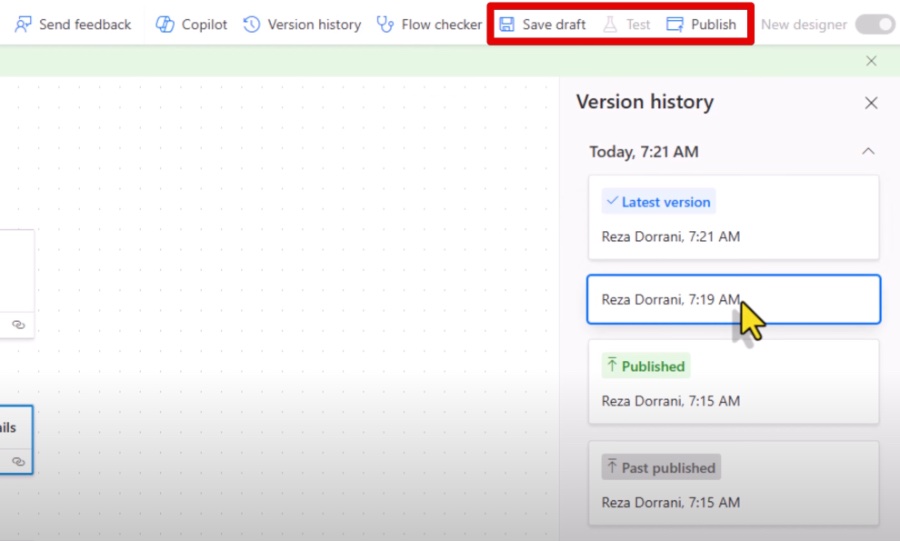
Mastering Versioning and Drafts in Power Automate Cloud Flows
Ever wondered about having a 'Version History' or a 'Save Draft' feature for your Power Automate flows? Reza Dorrani explains how cloud flow Versioning and Drafts, now available in Microsoft Dataverse, can assist you in saving your work at any stage without worry.
With this feature, you can comfortably work on your flows, making and tracking changes until you're ready to publish. It simplifies the development process, letting you track your progress over time and easily revert to previous versions if needed.
Drafts and Versioning Explained
The feature is specifically available for solution cloud flows in Dataverse, allowing users to save drafts of their flows before they're complete. Versioning builds up a history in Dataverse that can be accessed anytime, showing the flow's evolution.
To access these features, cloud flows must be created or added within a solution. This ensures drafts and versions are stored effectively in Dataverse, a crucial step for leveraging these powerful tools.
Reza Dorrani specifically states that the feature set is gradually being made available across different regions, advising users to wait for about two weeks for a full release in their area once it appears.
Utilizing The Drafts and Versioning Features
Users can save drafts of their flows even with errors, giving them the freedom to make changes at their own pace. Publishing a flow makes the changes effective, showcasing the benefit of drafts in testing and development phases.
The 'Version History' feature allows users to review a flow's evolution, providing insights into various stages of development. You can restore previous versions as new drafts, ensuring no progress is ever truly lost.
FAQs clarify that these features are exclusive to solution cloud flows due to the use of Dataverse for storage. Non-solution flows can be converted by adding them into a solution, thereby incorporating them into the versioning system.
Looking Ahead
While notes or titles can't currently be added to versions, and drafts cannot be tested, the functionality provided significantly enhances workflow management and development. Though limitations exist, such as the inability to perform side-by-side version comparisons, the provided tools are invaluable for developers working within the Power Platform ecosystem.

People also ask
What are different types of versioning?
What are the 3 numbers in versioning?
In software versioning, a notation such as 1.0.0 is common, where the initial digit signifies the major version, followed by the minor version, and concluding with the patch version. This reflects that major, minor, and patch levels indicate the nature and scale of changes introduced in a new software version.What is an example of versioning?
Versioning, a term widely utilized across various sectors, usually refers to the practice of assigning unique identifiers or names to successive releases of products such as operating systems and software artifacts. Prominent examples include the progression from Windows 10 to Windows 11 by Microsoft, illustrating this convention.What is the meaning of SemVer versioning?
Semantic Versioning, often abbreviated as SemVer, employs a three-part numerical system formatted as X.Y.Z. Here, 'X' corresponds to the major version. Incrementing this leftmost digit signifies a new major release, which necessitates resetting both the minor and patch versions back to zero, indicating significant changes that might include breaking changes or new features.
Keywords
Power Automate Cloud Flows Versioning, Drafts in Power Automate, Master Power Automate Versioning, Cloud Flows Draft Management, Automate Cloud Flows Tips, Version Control Power Automate, Managing Drafts Cloud Flows, Power Automate Workflow Optimization