
Utilizing PowerShell GridView Directly in Your Console - A Guide
Unveiling Microsofts early preview of ConsoleGuiTools and GridView for interactive object viewing and selection, enhancing cross-platform usability.
Microsoft has introduced an early preview of ConsoleGuiTools. This includes GridView, a favorite feature, typically used to interactively view objects as a configurable table.
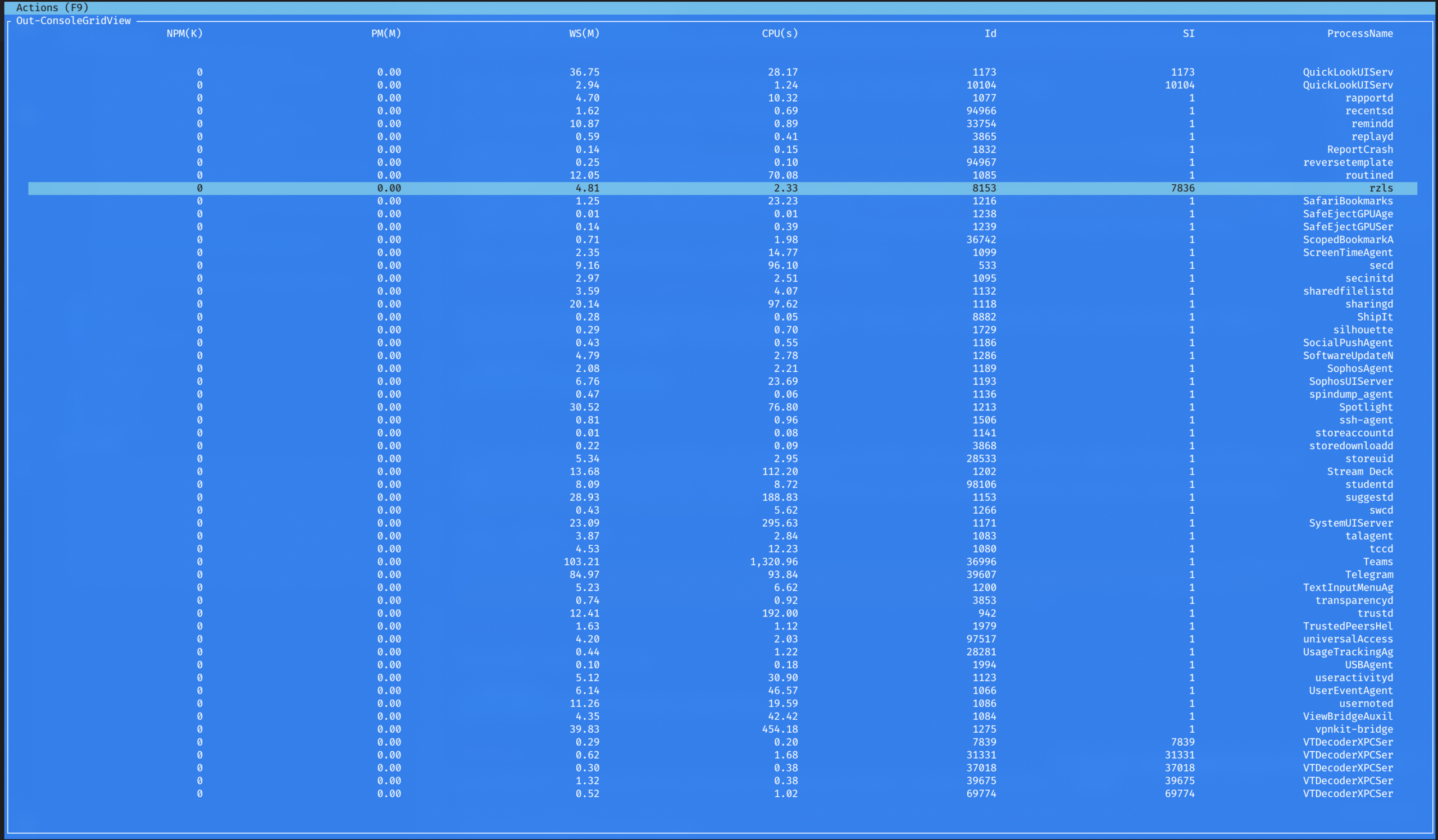
This function is used particularly within a pipeline for interactive object selection that's later processed in the pipeline. PowerShell 7 reintroduced the conventional WinForm-based Out-GridView, originally from Windows PowerShell. This came with a release of the Microsoft.PowerShell.GraphicalTools module offering a cross-platform Out-GridView cmdlet based on AvaloniaUI. Both cross-platform and native solutions have been implemented by community members for an Out-GridView functionality across macOS and Linux.
The article reveals a new GridView under the Microsoft.PowerShell.ConsoleGuiTools module now being previewed.
- New GridView functionality introduced.
- Part of early preview of ConsoleGuiTools.
- Interactive object viewing as a table.
- Used in pipeline for object selection processing.
- Brought back in PowerShell 7 based on Windows PowerShell.
- Microsoft.PowerShell.GraphicalTools module provides cross-platform cmdlet based on AvaloniaUI.
- Implemented by community for cross-platform and native macOs and Linux usability.
- Part of Microsoft.PowerShell.ConsoleGuiTools module preview.
Installation
If you want to get this right now:
Install-Module Microsoft.PowerShell.ConsoleGuiTools- PowerShell 7 (which GA’d recently!) brought back the old WinForm-based Out-GridView from Windows PowerShell.
- We released the Microsoft.PowerShell.GraphicalTools module which provided a cross-platform (Windows, macOS & Linux) Out-GridView cmdlet based on AvaloniaUI.
- Community members have also implemented both cross-platform and native solutions for providing an Out-GridView functionality on macOS and Linux.
Diving Deeper into GridView
In terms of versatility, GridView offers cross-platform support and an interactive user interface. It's primarily used for data management, specifically for object viewing and selection. The cross-platform cmdlet provided by the Microsoft.PowerShell.GraphicalTools module ensures wider usability. Furthermore, the continuous involvement of the community in its development and implementation strengthens its practicality and efficiency in various operating systems, including both macOS and Linux. The new GridView under the Microsoft.PowerShell.ConsoleGuiTools module continues to pave the way for its further evolution.
Learn about GridView right in your console: Introducing the early preview of ConsoleGuiTools
The Microsoft.PowerShell.ConsoleGuiTools module is a new tool for displaying objects as tables in the console. It allows for sorting and filtering of objects for interactive selection. This module is part of the PowerShell 7 release, which brings back the WinForm-based Out-GridView from Windows PowerShell. Additionally, the Microsoft.PowerShell.GraphicalTools module was released, providing a cross-platform (Windows, macOS & Linux) Out-GridView cmdlet based on AvaloniaUI. Community members have also implemented both cross-platform and native solutions for providing an Out-GridView functionality on macOS and Linux. With the Microsoft.PowerShell.ConsoleGuiTools module, users can now take advantage of grid views right in their console. The Microsoft.PowerShell.ConsoleGuiTools module offers a rich set of features for displaying objects as tables. It allows users to sort and filter objects for interactive selection. Additionally, it is cross-platform compatible with Windows, macOS, and Linux. It also provides users with the ability to resize columns, customize color themes, and save table output. Furthermore, it supports displaying objects with complex data types and can render wide tables that can be scrolled horizontally. Finally, it offers a consistent experience across platforms, with a unified API and scripting experience. In conclusion, the Microsoft.PowerShell.ConsoleGuiTools module is a powerful tool for displaying objects as tables in the console. It supports sorting and filtering of objects for interactive selection. Additionally, it is cross-platform compatible and provides users with a wide range of features for customization and data display.
More links on about GridView right in your console: Introducing the early preview of ConsoleGuiTools
- A new kind of GridView right in your console
- Mar 6, 2020 — Today, I have the exciting opportunity to talk about a new GridView . Introducing the Microsoft.PowerShell.ConsoleGuiTools module now in Preview.
- r/PowerShell - A new kind of GridView right in your console
- Mar 7, 2020 — A new kind of GridView right in your console: Introducing the early preview of ConsoleGuiTools. r/PowerShell - A new kind of GridView right ...
- Mar 7, 2020
- A new kind of GridView right in your console: Introducing the early preview of ConsoleGuiTools -... Yes. This is yet another post about GridViews. We love them.
- What is PowerShell 7? - Category Name
- The post A new kind of GridView right in your console: Introducing the early preview of ConsoleGuiTools appeared first on PowerShell.
- Microsoft.PowerShell.ConsoleGuiTools 0.7.2
- Aug 25, 2022 — Cross-platform Console Gui Tools for PowerShell. Minimum PowerShell version. 7.2. Installation Options. Install Module; Azure Automation ...
- [PowerShell] 再度帰ってきた?Out-GridView - DevelopersIO
- Apr 21, 2020 — A new kind of GridView right in your console: Introducing the early preview of ConsoleGuiTools - PowerShell Team.
- Dew Drop – March 9, 2020 (#3149)
- Mar 9, 2020 — A new kind of GridView right in your console: Introducing the early preview of ConsoleGuiTools (Tyler Leonhardt) ...
Keywords
PowerShell 7, WinForm-based Out-GridView, Microsoft.PowerShell.GraphicalTools, AvaloniaUI, Microsoft.PowerShell.ConsoleGuiTools, PowerShell GridView