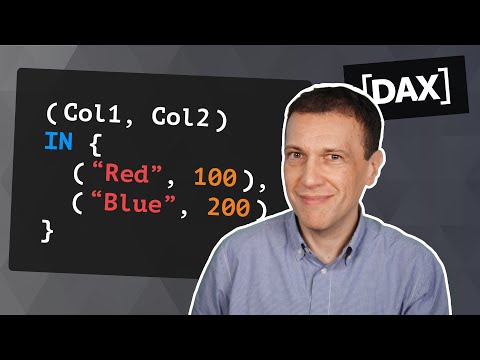
Optimize DAX with Tuple Syntax in PowerBI
Master DAX with Tuple Syntax: Streamline Data Comparisons Across Multiple Columns!
Key insights
Tuple Syntax in DAX: A collection of values in DAX (Data Analysis Expressions) can be enclosed within parentheses to form a tuple. This method aids in simplifying comparisons and creating more readable code when dealing with multiple columns simultaneously.
Using Tuple with IN Operator: Within DAX, tuples can make use of the IN operator to streamline conditions that normally would require multiple AND operators. This leads to DAX expressions that are not only concise but also clearer to understand.
Application of TREATAS Function: The TREATAS function leverages tuple syntax by allowing columns to be treated as if they belonged to a different table. This functionality is particularly useful for filtering data on complex multi-column conditions.
Advantages of Tuple Syntax: Implementing tuple syntax within DAX expressions results in improved readability, reduced code size, and enhanced flexibility for creating custom calculated columns and advanced filters.
Examples Demonstrating Tuple Usage: Tuple syntax can be used for a variety of tasks within DAX, like creating tables with multiple rows, formulating calculated columns dependent on multiple columns, or for filtering data based on specific tuple values.
- Tuple syntax acts as a powerful method to simplify multi-column comparisons in DAX expressions.
- Utilizing tuple syntax with the IN operator can make DAX code more concise and readable.
- The TREATAS function combined with tuple syntax allows for advanced data filtering.
- Using tuple syntax in DAX cultivates improved code readability, reduced complexity, and greater coding efficiency.
- Various use cases, including table creation and custom calculated columns, can benefit from tuple syntax application.
Understanding Tuple Syntax in DAX
Tuple syntax is a pivotal feature in DAX that enhances the expression's capability to handle multiple columns concurrently. This aspect of DAX is especially beneficial when creating advanced data models in Power BI where comparisons across different columns are necessary. Tuples embrace the compactness of code, thereby fostering better understanding and simplicity for data analysts and business intelligence professionals.
Combining tuple syntax with strategic functions like IN and TREATAS not only streamlines conditional logic in complex data sets but also empowers more nuanced interactions between unrelated tables. Elevated by its robustness, tuple syntax thus emerges as a critical tool to drive data analysis and reporting accuracy within Power BI environments. By reducing code bulk and enhancing flexibility, it ultimately aids businesses in harvesting richer insights and more dynamic visuals from their data landscapes.
Exploring Tuple Syntax in DAX Expressions can significantly simplify multi-column comparisons, like pairing month and year for analysis.
The inclusion of tuple syntax in DAX offers a powerful solution for creating more legible and succinct code when handling complex filtering tasks. By enclosing values within parentheses, DAX tuples efficiently organize multiple data points.
In DAX, tuples represent a set of values, possibly a single value, a table expression, or a nested tuple, and are pivotal in defining table structures. The versatility of tuple syntax extends to executing multifaceted filters and composing calculated columns that depend on several values.
Combining the tuple syntax with the 'IN' operator in DAX delivers a simplified approach to filtering tables. It offers a more streamlined alternative to writing lengthy expressions that use repetitive 'AND' conditions.
For instance, selecting rows in a table where 'Product' is 'A' or 'B' and 'Year' is 2023 becomes straightforward with tuple syntax in DAX. This method considerably enhances the expression's clarity and conciseness.
Using tuples in DAX with the 'IN' operator contrasts starkly against the more cumbersome equivalent that relies on multiple 'AND' statements. This demonstrates the elegance and efficiency tuple syntax introduces to data operations.
Tuple syntax can pair effectively with the TREATAS function to consider multiple column values as if they were from a separate table. Filtering with this method is beneficial even when the columns aren't directly linked.
By utilizing the TREATAS function alongside tuple syntax in DAX, creating a row filter for specific product types and years becomes a more intuitive process. The 'IN' operator comes into play here, allowing for a swift and streamlined filtering operation.
The utilization of tuple syntax offers myriad benefits for DAX users: enhanced readability, especially in scenarios with complicated filters; decreased code size due to more compact expressions; and additional flexibility for complex custom column operations.
Here are a few practical examples of tuple syntax in DAX: creating multi-row tables, establishing calculated columns reliant on multiple values, and filtering data using tuple values are all made more accessible with this syntax.
It's clear that embracing tuple syntax within your DAX toolkit can provide a robust, flexible foundation for a vast array of data operations, ultimately aiding in clearer and more efficient data analysis.
Understanding the Power of Power BI Tuples
The tuple syntax in DAX is a noteworthy feature, allowing data professionals to express and manipulate data queries with greater clarity and simplicity. Using tuples, analysts can compare and filter datasets based on a combination of column values with ease.
This advanced DAX functionality opens doors to more intricate analytical scenarios, where complex data structures are navigated and interpreted without cumbersome coding practices. The result is a more efficient and streamlined workflow within data analysis platforms.
Particularly within Power BI, the advantages of tuple syntax shine, offering users the capability to produce more nuanced reports and insights. Tuples help condense complex logical conditions into more manageable expressions, enhancing the overall analytic capabilities of Power BI.
To master tuples in Power BI, one must appreciate their capacity to present multiple values as a coherent unit, enhancing the readability and precision of data filtering and calculation. This proficiency uplifts the analytical prowess within Power BI environments considerably.
Ultimately, tuples in DAX marry simplicity with power, delivering a more approachable means to address intricate data scenarios across various business intelligence tools, especially within the context of Power BI's rich analytical landscape.
Power BI users can utilize tuple syntax in DAX expressions to streamline comparisons of multiple columns, such as month and year. This syntax is useful for crafting readable and compact code, especially in complex filter conditions. It simplifies logical operations and improves code efficiency.
Understanding Tuple Syntax:
In Power BI's DAX language, tuples are enclosed in parentheses and comprise values, table expressions, or even other tuples. Though typically part of table constructors, tuples can be used in other areas, such as filtering data with combined column values or creating calculated columns based on several columns.
Applying Tuple Syntax with IN Operator:
The IN operator paired with tuple syntax streamlines filtering in Power BI, merging several OR conditions. For instance, to select rows in a sales table where 'Product' is 'A' or 'B' and 'Year' is 2023, the following expression could be used:
Filter(SalesTable, Product IN {'A', 'B'} && Year IN {2023})
Filtering with Tuple Syntax using TREATAS:
The TREATAS function allows for treating multiple column values as if from a different table, assisting in filtering. To show rows where 'Product' is 'A' or 'B' and 'Year' is 2023:
CALCULATE([Sales Amount], TREATAS(SalesTable, Product AS 'ProductColor', Year AS 'YearGroup'))
Advantages of Tuple Syntax:
DAX tuple syntax enhances code readability, optimizes size by being more concise, and offers increased flexibility for creating custom calculated columns or advanced filtering.
Further Tuple Syntax Examples:
- Creating tables with multiple rows:
Table({1, 2, 3}, {'A', 'B', 'C'}) - Forming a calculated column reliant on two other columns:
CALCULATE([Sales Amount] * [Quantity], TREATAS(SalesTable, Product AS 'ProductCategory', Year AS 'YearGroup'))
- Filtering by tuple values:
Filter(SalesTable, {1, 2} IN {Order ID, Customer ID})
These tips aim to help Power BI users develop more effective DAX expressions.
Data Analysis with Power BI
As data becomes increasingly central to business strategies, tools like Power BI are crucial in providing insights. This powerful platform transforms raw data into informative, understandable reports and dashboards. Analysts leverage Power BI to identify trends, measure performance, and make data-driven decisions. Being user-friendly, it allows even those with little to no programming skills to create complex data models and visualizations. Understanding specific features, such as tuple syntax in DAX, enables users to manage and analyze data more effectively. As businesses continue to collect vast amounts of data, the application of Power BI, and notably its DAX functions, will only grow in importance.

People also ask
What is the syntax of or in DAX?
The syntax for the logical OR in Data Analysis Expressions (DAX) involves using the || operator or the OR function between two conditions. For example, to check if either condition A or condition B is true, you would write: ConditionA || ConditionB or OR(ConditionA, ConditionB).
What is expression in DAX formula?
An expression in a DAX formula is a combination of functions, operators, and values that are evaluated to return a result. This result can be a value, a calculated column, a table, or a measure depending on the context of the expression within the formula. Expressions in DAX are used to perform complex calculations on data in Power BI, Excel, and other tools that support DAX.
Keywords
Power BI Tuple Syntax, DAX Tuple Expressions, Using Tuple DAX, Tuple Syntax in PowerBI, Power BI DAX Syntax, Advanced DAX Tuples, Power BI Tuple Queries, DAX Tuple Functions, Tuple DAX Power BI, PowerBI Tuple Syntax Guide