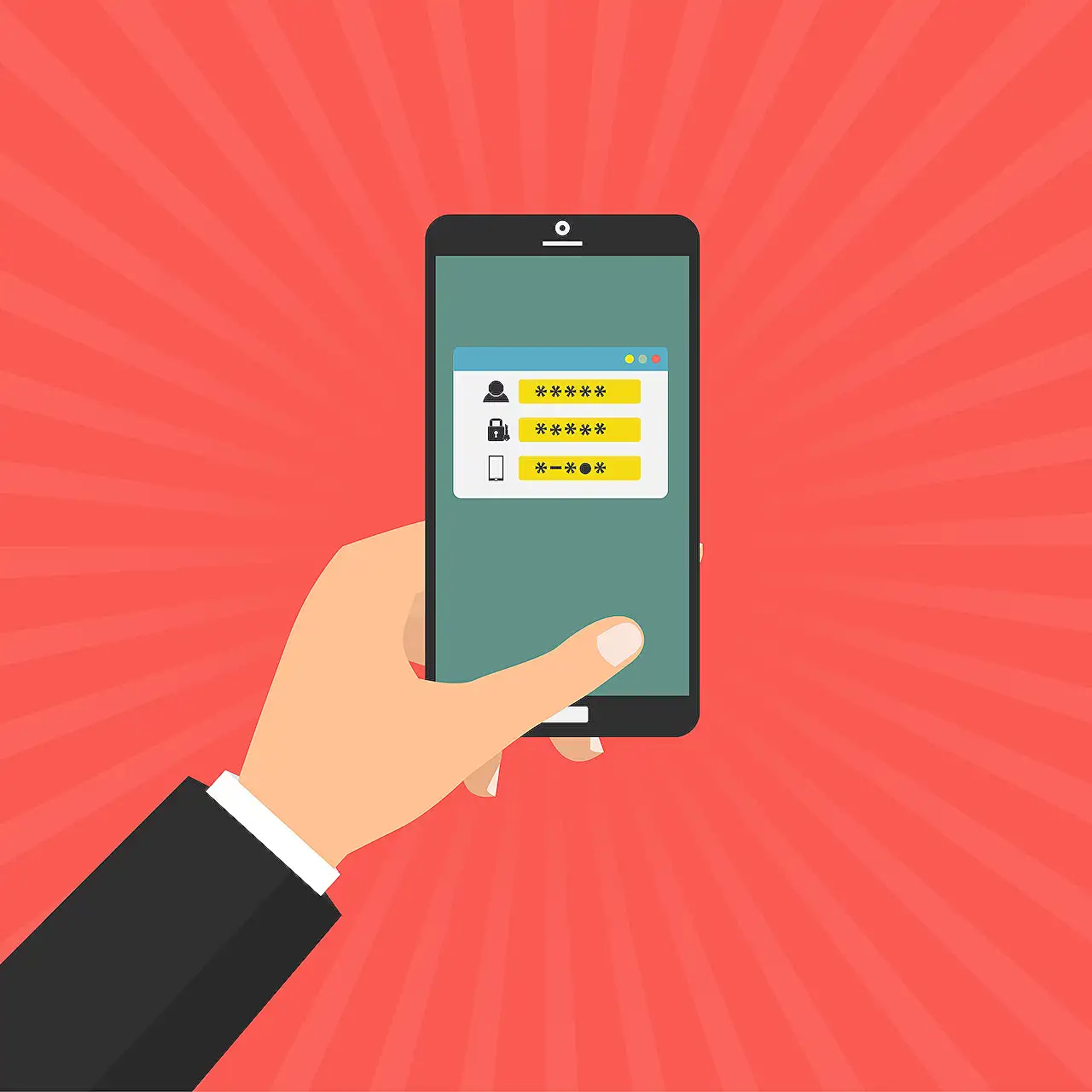
Using Barcode Control in Canvas Apps
Discover how to optimize your inventory management with the barcode control in Canvas Apps and Power Apps. Make your scanner button shine too!
Utilizing Barcode Control in Canvas Apps
Author Lewis Baybutt discusses the utilization of barcode control within Canvas Apps in his recent blog post. The need for scanning inventory into a system is something many businesses face, and Power Apps offers an innovative solution. The notion of merging inventory and 'Power Apps' may initially appear daunting, but the process is a seamless blend of these two elements.
As Lewis emphasizes, understanding barcode control and putting it into action within Canvas Apps is surprisingly simple. A barcode scanner can easily be added to a screen in your application. Once successfully set up, using the 'OnScan' feature, the scanned content can be retrieved whenever the user employs their device's camera. This results in collecting necessary data using a mobile device for multiple tasks.
Developers can configure settings to store the scanned value into a user-selected variable. This stored value of scanned barcodes can then be harnessed for various purposes. For instance, it could be used as a reference when looking up a record in a table which then can be stored in other variables or collated into a table.
Enhancing the Aesthetic Appeal of Buttons
A noticeable difference Lloyd discusses is that the barcode scanner button functions differently from a regular application button. Styling options such as creating a component with vibrant HTML, gradient fill, or a box-shadow are usually not available for barcode scanner buttons.
However, the unique 'Select()' function comes to the rescue to offer a creative solution. This function paves the way for developers to design aesthetically pleasing buttons on the scanner page. Lloyd suggests trying out the component-driven buttons from the UI kits crafted by designers like Kristine Kolodziejski, Luise Freese, and Robin Rosengrun.
Lloyd has shown how to select your barcode scanner control and replace an unattractive button with a beautifully designed one from these UI kits. Simply add the custom-developed button to your application, use the 'Select()' function on the 'OnSelect' property, and finally, hide the original button. This process culminates in a stunning scanner page with a well-designed button.
Lloyd’s blog post offers practical guidance on transforming a simple barcode scanner app into professional and impressive-looking Canvas Apps. He goes into detail about how these robust changes can improve the functionality and appearance of such applications. For more details, check out the original post here.
More on the main topic
Understanding and implementing Power Apps is a game-changer for businesses, especially those who need to manage inventory efficiently. Streamlining this process can save time, improve accuracy, and enhance productivity. The features discussed in Lloyd's blog post, such as barcode control and bespoke design buttons, not only simplify the process but also add a professional touch to your application.
While the use of Power Apps requires some understanding of the tool, tutorials and guides like Lloyd's blog post are resourceful for beginners as well as experienced developers. Power Apps has proven to be a useful tool that helps drive digital transformation by enabling developers and non-technical users to build professional-grade applications easily.
Read the full article Using the barcode control in Canvas Apps
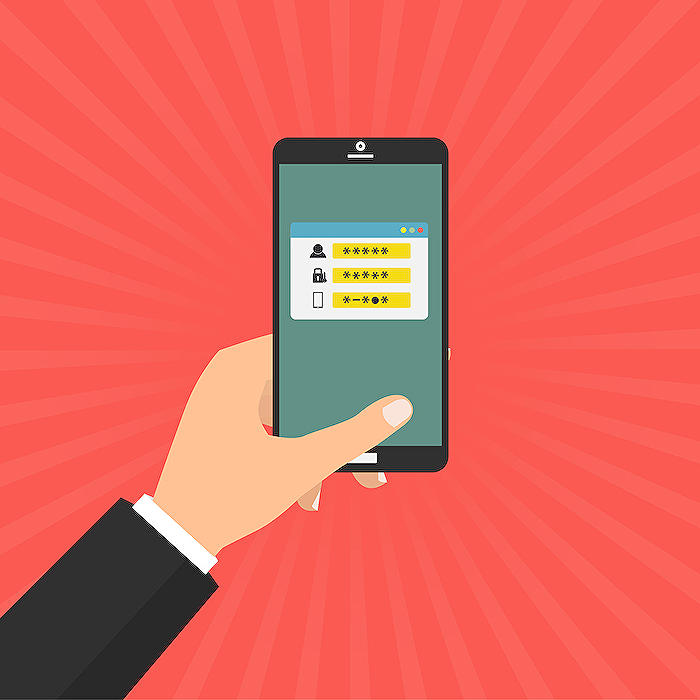
Learn about Using the barcode control in Canvas Apps
In a digitalized world, inventory management has become essential with the advancement of applications like Canvas Apps and the integration of barcode control. The amalgamation of these two powerhouse tools simplifies the process of scanning inventory in and out of a database.
It's all about using a familiar user interface and making the most out of a barcode scanner that is not only user friendly, it can also be incorporated smoothly on any mobile devices with camera functionalities.
In your Canvas App, adding the barcode scanner control to any screen is straightforward. The mainstay of this operation is the OnScan property which facilitates the retrieval of the scanned barcodes for virtually any use within the app!
Preserving the value of the scanned barcodes for future use is also made possible by setting a variable of personal preference within the OnScan property. Thus, each scanned article's value is stored right away in the designated variable. The liberty of what to do next with this stored value is entirely up to you.
The procedure is quite simple and straightforward. However, it still brings its own set of challenges.
- Because the scanner is only supported on mobile devices with cameras, testing the app might prove to be a little tricky for developers.
- Different from a standard button, the scanner does not provide the option of an OnSelect where one can simply initiate the barcode scanner and start scanning. Instead, the OnScan property is leveraged to carry out desired actions after the barcode has been scanned.
On the bright side, styling the button to enhance visual appeal is allowed! Employing Canvas Apps from the likes of Kristine Kolodziejski’s User Interface (UI) kit or Luise Freese and Robin Rosengrun’s UI kit makes button styling a breeze.
The Select() function stands as an integral part of this process as it allows specifically choosing a barcode scanner control. The associated component buttons can then be positioned on the screen as desired.
The OnSelect property of the component (or equivalent) can then make use of the Select() command to latch onto your selected barcode scanner.
A neat trick after this is to simply hide the original visually unappealing button using the Visible property.
With the emergence of such easy-to-use technology, inventory management has never looked more alluring! Whether you want to give your app a polished look, or you simply want an easy-to-set-up barcode scanner, this tutorial has got you covered!
If there are still any queries regarding the use of the barcode scanner control, the comment section below awaits your questions!
More links on about Using the barcode control in Canvas Apps
- Create a canvas app with the barcode reader control
- Mar 12, 2023 — The barcode reader control in Power Apps lets you use your phone or mobile device to scan barcodes from various formats. Some of the common uses ...
- Barcode reader control in Power Apps
- Apr 25, 2023 — Scans barcodes, QR codes, and data-matrix codes on Android, iOS, and Windows devices. A gif showcasing the different capabilities of the ...
Keywords
Barcode control Canvas Apps, Canvas Apps barcode, Using barcode Canvas Apps, Canvas Apps barcode utilization, Implementing barcode Canvas Apps, Barcode in Canvas Apps, Canvas Apps barcode use, Barcode technology Canvas Apps, Barcode implementation Canvas Apps, Barcode utilization in Canvas Apps