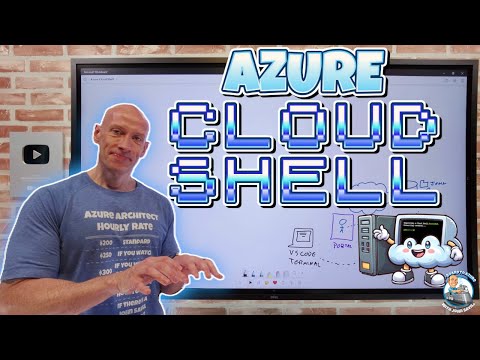
Maximize Efficiency: Master Azure Cloud Shell Now
Principal Cloud Solutions Architect
Unleash Azures Potential: Dive into Cloud Shell for Seamless Cloud Management!
Key insights
- Azure Cloud Shell is a browser-based command line accessible directly from your web browser, designed for managing Azure resources.
- It offers a choice of shells (Bash or PowerShell), with many common Azure tools pre-installed, facilitating immediate use without setup time.
- Authentication is automatic, ensuring secure and easy access from virtually anywhere.
- One of its significant features is persistent storage, using a connected file share to save scripts and files between sessions, providing zero setup for users.
- Users can leverage the Cloud Shell directly in the Azure portal, as a standalone experience, or through the Azure mobile app, enhancing flexibility.
Main Concepts of Azure Cloud Shell
The Azure Cloud Shell is a dynamic and versatile tool that greatly simplifies cloud management tasks for Microsoft Azure users. By merging the convenience of a browser-based command line with the robustness of Microsoft Azure's cloud computing platform, users can effortlessly execute and manage their Azure resources. The dual-shell functionality caters to individual preferences, allowing users to select between Bash and PowerShell, thereby fostering a more comfortable and effective working environment. Furthermore, its design emphasizes security and ease of access, enabling professionals to work securely from any location. The integration of pre-installed tools and the provision of persistent storage are notable features that enhance the user experience by minimizing setup times and facilitating continuity across sessions.
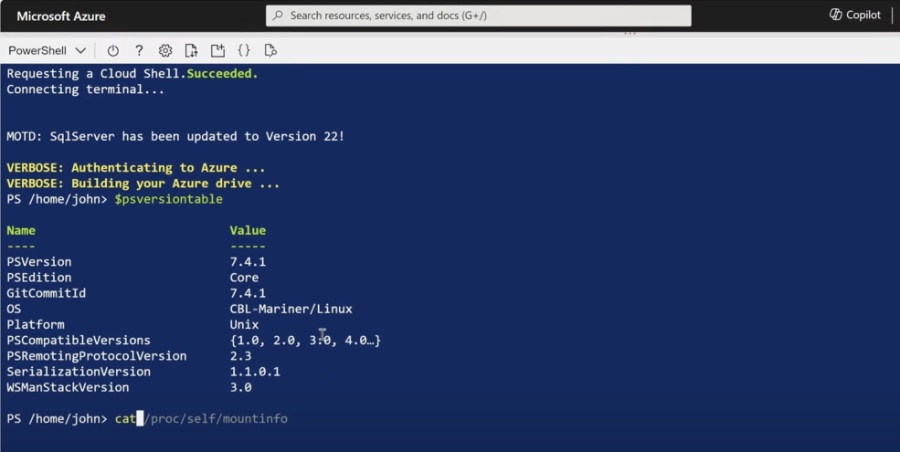
Moreover, the Azure Cloud Shell's flexibility is highlighted by its accessibility options, including use within the Azure portal, as a separate experience, or through the Azure mobile app. This amalgamation of features makes the Azure Cloud Shell an essential tool for anyone looking to streamline their Azure management processes.
Exploring Azure Cloud Shell: A User's Guide
The Azure Cloud Shell stands out as a remarkable tool for anyone working within the Microsoft Azure ecosystem. This browser-based command line interface offers a versatile and powerful environment for managing Azure resources seamlessly. It's accessible directly from your web browser, eliminating the need for any local setup.
The utility provides users with the choice between Bash or PowerShell, accommodating preferences and ensuring a comfortable working environment. This feature, coupled with a suite of pre-installed Azure tools, facilitates a smooth experience right from the start. Moreover, the Cloud Shell guarantees secure access, with automatic session authentication enhancing convenience and safety.
One of the key advantages of using Azure Cloud Shell is the zero setup requirement. Unlike traditional setups that might require installing multiple tools on your local machine, the Cloud Shell is ready to use with just a few clicks. It features persistent storage through a connected file share, allowing users to save and retrieve scripts and files across sessions effortlessly.
Getting started with Azure Cloud Shell is straightforward. New users simply log into the Azure portal, click the Cloud Shell icon, and follow prompts to set up storage for their files. From there, the Azure command line is at their disposal, ready to streamline their Azure management tasks. For users looking to explore more advanced features, the Cloud Shell also includes a built-in code editor, offering an integrated environment for editing and running code directly within the browser.
The benefits of integrating Azure Cloud Shell into your workflow are vast. It offers unparalleled flexibility, allowing management tasks to be performed from the Azure portal, as a standalone experience, or through the Azure mobile app. This tool embodies the shift towards more accessible and efficient cloud management, making it an essential asset for developers and IT professionals working with Azure.
For those eager to explore deeper functionalities or seeking tips for effective usage, Microsoft's comprehensive documentation provides extensive insights and guidance. The Azure Cloud Shell is not just a utility but a gateway to optimizing your Azure management practices, ensuring a more productive and streamlined cloud computing experience.
Understanding Azure Cloud Shell
The Azure Cloud Shell is a sophisticated, browser-accessible command line interface that empowers users to manage their Azure resources with greater ease and efficiency. Its introduction marks a significant advancement in cloud computing, offering a unique blend of flexibility, security, and convenience. By bridging the gap between local environments and cloud resources, the Cloud Shell simplifies the Azure management process, making it more accessible to a broader array of users.
Featuring built-in support for both Bash and PowerShell, the platform caters to various user preferences, furthering its appeal. The array of pre-installed tools within the Cloud Shell enhances productivity, enabling users to execute their tasks without the hassle of additional setup. Additionally, the aspect of persistent storage through connected file shares ensures that work is not lost between sessions, offering continuity and stability.
Moreover, the Cloud Shell's integration within the Azure portal and mobile app illustrates Microsoft's commitment to providing versatile and user-friendly solutions. By minimizing the barriers to entry, Azure Cloud Shell encourages wider adoption of cloud services, supporting a range of professionals in their pursuit of efficient and effective cloud management. Its role as a central tool in the Azure ecosystem is undeniable, pushing the boundaries of what's possible in cloud computing and resource management.

People also ask
How do I use cloud shell in Azure?
To utilize the Cloud Shell in Azure, simply initiate it by selecting "Start Cloud Shell."
What is the cloud shell feature of Azure?
Azure's Cloud Shell boasts a number of remarkable features including a secure environment, $HOME persistence across sessions, an Azure drive known as Azure:, deep integration with open-source tooling, comprehensive Azure and other Microsoft services tools, productivity enhancements, and diverse cloud management tools.
What is cloud shell used for?
The Cloud Shell provides an interactive shell environment specifically designed for Google Cloud, enabling users to both learn about Google Cloud's offerings and manage their projects and resources directly from a web browser.
Is Azure cloud shell the same as PowerShell?
While both serve to manage Azure resources, Azure Cloud Shell distinguishes itself by offering an interactive, authenticated, browser-accessible shell environment with the flexibility to choose between Bash or PowerShell based on users' preferences and working styles.
Keywords
Azure Cloud Shell tutorial, Azure CLI commands guide, Microsoft Azure Shell best practices, Cloud Shell Azure setup, Azure PowerShell essentials, Azure Cloud Shell features, Accessing Azure Cloud Shell, Azure Cloud development environment