
Enhance Power BI Analysis with Small Multiples
Enhance Power BI reports with small multiples for in-depth trends analysis and data comparisons!
Key insights
Small multiples, sometimes referred to as trellising, offer a significant enhancement to Power BI data visualizations. They allow the comparison of multiple charts and graphs side-by-side, aiding in the quick identification of trends and patterns within the data. This method of data representation can reveal insights that might be missed when viewed in isolation.
Improvements to visualization are evident when using small multiples in Power BI. This technique reduces cognitive strain by breaking down intricate data into comprehensible segments, thereby enabling users to analyze and understand complex datasets with ease. Presentations become more efficient, guiding viewers towards a clearer comprehension of data relationships.
Small multiples have practical applications in various situations, such as evaluating sales performance across regions, analyzing customer behavior by segment, or assessing the efficacy of marketing campaigns. These cases benefit from the enhanced comparative analysis capabilities that small multiples provide.
- Enhancing analytical value and data understanding with small multiples in Power BI.
- Empowering comparative analysis and reducing cognitive load for deeper insights.
- Spotting trends in sales, customer behavior, and marketing efficacy through small multiples.
- User-friendly setup with the 'Small Multiples' card and adjustable grid.
- Boosting interactivity through scrolling, selection, and cross-highlighting features.
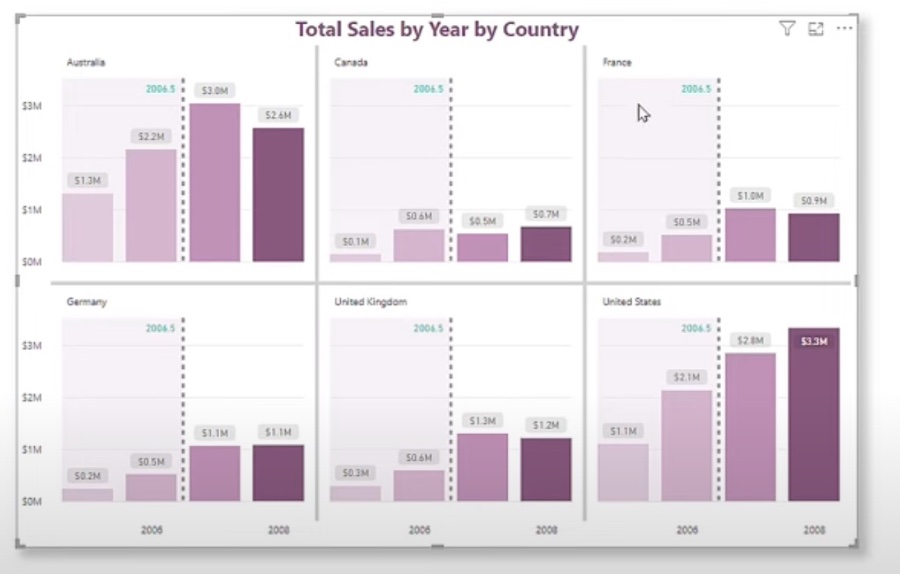
Understanding Small Multiples in Data Visualization
Small multiples transform the way we work with data in Power BI by offering a method to display multiple instances of the same visualization for various subsets of data. This approach enhances the user's ability to compare and contrast complex datasets. Through the replication of charts for different variables—like time periods, geographical regions, or product categories—you can assess differences and patterns that might otherwise go unnoticed.
For instance, when evaluating the performance of regional sales, small multiples can show each region's data in the same visual format, allowing for quick comparisons without the need to toggle between different data sets or visualizations. This not only saves time but also offers a more comprehensive overview at a single glance. The fact that Power BI supports small multiples for various chart types—such as bar, line, and area charts—further extends their versatility and utility for data analysis.
Users can interact with small multiples through easy navigation options, like scrolling and cross-highlighting, which connects data across all visuals. This interactivity engages the user, driving more in-depth analysis. Small multiples simplify complex data, support comparative analysis, and ultimately lead to better-informed decision-making. By leveraging Power BI’s capabilities to customize and organize these visuals, complex information becomes accessible, allowing users at all levels to uncover valuable insights within their data.
- Comparative Analysis: Quick comparison and pattern identification across various data segments.
- Reduced Cognitive Load: Eases data analysis by breaking down complex information.
- Improved Data Understanding: Enhances the comprehension of variable relationships and uncovers hidden insights.
Small multiples are utilized for various analytical scenarios within Power BI:
- Comparing regional or country sales to spot trends and potential improvement areas.
- Analyzing different customer behavior patterns segmented by purchase metrics.
- Evaluating the effectiveness of marketing campaigns across varying channels or demographics.
To create small multiples:
- Select the visual type for the data representation.
- Implement the 'Small Multiples' card by adding it to the report canvas.
- Choose a dimension like region, product, or customer segment for data division.
- Configure the grid size on the card to arrange the data aesthetically.
- Customize each pane's appearance in the small multiples through the Format pane.
Interactivity is also a key element in using small multiples:
- Navigate by scrolling through the multiplicity of charts.
- Hovering and selection features allow for data point emphasis and correlation across charts.
- Cross-highlighting enables a selected data point to accentuate all related points in the data set.
Overall, small multiples are an invaluable feature in Power BI that contribute to a more in-depth understanding of data, assisting in making knowledgeable decisions. With thoughtful data selection, thoughtful structural organization, and personalized visual tailoring, informative and visually striking small multiples can be built that boost the analytical value of your reports.
Expanding on Small Multiples in Data Analysis
Small multiples are more than just a feature in data visualization tools; they are a methodology widely accepted for their ability to simplify complex data comparisons. The concept goes beyond Power BI and is applicable across various data visualization platforms. By viewing multiple instances of the same chart type, analysts and decision-makers can intuitively grasp changes and anomalies in datasets, making them essential for thorough data exploration. They effectively reveal the story behind the numbers, allowing insights to be communicated efficiently and prompting actionable business intelligence.
Using Small Multiples to Increase Analytical Insight
Small multiples are a fantastic way to enhance your data visualizations in Power BI. They enable you to display a variety of charts and graphs simultaneously, simplifying the discovery of trends and patterns. With small multiples, you can quickly interpret your data without jumping between different visualizations.
The video starts by highlighting an issue with the initial data visualization. At 01:30, the use of small multiples is proposed to improve the display of information. Then at 02:04, we see how the visualization is enhanced by applying small multiples.
By 03:05, the video guides viewers through the initial steps to set up small multiples in Power BI, such as moving the legend for better clarity. At 04:02, the focus shifts to making formatting adjustments like data labels, background selection, and color choices for improved readability.
Further formatting tips are provided at 05:35, discussing column adjustments, borders, adding a title, and applying shadow effects for depth. By 07:11, adding an X constant line for additional context is recommended. At 08:28, the video suggests including benchmarks or thresholds with constant lines for a more comprehensive analysis.
Key Advantages and Applications of Small Multiples
Small multiples, or trellising, are beneficial in analyzing complex data sets within Power BI. By breaking down a single visual into separate entities, we can compare different categories or dimensions with remarkable effectiveness.
- Comparative analysis with small multiples facilitates the comparison of data across various categories, revealing potential hidden patterns and trends.
- Small multiples also serve to lessen cognitive load by presenting complex data in smaller portions, making it easier to digest and analyze specific data subsets.
- This technique enriches data comprehension, as juxtaposing multiple views can unveil deep relationships between variables and expose valuable insights.
Practical Uses of Small Multiples
There are several practical scenarios where small multiples can be particularly useful in Power BI:
- When comparing sales data across regions or countries, small multiples can be employed to highlight performance trends and pinpoint growth opportunities.
- In understanding customer behavior by segment, these visualizations can dissect metrics like purchase frequency, shedding light on consumer habits.
- For gauging the success of marketing strategies, small multiples can track campaign results across various channels or demographics to measure impact.
Developing Small Multiples in Power BI
The process of creating small multiples in Power BI is quite straightforward:
- Start by choosing a visual to break down into smaller versions; bar charts, line charts, area charts, and scatter plots are all compatible.
- Introduce the 'Small Multiples' card by dragging it onto the report canvas from the Visualizations panel.
- Choose a dimension to segment your data, like a categorical variable such as region or product category.
- Modify the grid size in the Small Multiples card to decide the number of rows and columns for your visuals.
- Employ the Format pane to refine the appearance of each small multiple, ensuring aesthetic consistency and clarity.
Interacting with Small Multiples
Engaging with small multiples is interactive and intuitive:
- Navigate through several small multiples by scrolling, accommodating larger datasets within a confined space.
- Hover functionality allows for easy comparison as hovering over a single data point will highlight corresponding points in other visuals.
- Cross-highlighting is another interactive feature, where selecting a data point in one multiple lights up all related points across the set.
Small multiples are not just visually appealing; they are critical for obtaining a deeper understanding of your data and making better-informed decisions. By selecting the appropriate data, organizing the layout meticulously, and customizing the appearance, you can create powerful, insightful small multiples in Power BI that amplify the analytical value of your reports.
Understanding Small Multiples in Data Visualization
Small multiples are a key tool in data analysis that help reveal patterns and insights by presenting data across multiple, consistent visualizations. When properly integrated into Power BI reports, small multiples can transform complex data into clear, actionable information. They bridge the gap between simple charts and deep analytical investigations, making them indispensable for any comprehensive data-driven strategy.

People also ask
What is a small multiple in Power BI?
A small multiple, in the context of Power BI, is a series of similar graphs or charts that use the same scale and axes, allowing them to be easily compared. These graphs are typically displayed in a grid format and represent partitioned data, thereby facilitating comparison of different segments or categories within the overall dataset.
What is the advantage of applying small multiples in data visualization?
The primary advantage of using small multiples in data visualization is that it enables viewers to compare different subsets of data across a consistent format efficiently. This design strategy allows for the detection of patterns, trends, and anomalies within the data. Small multiples reduce the cognitive load on the viewer by keeping the graphical presentation consistent while examining different data segments.
What is the principle of small multiples?
The principle of small multiples is grounded in the idea that multiple smaller charts with identical scale and axes, when viewed together, allow for better comparative analysis and understanding. Each chart displays a different slice or variation of the dataset, and the uniform structure aids in comparing these variations without distraction from changing scales or design elements.
How can I improve my Power BI query performance?
To improve Power BI query performance, users can follow several best practices including: optimizing data models with proper indexing, reducing dataset size by filtering out unnecessary data, using efficient DAX functions, avoiding overly complex calculations, and minimizing the use of calculated columns. Additionally, it's advisable to import data rather than use direct queries when possible, and to leverage Power BI's performance analyzer to identify and address bottlenecks.
Keywords
Power BI small multiples, improve analytical value visualization, data analysis small multiples, enhance Power BI visuals, Small multiple charts Power BI, Power BI data comparison, Multipanel data visualization, Power BI analytical techniques, Dashboard design small multiples, Interactive reporting Power BI.