
Using PowerFX with commands for cloning records with N to N relationship
Today we will learn how to create a command bar to clone a record with many-to-many relationships. For those who don’t know, in Model-Driven-Apps, we can create
Today's lesson focuses on using PowerFX for creating a command bar to clone records maintained with many-to-many relationships. This capability is supported in Model-Driven-Apps. The command bar was previously referred to as the "ribbon button". PowerFX underpins this functionality with its low code query structure.
I initiated this demonstration by creating two tables named 'Student' and 'Subject'. Following the creation of these tables, a command bar was established. The key functionality of this bar is to clone the records that have a many-to-many relationship. This is achieved using the commands facilitated by PowerFX in the Model-Driven-Apps platform.
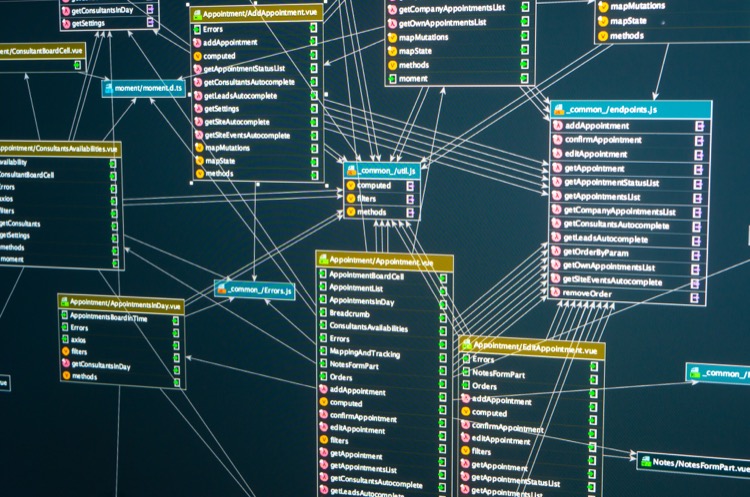
By using PowerFX's low code query language, I was able to successfully clone the records from these two tables within the Model-Driven-Apps system. These records were established with a many-to-many relationship structure. Consequently, data related to various students and subjects can be duplicated and utilized as per the requirements.
This exploratory exercise provides us with an apt understanding of the capabilities of the PowerFX commands and their effective use in managing complex data relationships in a simplified manner. The cloning of records between tables with many-to-many relationships can be efficiently achieved using the Command Bar in Model-Driven-Apps.
Maintained with many-to-many relationships
PowerFX is a low code programming language that enables the implementation of complex tasks with ease. Model-Driven-Apps offers a platform where such dynamic tasks, like cloning records having many-to-many relationships can be performed. PowerFX is key mechanism which makes this feasible. The command bar plays a pivotal role in this process, acting as the interface through which the commands are issued to clone the desired records. This showcases the versatility and efficiency of PowerFX in managing data relationships in Model-Driven-Applications.
Read the full article Using PowerFX with commands for cloning records with N to N relationship
Learn about Using PowerFX with commands for cloning records with N to N relationship
The main topic of the text is about utilizing PowerFX to clone records in a many-to-many relationship. The context is within Model-Driven-Apps where a command bar can be created using a PowerFX low code query. The demonstration mentioned in the text involves creating two tables, 'Student' and 'Subject'.
More links on about Using PowerFX with commands for cloning records with N to N relationship
- Clone records with Power Fx & custom command bar button
- Oct 9, 2021 — How to copy an existing record in Model-driven Power Apps, along with its child ... Clone records with Power Fx & custom command bar button.
- Solved: Power Fx Command Bar - Cloning a child record and
- Nov 22, 2021 — To be more precise: the record I am trying to copy is a child record, in a N:1 relationship with a parent record. The child record is shown ...
- Command Bar | Power Fx | Clone a record along wit...
- Jul 10, 2023 — Record cloning in Power Fx involves creating a new record which is a copy of an existing one. It's particularly useful in scenarios of complex ...
- Power FX Cheat Sheet for Commands in Model-Driven Apps
- This post covers different Power FX snippets for customizing Commands in ... Showing and hiding Commands based on selected records in a list view.
- How to Clone records in Modern Commanding
- Feb 8, 2023 — Once the Main form is open, click on the New button under the commands search box on the left panel, and select Command from the drop down menu.
- Retrieve Many-to-Many (N:N) Relationship Records using ...
- May 22, 2022 — The below code runs on a command button click and checks if a related records of the current records having some field value and alerting ...
- {Zero code development}Clone CRM record with Dynamics ...
- Jul 29, 2014 — Lets take example of Clone Contact. First we need to create n:1 relationship on Contact record: clip_image002.
- Subgrid command button and PowerFX trigger Power ...
- Oct 20, 2022 — Add a command button on Nominees subgrid. The command should only be visible if at-least one record is selected from sub-grid using powerfx.
Keywords
Microsoft PowerFX commands, Cloning records with PowerFX, Model-Driven-Apps and PowerFX, Command bar creation in PowerFX, PowerFX in many-to-many relationships.